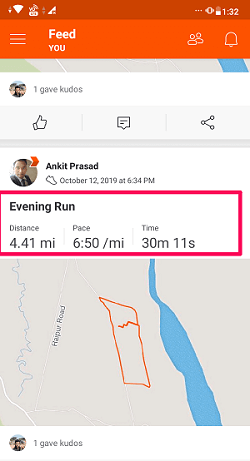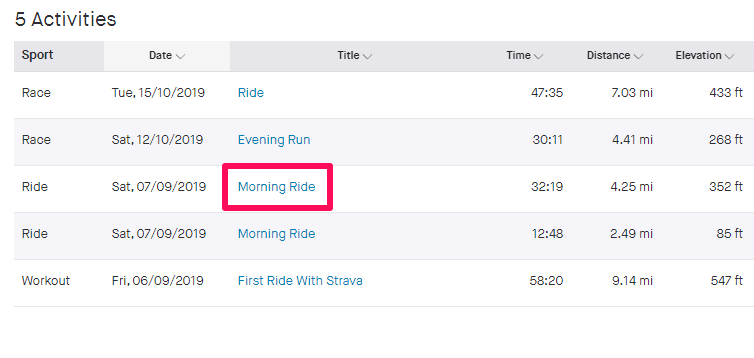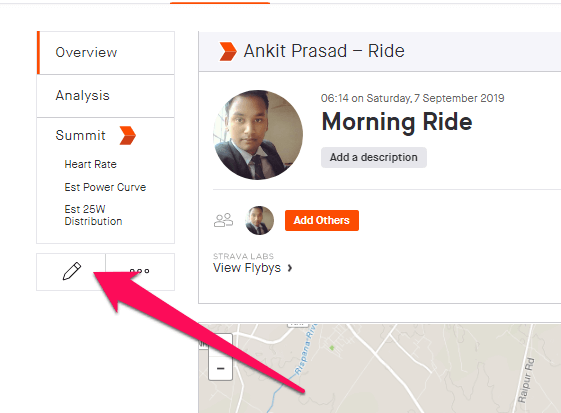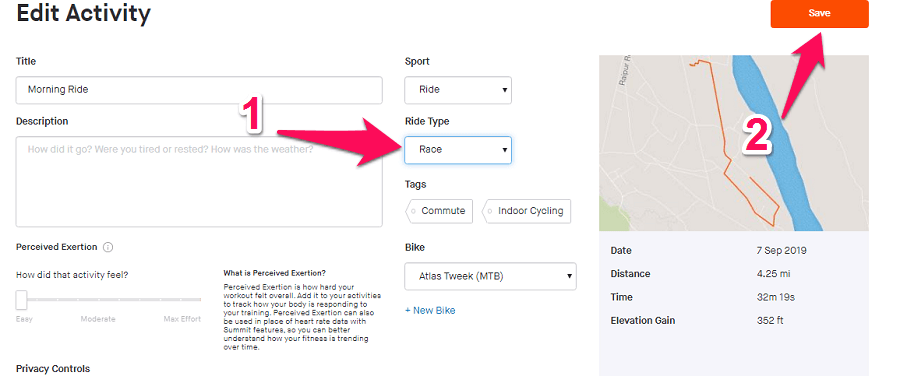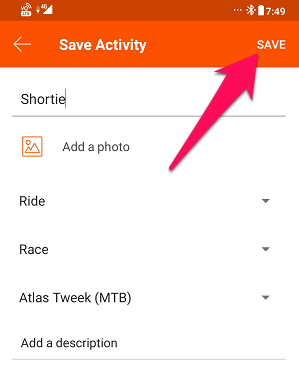Athletes from around the world use Strava to train themselves for marathons, races, and other sporting events. However, Strava does more than just training athletes as it also helps them to track their performance on the day of the race or marathon for which they had trained so hard.
But, there’s an issue with that, Strava records a race as a normal run unless you tag it as a Race yourself. Currently, the race tag is only available for the activites like Ride and Run. There are many other activites on Strava like Swimming, Skating, Skiing which does not have this tag as of now. Nonetheless, you can learn to tag run/ride as a race in this step by step guide.
Related Read: How To Create Strava Segments
Contents
Tag An Activity As A Race On Strava
You can either tag an activity as a race while uploading it to Strava or you can tag an already completed run or ride as a race from the Strava app or website. Both methods are discussed below.
Tag An Existing Run As A Race
On Strava App
1. Open the app on your Android or iOS device and tap on your activity that you want to tag as a race.
2. Now, on the activity screen tap on the three dots icon from the top right corner and select Edit from the options that show up.
3. Next, on the Edit Activity page, you need to tap on the second drop-down menu just below Type of Sport (Run/Ride) drop-down. Here change the type of activity from None to Race.
Finally, tap on SAVE on Android and Update Activity in the case of the iPhone.
With this, the activity will be successfully tagged as a race.
On Strava Web
1. Log in to your Strava account on desktop and go to Training > My activities.
2. Next, select the activity that you want to tag as a race by clicking on the activity title.
3. Now, on the activity page select the pencil icon on the left panel to edit this particular activity.
4. On the next page, change the Ride/Run Type to Race and then select Save.
With this, all the changes made will be saved and your run/ride will be tagged as a race.
Change Activity Type While Uploading
If you have just completed a run or ride and haven’t uploaded it to Strava yet, then you can tag this activity as a race while uploading it to Strava.
1. Once you have recorded activity on the app, click on the Finish button to upload this activity to Strava. Now give your ride/run a name, add photos(optional) and then tap on the Select Type option and select Race as your activity type.
2. After that finally, tap on Save at the top right corner and your activity will be tagged as a race.
You can follow the same steps while uploading an activity manually to Strava to tag your activity as a race.
Related Read: How To Add Shoes In Strava
Wrapping Up
So, that’s how easy it is to tag a run/ride as a race on the Strava app and website. We hope Strava could add the racing tag for other sports as well other than just running and cycling. Tell us in the comments about the features you would like Strava to add to their platform other than racing tags for all sports.