Here’s how to view how long you’ve been friends on Facebook with someone – tap Friends in the Facebook app. Next, tap Your Friends, then tap the three horizontal dots next to the selected friend’s name on the list. In the popup menu, you’ll see when you became friends on Facebook.
Are you wondering how long you’ve been friends with someone on Facebook? If you’ve been using Facebook for as long as I have, you’ll realize that you’ve been friends with some people for over a decade and counting.
If Facebook is your main way to keep up with your friends, family, and coworkers, then knowing when you became friends with someone can be pretty helpful.
Some friends and I celebrate our friendship anniversaries, which helps me remember our friendiversaries.
First, you can watch our video to see the steps in action:
Want to learn more? Keep reading as I show you more easy ways to view your Facebook friendship date.
Contents
What To Do Before Checking Date Of Facebook Friendship
Here’s what to do before you check your friendship dates on Facebook:
- Ensure you have the latest Facebook app version on your phone or tablet.
- Ensure you’re connected to the internet via Wi-Fi or reliable mobile data.
- Have your Facebook username and password ready if you need to log into your account.
Three Ways How To See Facebook Friendship Dates
If you want to see how long you’ve been friends with someone on Facebook, you need to see when you first became their friend. You can do this by using the Facebook activity log, viewing your friendship anniversary, or viewing the timeline of your friendships with your Facebook friends.
It’s possible on your computer or via the Facebook app. I’ll use the Facebook mobile app for iOS for these steps. The methods are the same for the Facebook Android app too.
By Using The Activity Log
According to the Facebook Help Center, the Activity Log is where you can go to review and manage your Facebook activity. The activity includes your posts, connections, interactions, and more.
Your connections include your friends on Facebook. This method allows you to see the different dates you became friends with everyone on your friends’ list.
It will take you about 4 minutes
Here’s how to use the activity log to see how long you and someone have been friends on Facebook:
- Open the Facebook app on your phone.
- On the Facebook home feed, tap your profile picture.
This will take you to your Facebook profile. - Tap the three horizontal dots in the top right corner of your profile.
This will display your Facebook profile settings. Here you can access your privacy settings, account status, and more. - Tap Activity Log.
As I mentioned, the Activity Log is where you can view everything you’ve done on Facebook. This includes your connections, groups, profile information, and more. - Scroll down and tap View Connections.
Here you can view what you need to know about your Facebook friendships. - On the Connections page, tap Filters.
This will allow you to sort through your friends list and quickly view what you want without using the search bar. You can view friend requests received or sent, blocked profiles, and more.
- Tap Categories in the popup menu.
In the categories section, you can view the different classifications for Facebook friends. You can view the received and sent Facebook friend requests, the friends you’ve added, and more.
- Tap Added friends.
These are all the people who are currently your friends on Facebook. - You can now view all your friends and see the dates when you became friends with each of them.
Here’s a video showing you how to view the date of friendship on Facebook via the Activity Log:
By Using Friendship Anniversary

The Friendship anniversary feature became available on Facebook in September 2015, as I read in The Atlantic magazine. It’s a way for Facebook to help you commemorate your friendships on Facebook.
I learned via the Facebook Help Center that anniversary videos appear in your Feed on the anniversary of the day you became friends with someone. I always like to share them because sometimes it’s a nice trip down memory lane. They also appear on the date you set as an anniversary of your relationship.
You are the only one who can see your friendship anniversary post until you decide to share them on your feed. They’re a great way to see how long you’ve been friends with someone on Facebook
Here’s a video of what a friendship anniversary post can look like:
By Using The Friendship Page
You can view your friendship page if you want to see the date your friendship began for one of your friends on Facebook, but you can’t wait for your friendship Anniversary Facebook shares.
I learned via the Facebook Help Center that the Facebook friendship page is how you can see things you have in common with a friend, such as mutual friends, photos, posts, and more.
It’s quite easy to view your friendship page with someone on Facebook. It’s my go-to when I need a lil reminder of exactly how long I’ve been connected with a Facebook friend. Here’s how to see your friendship page with a Facebook friend.
- On your home feed, tap the Friends icon.
Here you’ll be able to see the recommended friends and received friend requests.
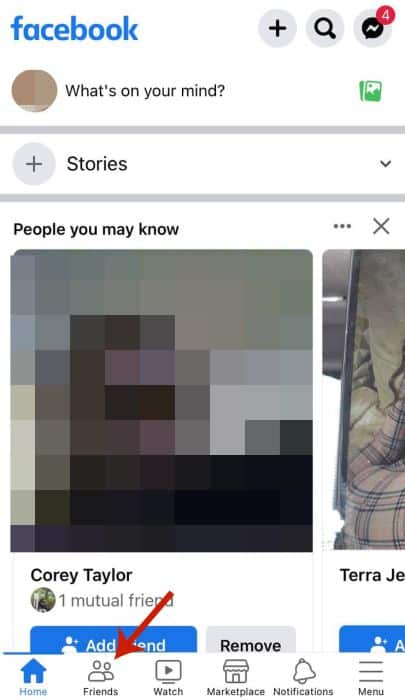
- Tap Your Friends at the top.
This will display all of your friends on Facebook in alphabetical order.
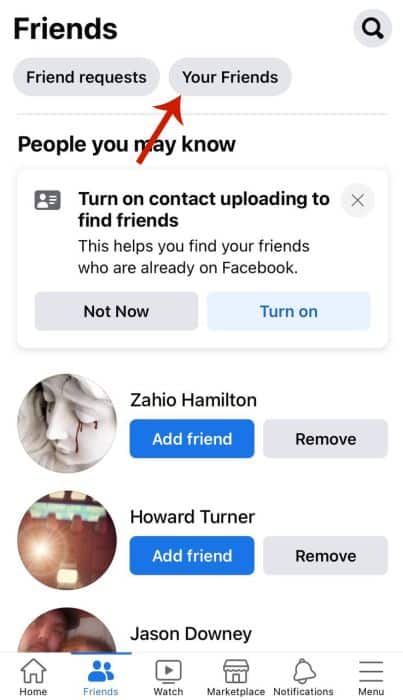
- Tap the selected friend from the list to visit that friend’s profile page.
I was able to do this because my profile doesn’t have a lot of friends. However, if yours does, I’d advise using the search bar at the top to search for your friend.
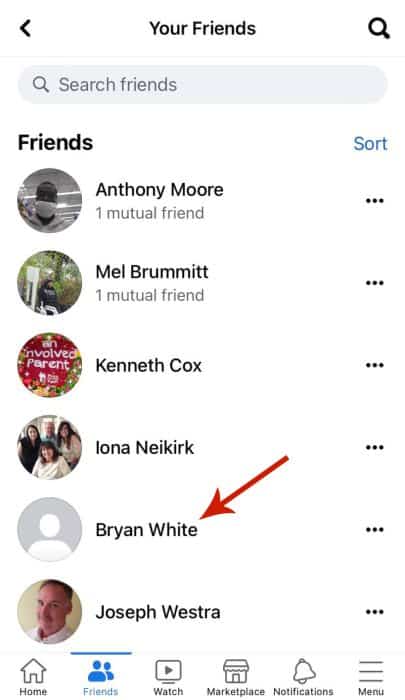
- Tap the three horizontal dots in the top right corner of your friend’s profile.
This will show you the different options for your friend, such as giving them a voice or video call or viewing your friendship with them.

- Next, tap See Friendship.
This will take you to the friendship page.
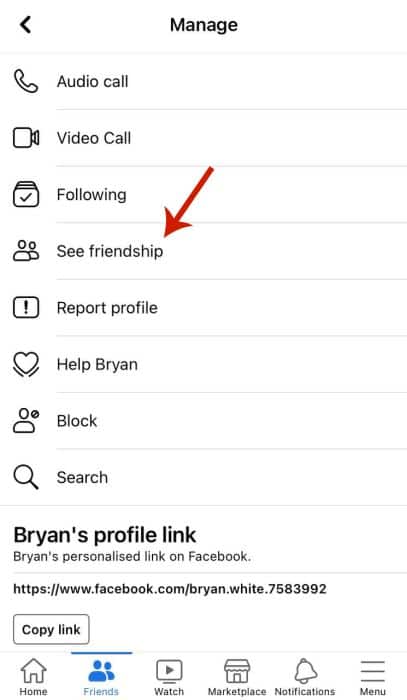
- Here, you’ll be able to see when you became friends on Facebook.
As you can see from the screenshot I shared, I became friends with Bryan White in November 2020. So, come November 2023, we’ll have been friends for 3 years.
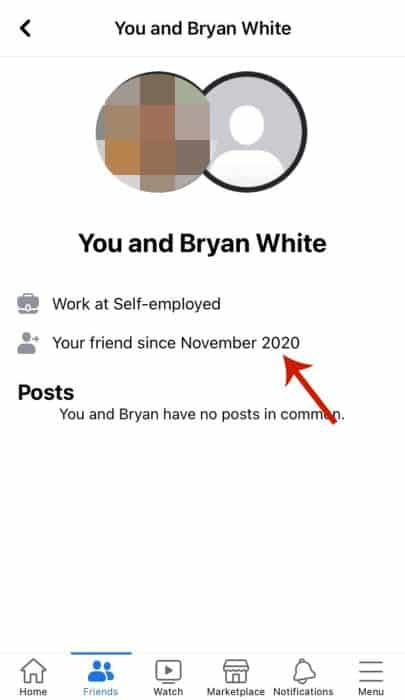
Here’s a great video showing you another way to view your Facebook friendship date:
FAQs
Can you see if you've been friends with someone on Facebook?
You can if you’ve been friends with someone on Facebook. Go to the friend’s profile page by searching for their name using the search bar. On their profile, tap the three horizontal dots below the cover photo. Afterward, tap See Friendship to see if you’ve been friends with them.
When Facebook says you were friends?
When Facebook says you were friends, it means your friend deactivated their account. While their account is deactivated, you cannot see it. However, when they reinstate their account, you will be able to see their profile again, and they’ll be able to see yours.
View Date of Friendship On Facebook – Wrapping Up
What’d you think of this article?
I know people sometimes don’t care about how long they’ve been friends with someone on Facebook, but I believe that time is important. You’ve seen these people grow and change and go through life, so you can’t take that time shared lightly. From the minute either of you sent a friend request, it was the start of something important.
The posts shared, the groups created, and more make that friendship valuable. The friend request is just the start. It’s why Facebook determines your friends list order in a specific way. Who interacts the most ranks the highest.
I’m glad that I don’t have to rely on a friendship anniversary post to find out how long I’ve been friends with someone on Facebook. I can use the friendship page or activity log to see when either of us accepted the friend request.
If you want to keep your friends list private, here’s how to hide your friends list. This information can be handy if you’re trying to stay out of local gossip. It has worked for me before.
Leave any questions in the comments below. Don’t forget to share this article with your friends on Facebook too. Share your longest Facebook friendship below, I’d love to know.


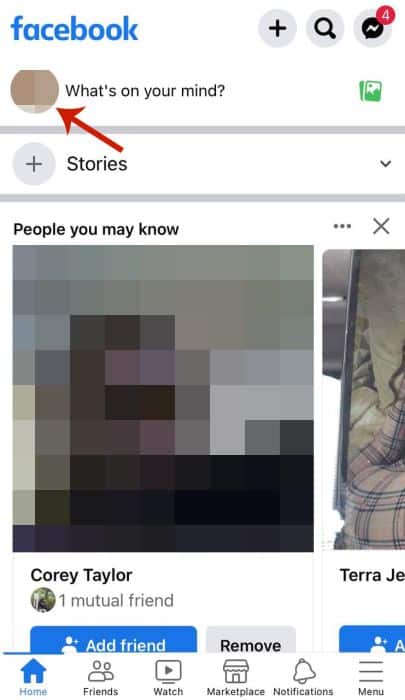
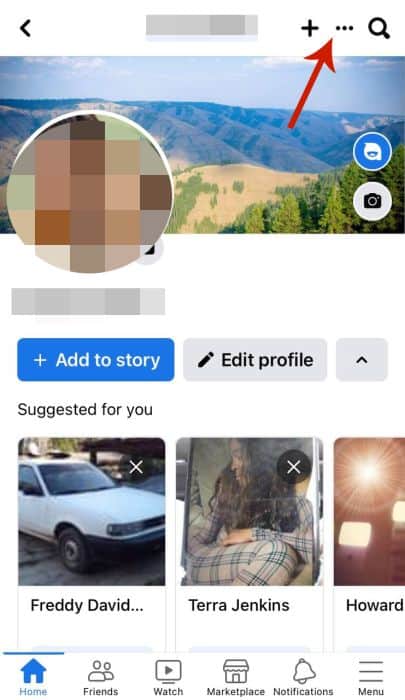
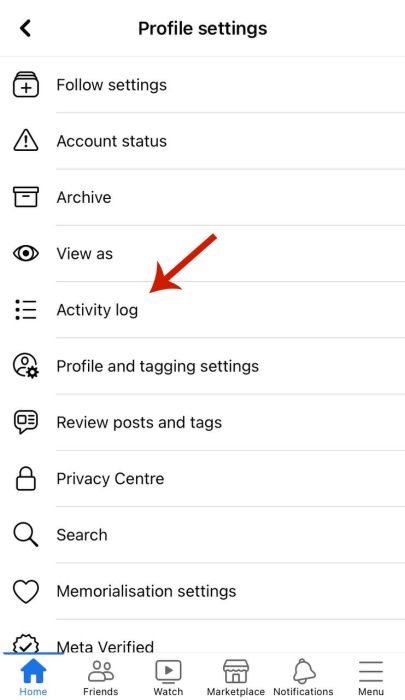
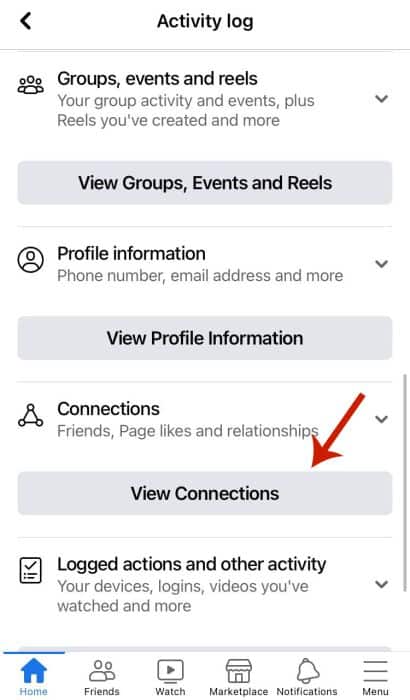
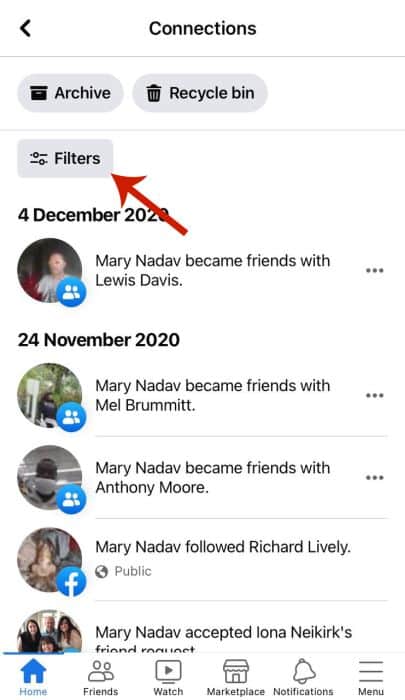
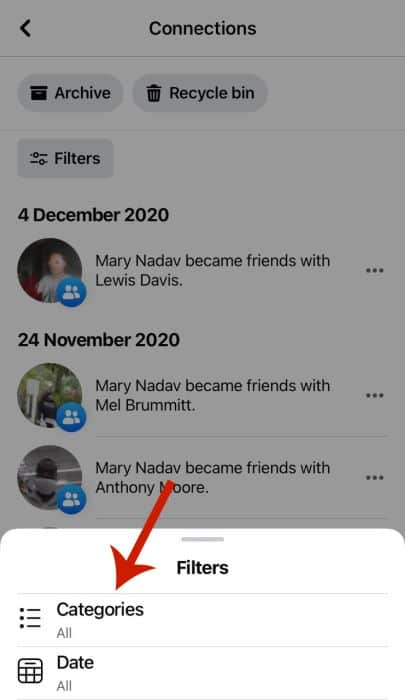
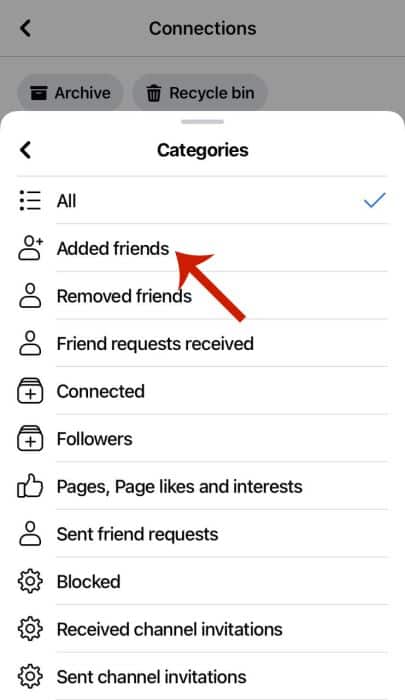
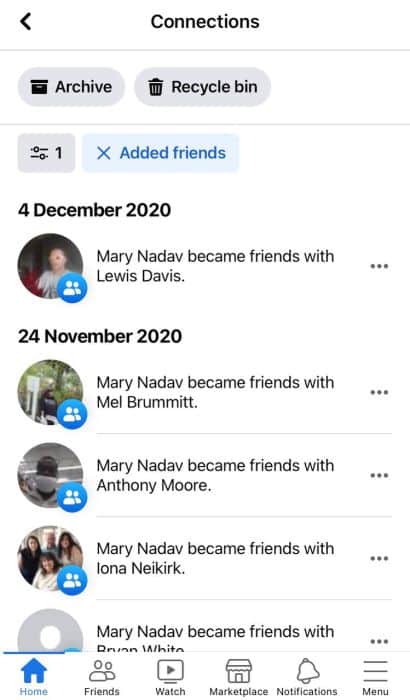


Is there any other way to see when people became friends in 2021?
Since currently the method you comment does not work
This does not work 🙁
It either feeds me a page that says “this link is broken” OR a page that says “This Content Isn’t Available Right Now
When this happens, it’s usually because the owner only shared it with a small group of people, changed who can see it or it’s been deleted.”
Both users have public profiles and public friends-lists.
Thank you.
Hey there, yeah, it seems that Facebook has disabled this “feature” 🙁
Confusing
Apologies for the confusion, may I know the exact part where you got confused?
If i’m not friends with either of these two people on Facebook. How do I find out when they became friends?