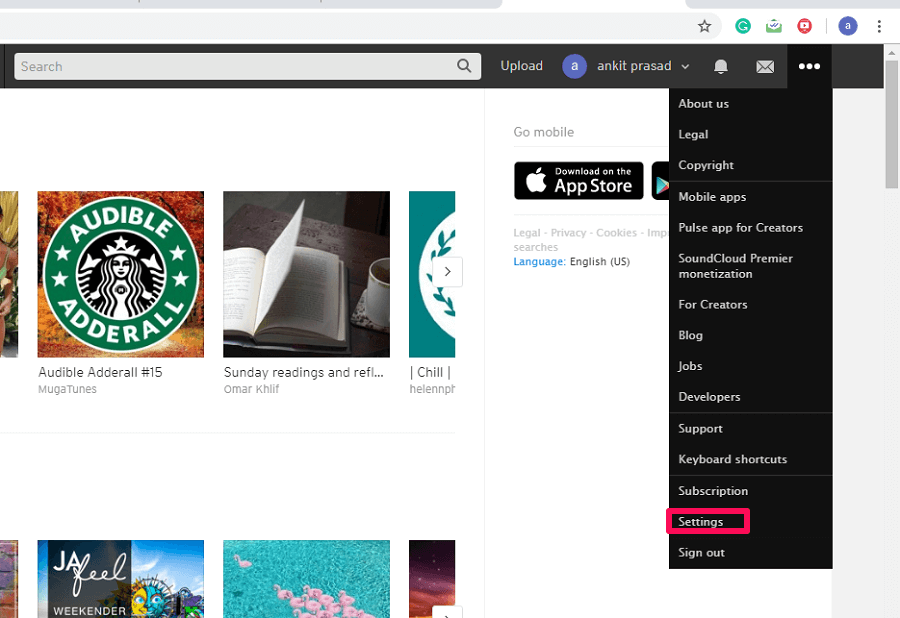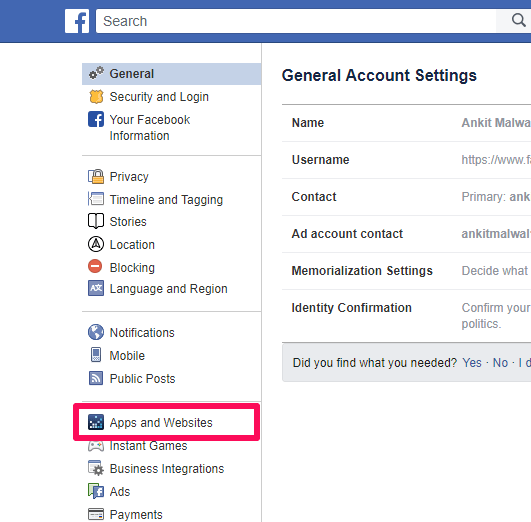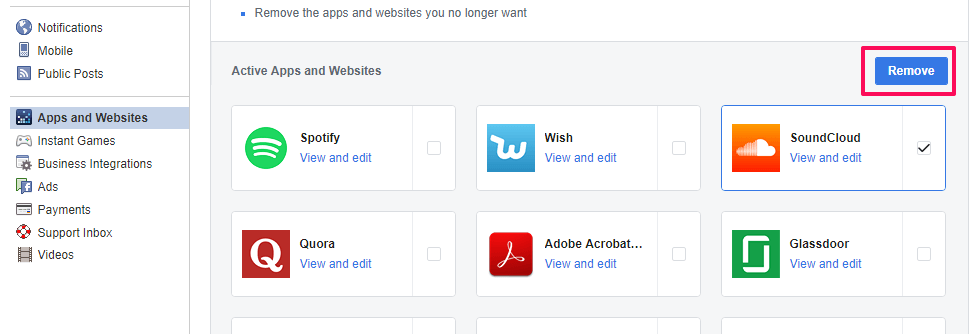SoundCloud is one of the world’s most popular audio sharing and streaming platform. It is available on the web and as an app for mobile phones, so that you always stay connected to your music. However, if you are looking to try other platforms like SoundCloud and want to delete your SoundCloud account then you cannot do that from the Android or iPhone app, as this option is only available on the website as of now.
Even if you sign out from the SoundCloud app and uninstall it from your phone, it will do no good to you, as your account still remains active. To permanently deactivate your account you can follow this tutorial.
Contents
Delete Your SoundCloud Account
As this facility is not available on the mobile app, you will require a computer to get the job done. However, if you do not have access to a computer at the moment, you can follow the steps shown here from a browser on your Android or iPhone as well.
Note: If you are willing to follow these steps on the browser of your phone, then make sure you enable the desktop mode on your browser first.
1. Open your browser and visit SoundCloud site. Then sign in to your account.
Sign in through either Facebook or Gmail, whichever method you used while creating the account.
2. Next, on the homepage click on the three dots icon at the top right corner. Select Settings from the menu.
3. On the settings page, scroll down and select the Delete account option to permanently deactivate your account from SoundCloud.
4. Now, choose a reason for deleting your account. You can choose more than one option, or you can also give custom feedback. Once you have given the appropriate reason, check the box saying Yes, I want to delete my account and all my tracks, comments, and stats at the bottom. And then click on the Delete my account button.
On the next page click on Ok, got it button to complete the deactivation process.
With this, you have deleted your SoundCloud account. However, if you signed up through Facebook, then deleting the account from the SoundCloud website is not enough, you should remove it from Facebook as well. This will ensure that the app or website you no longer use, will not ask for your private information from Facebook anymore.
Remove SoundCloud From Facebook
1. Open the Facebook website on your browser, and go to Settings by clicking on the drop-down arrow at the top right corner.
2. Now on the left side of the screen, find and select Apps and Websites.
3. Under Active Apps and Websites select SoundCloud and click on the Remove button.
4. A pop up will appear. Check the box saying Also delete all posts, photos, and videos on Facebook that SoundCloud may have published on your behalf. And then click on Remove.
On the next tab, click on Done, to complete the process.
With this, you have completely removed SoundCloud from Facebook.
How To Restore Your SoundCloud Account?
According to SoundCloud’s data policy which follows the German data protection laws, states that they have to completely delete data when requested by a signed-in user. This means, if you delete your account, then all your data gets wiped out. However, the company gives you a short time window, in which you can request them for the reactivation of your account if it has been done mistakenly or by someone else.
For that, you can file a ticket on SoundCloud and ask their Support Team to restore your account. After reviewing your request they will let you know whether they can recover your account or not. If your account gets restored then all the data associated with it might not be fully recoverable.
In case you have deleted your account a few weeks ago, then there’s no chance for reactivation. In that case, you will have to create a fresh account on SoundCloud.
Also Read: How To Change SoundCloud Name And Username
Conclusion
Isn’t it easy to deactivate your SoundCloud account? However, if your account was deleted by mistake or it was hacked, then you should immediately email SoundCloud for account reactivation request or else, your data will be completely removed from their database. We hope we were able to help you out in deleting your SoundCloud account. If you found the tutorial helpful, then do share it with others as well.