Technology has come so far now. Not only you can think big, but also you can organize and shape those thoughts using your smartphones.
You can accomplish all that by installing mind mapping apps on your iPhone or Android phones. These apps give you enough tools to give structure to your thinking and build an idea from scratch.
Let’s find some of these best mind mapping apps.
Contents
Mind Mapping Apps For Android And iPhone
1. miMind
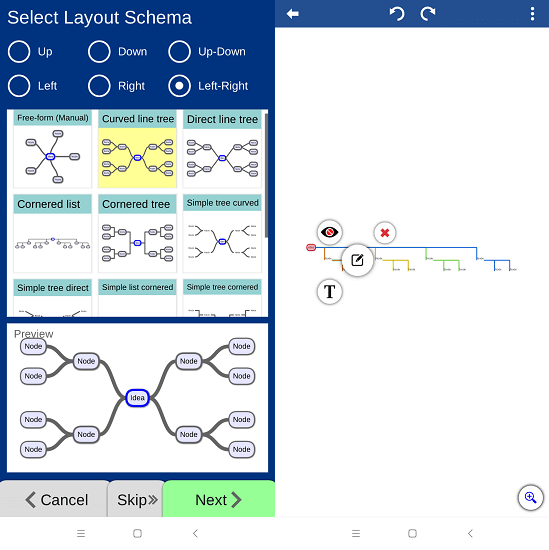
This app has the perfect working and structure for mapping your ideas. After installing this app, you will be asked to select the layout schema from the options provided inbuilt. Basically, you can select the direction of the information flow like up, down, up to down, down to up, right, and left to right. Even in these categories, you will be provided with multiple flow charts to select from.
Moving forward, you will be asked to select the Map theme which is based on color patterns. After that, you can start entering your ideas to the map just by tapping on any level of the map.
2. SimpleMind Free
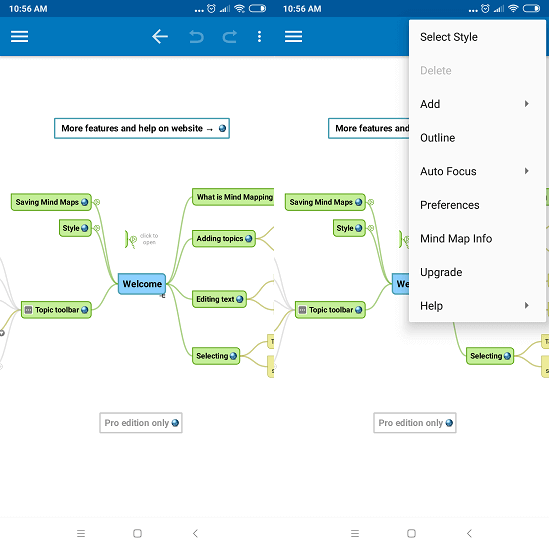
There are two versions of this app available on the Play Store and App store. One is free which we are talking about and another one is pro paid version. As compared to the miMind app, the customization and editing tools provided in this app are quite less. You won’t be allowed to change the data flow structure and themes in the free version. But it has its major advantages like no annoying ads and no need to log in or register.
Coming to working, all the important core mind mapping tools are provided. You can place or edit any area to add your ideas in the form of text. The inbuilt structure is actually more than enough to get you started.
Download SimpleMind for Android | Download SimpleMind for iOS
3. XMind
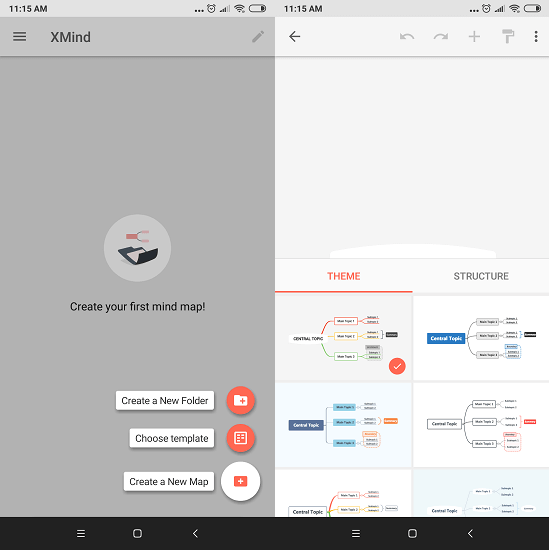
Another great app that can be used by both Android and iPhones users. Unlike the SimpleMind app, this app offers way more customization and freedom to its users to create their own schema with the help of inbuilt themes and structure in the app. After launching the app, users have three options which are, create a new folder, a new map, or choose a template. That you can select according to your own requirements.
Designing and editing are super easy in this app. Adding subheadings or subtopics to the Central topic can be accomplished with the help of a single tap only. Apart from these, you can also add notes, images from the gallery, or even click one through the camera app, markers, smileys, stickers, hyperlinks, labels, and any document as an attachment.
Download XMind for Android | Download XMind for iOS
ALSO READ: 6 Best Prototyping Tools For Designing
4. Mindomo
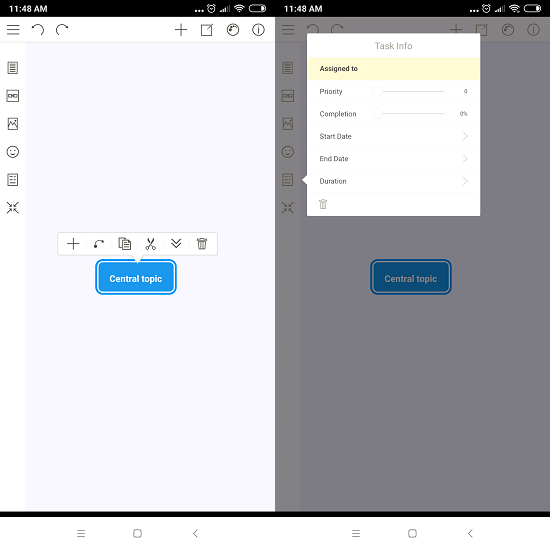
Just like the app mentioned above, this app’s structure also revolves around the central topic. The best part about this app that differentiates it from the other apps is Cloud maps. You can directly save your structure and schema to the cloud storage so that you can access it anytime.
And the rest of the work is similar to the others. People can add new topics to the main one to keep the structure going. Apart from that, adding notes, hyperlinks, camera images, gallery images, emoticons, symbols, and tasks are also available.
Download Mindomo for Android | Download Mindomo for iOS
5. MindMeister
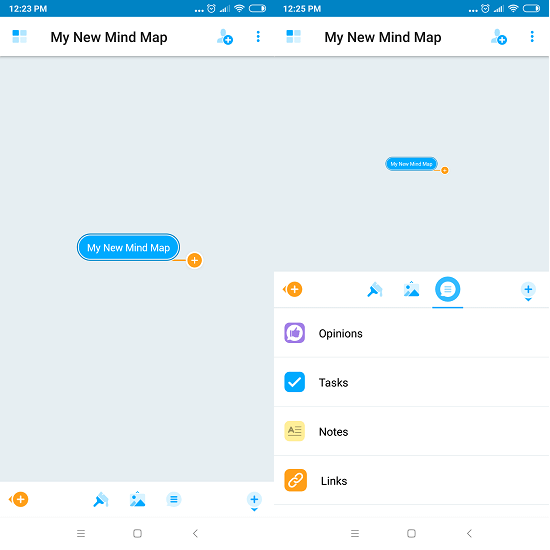
You will need to register and sign in with your credentials in order to use this app. Although, you can test this app without logging in. But you won’t be able to test all the functionalities without having a MindMeister account. Don’t worry, registering and signing up is free of cost.
Users can start by adding a new folder or a new app. After that, they have a variety of options to choose from to map their ideas. Like adding notes, media files including audios and images, opinions, tasks, notes, links, and of course text. You can also invite your friends to your map once you have registered with their services.
Download MindMeister for Android | Download MindMeister for iOS
6. Mindly
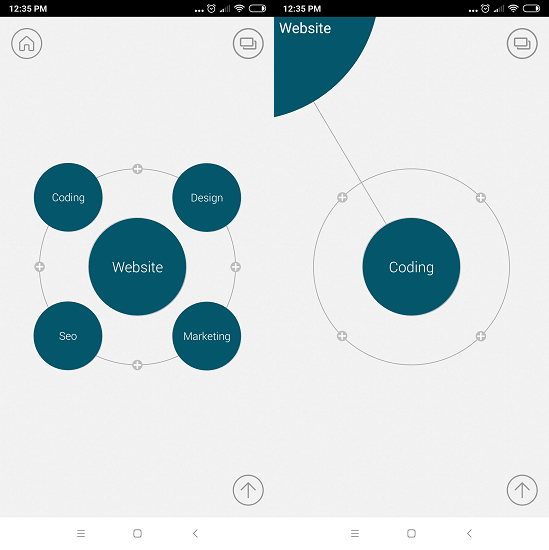
This app is also available for both Android and iPhone users. And it is installed by more than millions of users. All because of its cool design and the friendly user interface. Although it doesn’t provide any themes and structure like most of the apps mentioned here. But the built-in theme is more than enough. In fact, it is far better than any other I have used till now. Adding subtopics and the information chain is easy and fun at the same time.
The only drawback is the limitations in the free version. You can only add text, images, and web links to those topics. Whereas, more categories are provided in the other free apps. Well, to fully utilize its complete potential, you will have to upgrade this app to the Pro version.
Download Mindly for Android | Download Mindly for iOS
ALSO READ: 7 Best Text Animation Apps
7. MindLine
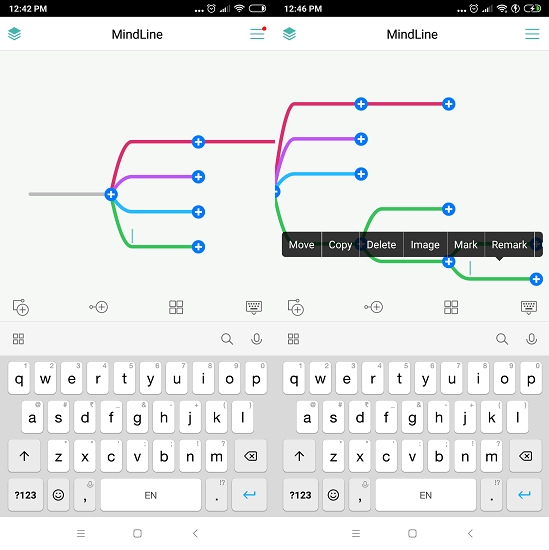
As the name suggests, you can map your ideas by adding lines. These lines will be the basis of the structure of the complete map. Simply add a line by tapping on the small + icons. That will add one more line according to the placement of the icon. After adding every line, name that line so that you do not get confused afterward.
But other than images and marks, there are no other options to add here.
Download MindLine for Android | Download MindLine for iOS
Final Words
After using all these apps and their features, Xmind is the one that stays top on my list. The sheer number of features and adding functionalities make it one of the best mind mapping apps for Android and iOS users. And it is totally free.
If the app is not for you but rather for your teenager, we suggest making sure to have parental control over their smartphone. This way, you will save them from the dangers of the web. Find a list of free parental apps in our post right here.
What’s your take?