Are you looking for a way out to extract audio from a video? For example, the one you downloaded from YouTube? There are a lot of complex tools/software’s to convert video to mp3 or other file formats. But what if I tell you that you can achieve the same from your smartphone. There are plenty of apps available for Android and iPhone out of which I have listed 5 best video to mp3 converter apps. These apps even let you trim videos, audios and also let you rename the metadata like artist name and title. Take a look.
Contents
List of Video to Mp3 Converter Apps
1) Video to mp3 converter
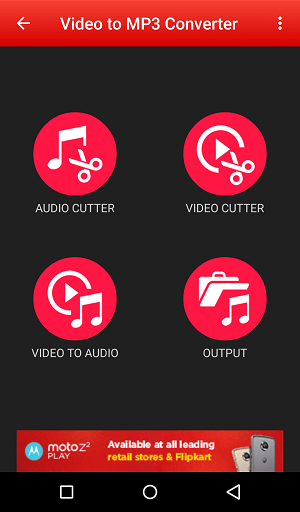
This app is available for Android users and it allows you to import the videos from your device gallery. It will show videos folder-wise like camera videos, downloaded, WhatsApp videos and others which make easy for the user to find the video which they want to convert.
This app has two modes: Advanced and Simple. In Advanced mode, you can change the bit rate and encoding format. The app also provides two audio output formats. One is mp3 and another is aac format as shown in the below picture. To convert the selected video, tap on the Convert button.

You can track the progress from the notification tray. It will show the progress in percentage that how much the video has been converted. Once the process is completed, you can navigate to the home screen and tap on the Output icon to see the converted file under “Video to Audio” tab.
Apart from converting videos, the app also lets you trim audios and videos. So install this free app and enjoy converting videos.
Link: Android
2) Video to MP3 Converter by Accountstudio

This video to audio converter Android app offers almost same features like above application. It has video, audio cutter, and an output section. As soon as you open the app, it will show all the videos available on your device. You just need to pick up the video which you want to convert and choose the advanced or simple mode same like above app.
Once the video is converted you can view it under the output section. To open output screen, tap on the hamburger/wrench icon at the top left and select Output. So whether you have a mp4 video, 3gp, flv, avi or a wmv, this app will easily convert it to the audio file format in no time.
Link: Android
3) Video to mp3 by Keerby
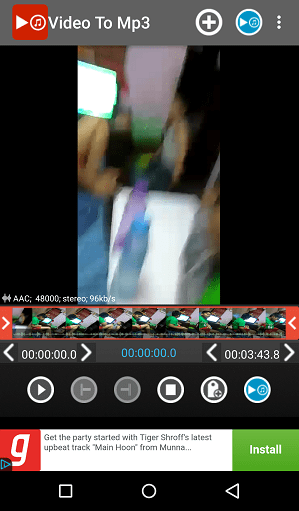
This video to mp3 converter app has a bit complex design compared to the other apps. As soon as you tap on the ‘+’ icon at the top or icon at the center to choose the videos, you will be listed all the videos with thumbnails within the app. Once the video is selected, it will show the duration of the video.
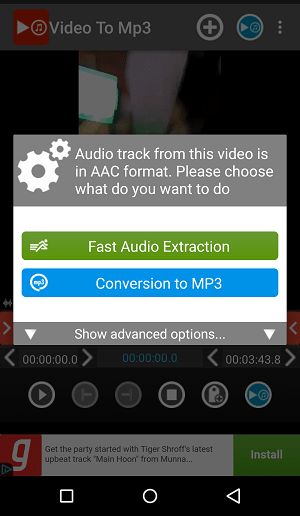
You can select the video part for which you want to extract the audio using the right and left arrow keys below the video preview. Once you are done with the selection, tap on the blue colored icon at the top for conversion. Now choose “Conversion to MP3” option. After this, it will take the time to convert and save it on your device.
Link: Android
4) MyMp3

To convert videos to mp3 in iPhone or iPad, you can use the MyMp3 app. The app has a simple and user-friendly interface. Select the video from your camera roll by tapping on the search icon at the top. It will take few seconds to process depending upon the size of the video. Once the mp3 file is ready, you can send it to your friends via messenger from the app itself.

With this app, you can even change the metadata of the file like change tracks name and artist names. So go ahead and install this free app on your iOS device.
Link: iOS
5) Video to MP3 Converter for iPhone

This video to audio converting app supports various video formats and output audio file formats. To convert the part of a video, you need to specify the initial and final position in the video. Not only this, you can change the bit rate according to your needs.
Apart from this, it supports cloud features so that you can import the file from Dropbox, iCloud, Google Drive and One Drive also.
Link: iOS
So you have a total of 5 apps to convert videos to mp3 file format. The Android users can go with the third app in the list by Keerby if they want more alteration to the audio file. And iPhone users have two good options to try out. Do let us know via comments which app suited you the best.