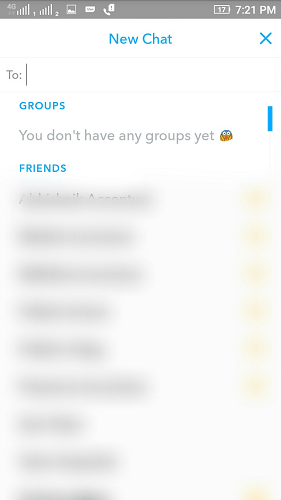Follow this Snapchat tutorial to know about latest Snapchat Group chat feature. Get to know how to use and create Group chat on Snapchat.
Snapping stories on Snapchat is quite fun and interesting. Even though they last only for few moments they share the fun with the blend of excellent filters and stickers.
Well, most of the crazy selfie freaks might be aware of what Snapchat is and the excitement it brings. And for those who don’t know what Snapchat is, Snapchat is a photo and video sharing and multimedia messaging app. Its uniqueness lies in a feature where the photos and videos uploaded by users are self-deleting and last only for few moments, unlike other social networking apps.
Snapchat is so popular that Facebook had offered a deal to merge it with the list of apps it owned. The Snap Inc refused the and now it’s valued at 20 billion dollars. And now Facebook started copying Snapchat features into its messenger and even Instagram app.
Well, the thing that made Snapchat as the ‘Unicorn’ for investors is its innovative features which it keeps on adding. They are interestingly entertaining and who can leave out the exceptionally awesome Snapchat Spectacles launched last month.
The list of features includes Snapchat filters, lenses emojis etc. And it’s another cool feature is Snapchat Groups which was rolled out recently.
What exactly are Snapchat Groups?
Similar to Messenger and WhatsApp groups, Snapchat Groups lets you create chat groups which are limited only to 16 members. But they are unique in their own way.
Snapchat has rolled out this feature keeping the holiday season in mind.
What’s interesting inside Snapchat Groups?
Messages once sent into the group stay only for 24 hours and after which they get deleted automatically.
Also, users can only read and reply to the texts only once. That’s quite a unique feature, right? Create a Snapchat group, whether it be a shopping group with your family or party group with your buddies, have fun with Snapchat’s new feature.
How to use Group Chat on Snapchat?
So if you want to enjoy group Snapping, we are here to help you in creating a group chat.
The steps and screenshots used are from Android app but the method remains the same for iOS app as well with slight changes.
Step 1
Download the official Snapchat app from PlayStore or AppStore for your Android or Apple device and get registered into the app. If you are already a Snapchatter update your app to the latest version.
Step 2
Now launch the app and click on chat icon present on the bottom left, or you can simply swipe towards right.
Step 3
Once done you get the list of friends you have on your Snapchat. Now tap on the new chat icon located at Top right as shown in the below screenshot.
This will take you to the screen where you are supposed to enter the name your friends with whom you want the group with. Enter their names and click on chat button at the bottom.
Step 4
Once you hit the chat button the group will be automatically created. Make sure that the members should be more than two.
Now customize the group name with your choice and you are all set to use Snapchat Groups.
Are you stuck at any step? Tell us in the comments below. Meanwhile, share this article with your friends and enjoy Snapchatting together.