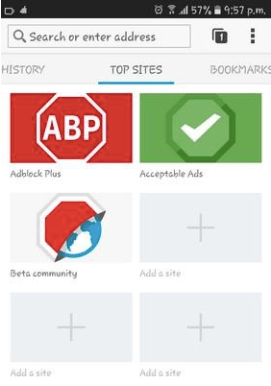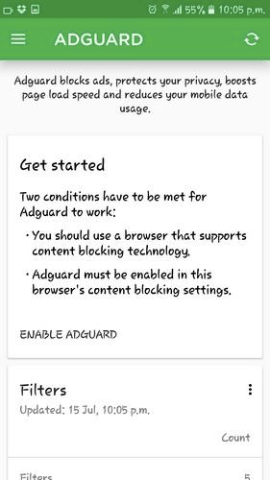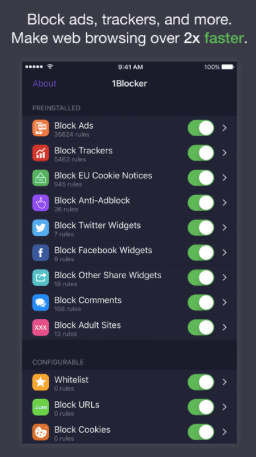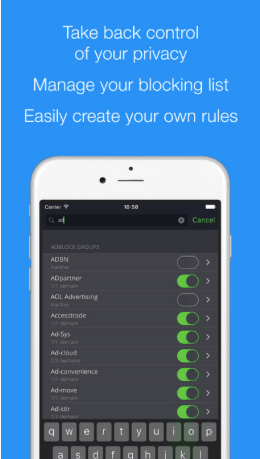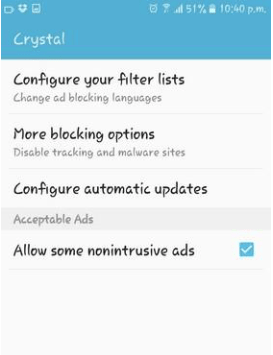Ads try to show you things that you might be interested in buying. There are times when they actually show you something you want but that rarely happens. Ads are everywhere, even on YouTube. That can be annoying since all you want to do is watch your favorite videos and not ads. The good news is that there are apps that you can try to help you get rid of those ads. Thanks to these YouTube Ad Blocker apps you won’t have to deal with those persistent ads and finally enjoy your videos on your Android or iOS device. Not only will the ads disappear on YouTube but from other places as well.
Contents
Best YouTube Ad Blocker Apps
1. Adblock Plus
Adblock Plus is one of the most popular ads blocking app you’ll find on Google Play. With over 10 million downloads, you can bet it’s an app that gets the job done. With this app, you can safely browse your favorite websites and even save your data in safe mode.
Ads can also make sites load slower, and that makes your smartphone work harder. As a result, your battery life suffers, but thanks to this app it’s going to last a little longer than before. You also won’t have to worry about malware since the app reduces the risk and it also gives you more privacy.
2. Adguard Content Blocker
It is an app that will block ads but only if you’re using Samsung Internet Browser or Yandex Browser. There’s no need to root your Android device with this app, and you can also choose from 20 different languages.
You can also personalize the app, so it’s set up just the way you like it. You’re also in control of what filters can be used. For example, you can enable filters such as English, Spyware, Social media, Annoyances, Filter unblocking useful ads and filters that remove content in other languages.
3. AppBrain Ad Detector
Detect what annoys you with AppBrain Ad Detector. The app can detect things such as Push Notifications, apps with privacy concerns, Desktop icon spam ads and more. You can also get rid of spyware and adware since the app can also detect that. The app also features 70 aspects that can catch and eliminate ads.
4. 1Blocker for iOS
iOS users also need an app to block ads as well. 1Blocker will help you block ads, trackers, and other web annoyances. The app won’t slow down your iOS device, and it will also help you save 50% of battery life, bandwidth, and data.
Whitelist sites you visit, and since the blocking preferences are synced over iCloud, you won’t have to set everything up again. By creating your personal blocker rules, you can hide cookies, hide page elements and block sites.
5. AdBlock for iOS
With AdBlock, you can block ads either by using WiFi or cellular data. You can also block mobile trackers and prevent trackers from recording your Internet activity. The app is straightforward to use, and in less than 15 seconds you can quickly set up the app.
You don’t have to worry about updating the app since you’ll have the latest version on every run. The app also comes with a widget that will simplify blocking and unblocking on your device.
6. AdBlock Fast
AdBlock Fast is an adblocker you can have on either your Android or iOS device. With this app, every single type of ads is blocked. There is no such thing as acceptable ads with this app, and it also has other benefits.
For example, it uses less disk space, memory, CPU cycles and also makes sites load faster. This app also works on Samsung Internet 4.0+, and your Android device will need to be running on version 5.0 and up to work properly.
Download Adblock Fast for Android | Download Adblock Fast for iOS
7. Crystal Adblock for Samsung
Have sites load faster with Crystal Adblocker and save as much as 50% of your data and battery life. You can also say goodbye to annoying ads and surf the web distraction free.
Crystal Adblock will also keep you safe from malware that may be found in ads you come across. You also won’t have any problems with this if you have an older version of Android.
Conclusion
Ads help businesses stay in business, but they can get invasive sometimes. When that starts to happen, you know that you can count on any of the above apps to help keep them under control. Did I miss your favorite YouTube ad blocking app? Share which one it is in the comments.