Getting inked is surely a difficult task and I am not talking about the pain associated with it.
No, in fact deciding which tattoo design to go for is the main issue.
There are so many different designs and so many categories that it can be overwhelming, especially for those who are about to get a tattoo for the very first time. But that is why technology is here to ease your problems by providing different solutions anywhere and anytime.
So, here are the best tattoo design apps for Android and iPhone that can be very helpful to both tattoo artists and tattoo lovers out there.
Best Tattoo Design Apps
These are the best apps to design your own tattoo which you can install and try now.
Tattoo Designs
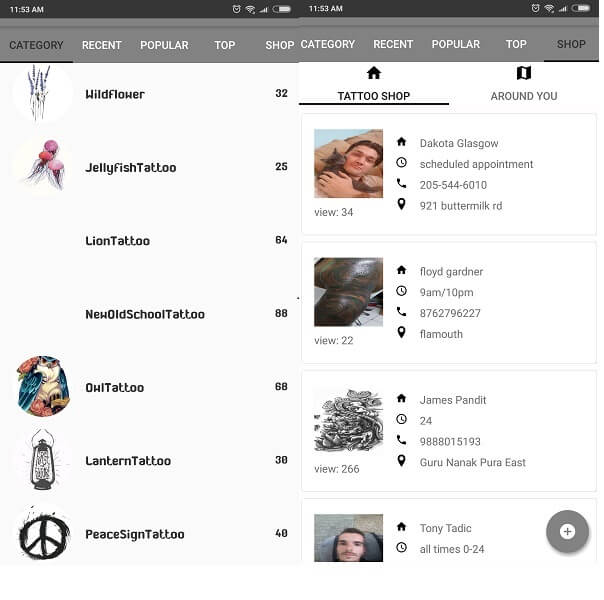
This app is perfect for those who are looking for a variety of Tattoo designs. It is well laid for beginners. You can choose your design from so many genres available under the Category tab like TigerTatto, GunsTattoo, dog tattoos, YinYangTattoo, and so on.
The app is regularly updated with new Tattoo drawings which can be seen under the Recent tab. The best way to figure out which tattoo concept is trending can be done by browsing through the Popular tab. There is also a Top tab where you get to see the most downloaded designs along with the number of downloads.
If you are looking for a tattoo shop around you then it can be also accomplished by going to the Shop module. And this is one of the perfect apps for tattoo artists because they can add their tattoo parlor or shops to the map.
Install it on Android
INKHUNTER
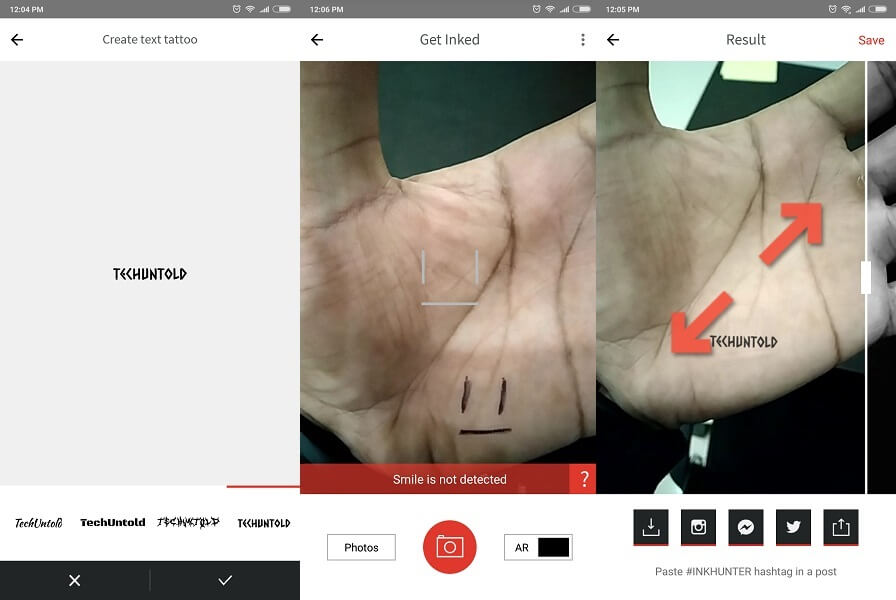
This app lets you make your tattoo designs virtually. How exactly? I’ll tell you in 3 simple steps
- Add your text tattoo or an image one in My Tattoos.
- Touch your tattoo which will redirect to the camera. Now, make a square smiley on the body part where you want your tattoo. Align both the camera smiley and the smiley on your body.
- After saving, you can view or edit your tattoo in My Photos.
You can also take inspiration from Tattoos Gallery which displays various artists and their designs.
Tattoo Maker
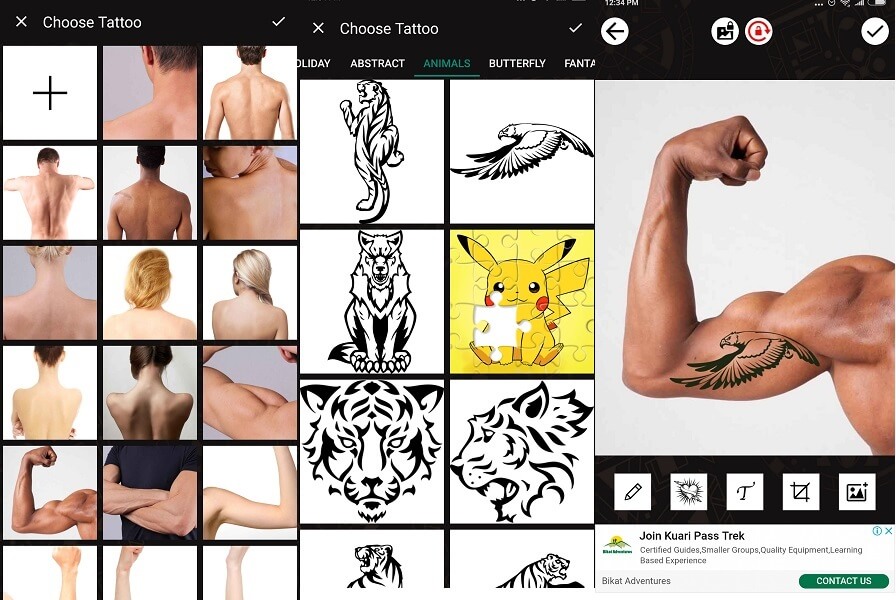
This is a great app to make virtually analyze how a certain tattoo will look on your body. Let me guide you through it.
- You can either click a photograph of the body part where you want your tattoo or select from gallery.
- Now you have different options to design your tattoo like drawing, text or even choosing tattoos from the gallery.
- Next, place your tattoo on the body and adjust it accordingly and Save.
Users can view their designs and photos in the My work tab.
Install it on Android
Tattoo Apps For Men
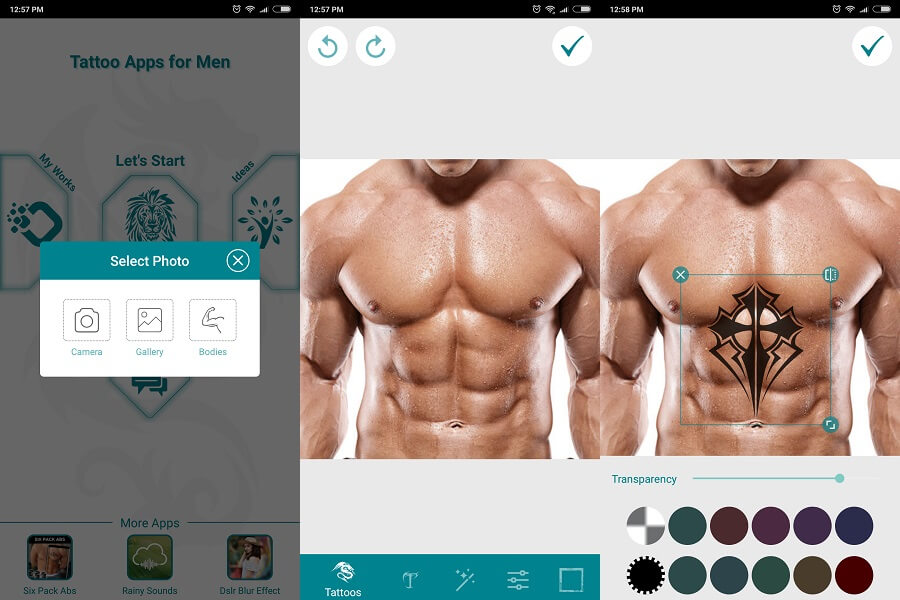
This app is particularly designed for men. It provides a lot of variations in terms of tattoo designs and concepts.
Similarly, like the apps mentioned above, you can select an image from the gallery or open the camera to click pictures. And also you can select from Bodies. Now after selecting, you need to choose your favorite tattoo design. It can be anything like a sketch, or text or tattoo design from the gallery.
Now just drag your design onto the body to make it look perfect. It is easy to use and the best tattoo design app for men.
Install it on Android
Tattoo Font Designer

Text tattoos are some of the most simple yet impactful tattoos. Whether it’s the name of a loved one, a personal reminder, or a random word for comedic effect, text tattoos can work for anyone.
One of the most important aspects of designing a word tattoo is its font. Choosing the right tattoo font can make a huge difference in the look and impact of your tattoo. Tattoo Font Designer is a great app that allows you to design your word tattoo and try out 93 different tattoo fonts.
You can adjust the position of your text in the app with the Move Mode. In addition to this, you can also change the size of your text and its color. If you aren’t sure what you want your tattoo to say, you can use the app’s collection of popular phrases to see what’s available. You can also customize them to suit your tastes.
There’s also an add image option, that allows you to add an image to your text. Choose from over 20 image categories including Horror, Flowers, Wings, and more.
While the app does offer a wide range of choices to design your dream tattoo, the User Interface (UI) is cluttered and leaves a lot to be desired. If that was cleaned up, then it’d be one of the best tattoo design apps.
Download the app on Android.
Tattoodo
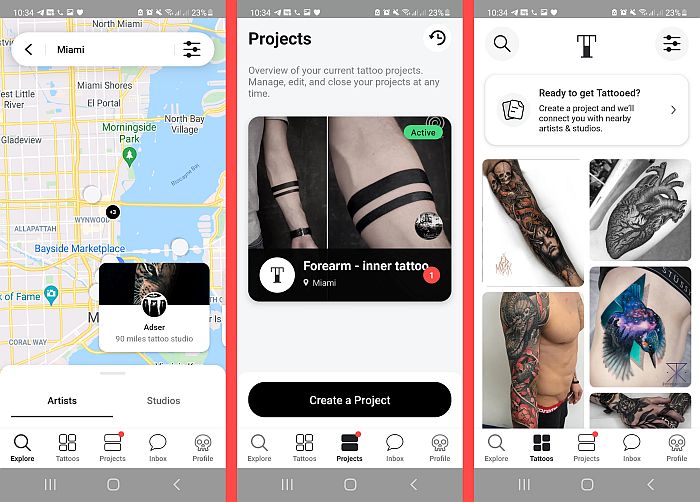
Getting the right tattoo is half having the right design and half having the right tattoo artist, similar to picking the right barber or right doctor. After all, tattoos are permanent, so you want to make sure that the tattoo artist knows what they’re doing.
Tattoodo helps you design your tattoo and pick the right tattoo artist for the job. While it’s not like other apps that help you to draw the tattoo, Tattoodo has a catalog of tattoos available for you to choose from or use as inspiration.
In addition to this, tattoo artists post their work, so you can follow them and see their creations. You can create a profile, follow your favorite tattoo studio and artist, or create your own portfolio if you’re an aspiring or current tattoo artist.
Use Tattoodo to the work of some of the best tattoo artists across the globe and book your sessions with them directly on the app. It’s like a social media platform specifically for tattoo artists and tattoo lovers. The Tattoodo app is sleek and modern with an easy-to-navigate UI. The only drawback is that you cannot create or edit your design directly in the app.
Download the Tattoodo app on Android.
MediBang Paint
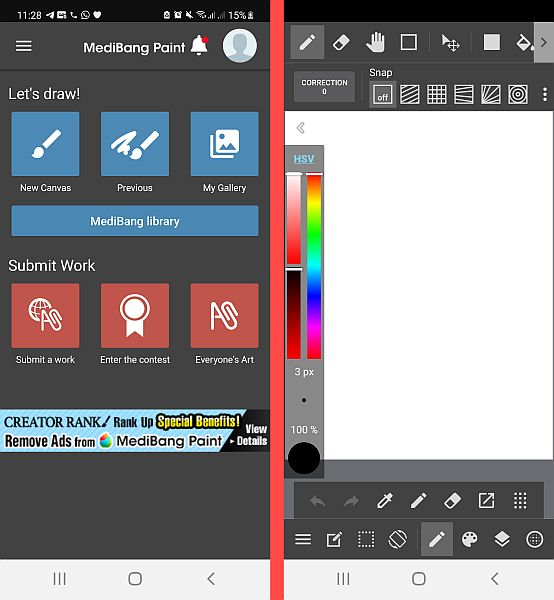
If you’re looking for a free app to draw and design your tattoos, then MediBang Paint is the one for you. Initially created as a comic creation app, MediBang is a great graphic app that you can use to design a tattoo for yourself or your clients.
It offers multiplatform support and is available for Android, iOS devices (iPhone and iPad), Windows, and macOS. Did I mention that it’s free? You can use the app to draw and paint gorgeous tattoos. Start a design on your PC, then take it over to your iPad or Android tablet with ease.
You can use it to import photos to help create or design a photo tattoo. MediBang also has a network of users that you can share your work with when you create an account. That’s a great way to get your work out there, besides the traditional social media route.
While the app does have ads, they don’t disrupt the creative process. It may not replace the likes of Photoshop or the beloved Procreate. However, MediBang is a simple, yet powerful drawing app that any tattoo lover or artist would enjoy.
Download MediBang on Android | iOS | Windows | Mac
Tattoo My Photo 2.0
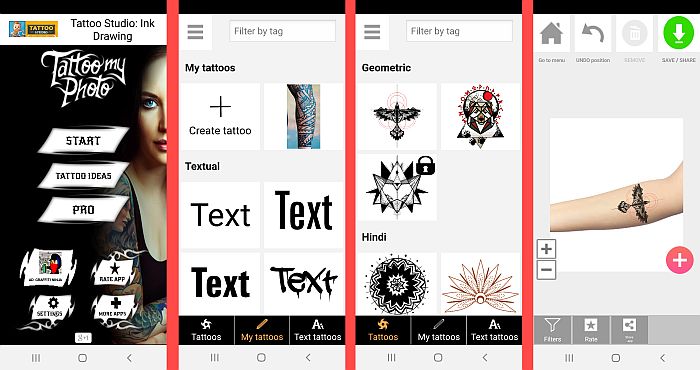
Knowing how a tattoo will look on you is essential before making your decision. Having an idea of the size, color, and where exactly it’ll go can all affect your decision on which tattoo you’ll get and where. Now, in a perfect world, we could try tattoos on like clothes until we find the right one(s), but until then, we’ve got apps like Tattoo My Photo.
The app lives up to its name. You can use it to design your own custom tattoo or copy existing designs in the app’s database. Afterward, you can import a photo of yourself or a specific body part and put the tattoo on your photo to see how it’ll look.
The Tattoo My Photo app has hundreds of tattoo designs to choose from. They’re arranged in different categories too, such as Popular, New, and Ranked. The app is free with ads but has a Pro edition without any. There’s a 7-day free trial and the Pro edition only costs $3.54 per year. That’s a steal if you ask me.
Download Tattoo My Photo 2.0 on Android.
Name Tattoo Designs 5000+
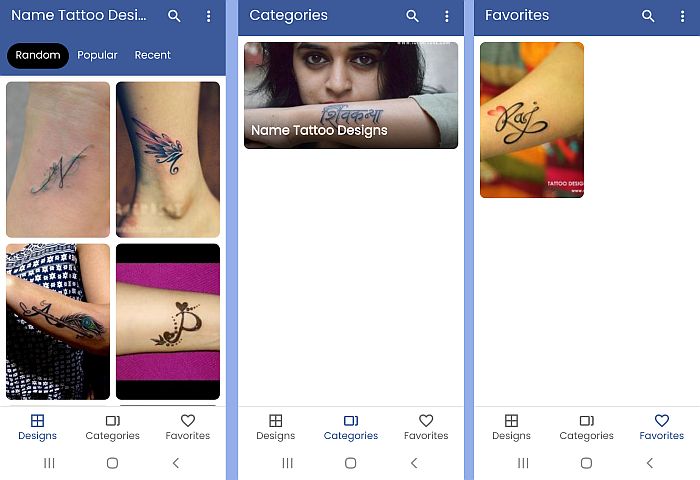
Tattooing someone’s name on your skin is a major commitment. Whether it’s a parent, sibling, or even your own, it’s a huge step. Knowing where to put the tattoo is one thing, but the design is another. If you’re looking to get a name tattooed, then the Name Tattoo Designs app is for you.
It features over 5,000 designs that you can use as inspiration for your own body art. Whether you’re looking to get something simple as a name without an image or maybe a touching image of a mother with her child and your mother’s name, this app has a design that’ll interest you.
The Name Tattoo Design app is free (with ads) and has a simple UI that’s easy to navigate. Browse all the in one tab designs, or search different categories of designs (though I only saw one category during this review). Save all of your favorites and shortlist the designs you like until you find the perfect one.
It definitely beats scrolling through Google Images for hours on end looking for the best design.
Install Name Tattoo Design 5000+ on Android.
Skin Motion

Tattoos can often have sentimental meanings, whether it’s an important date, name, or phrase. Tattoos can regularly serve as a reminder of the things near and dear to our hearts. But what if your tattoos could do more than offer a visual reminder? What if you could hear the sound of your late mother, or you and your lover’s favorite song?
That’s what Soundwave Tattoos by Skin Motion do. You can get a soundwave tattooed by a licensed skin motion tattoo artist. Afterward, have that tattoo and sound registered on Skin Motion’s website, then use the Skin Motion app on Android or iOS to play a 30-second clip whenever you want.
Honestly, this type of tattoo is unique and unlike any other out there. It’s a way to bring a sound with you whenever and wherever you want. Listen to the words or sounds that mean the most to you with a sound wave tattoo.
Download Skin Motion on Android or iOS.
Also Read: 5 Best Beard Apps to Know What Would You Look Like With a Beard
FAQs
Is there an app to help you design a tattoo?
There is an app to help you design a tattoo. In fact, there are several, and a lot of them are free too. You can use Inkhunter to design and test out a tattoo using Augmented Reality (AR). You can also use Tattoodo to find the right tattoo artist.
Can you design a tattoo online?
You can design a tattoo online. While tattoos often require good graphic skills and even better digital art skills if you plan on designing them online, there are programs that simplify the process for you. You can use a site such as Free Tattoo Generator to design your tattoo.
What drawing apps do tattoo artists use?
The drawing apps that tattoo artists use vary from artist to artist. Some of the more popular ones are Photoshop, Procreate, and Adobe Illustrator Draw. These are the more common names, but there are lesser-known apps such as Amaziograph, MediBang, and Paint Storm Pro that many tattoo artists use.
Conclusion
My pick would definitely be INKHUNTER because of its availability on both Android and iOS platforms. Plus, it is so easy and fun to use therefore making it the best tattoo design app for Android and iPhone.
Which one did you like? Do let us know in the comments section.