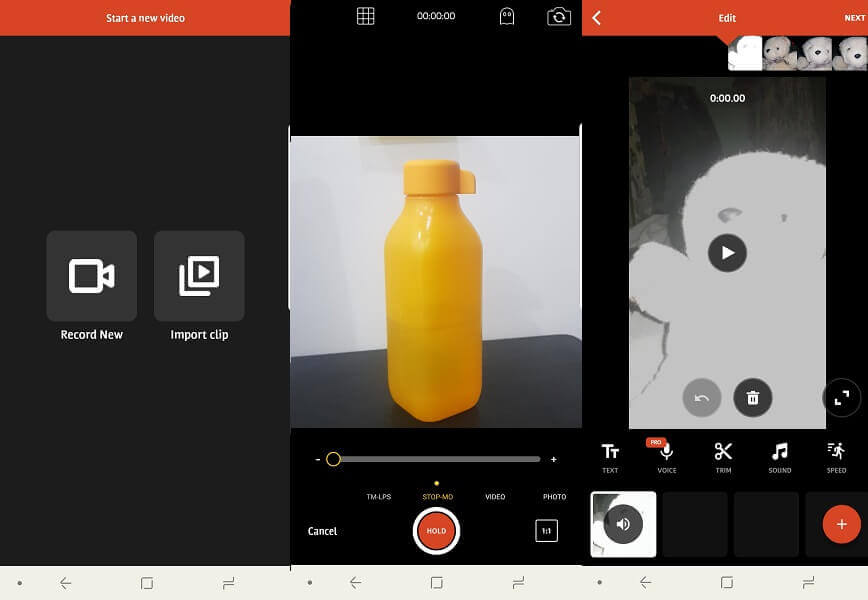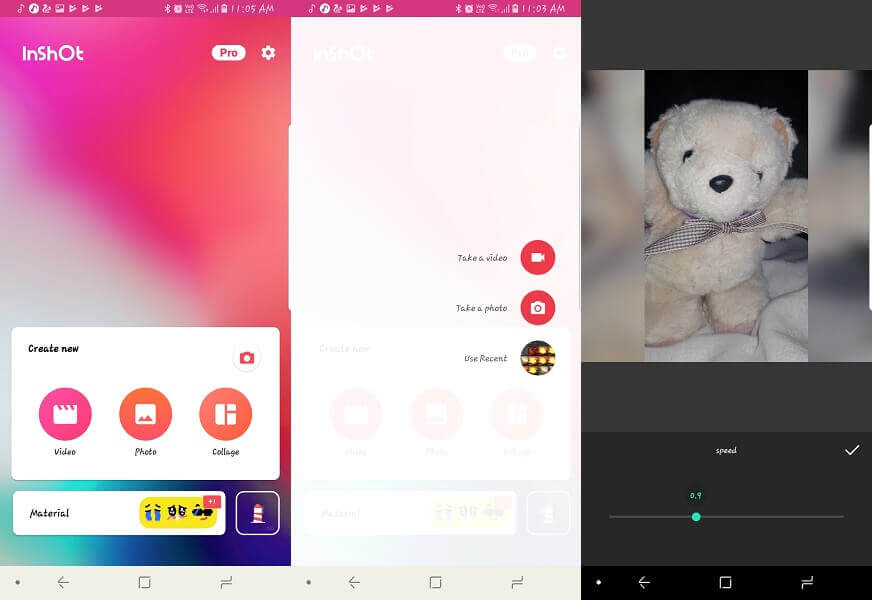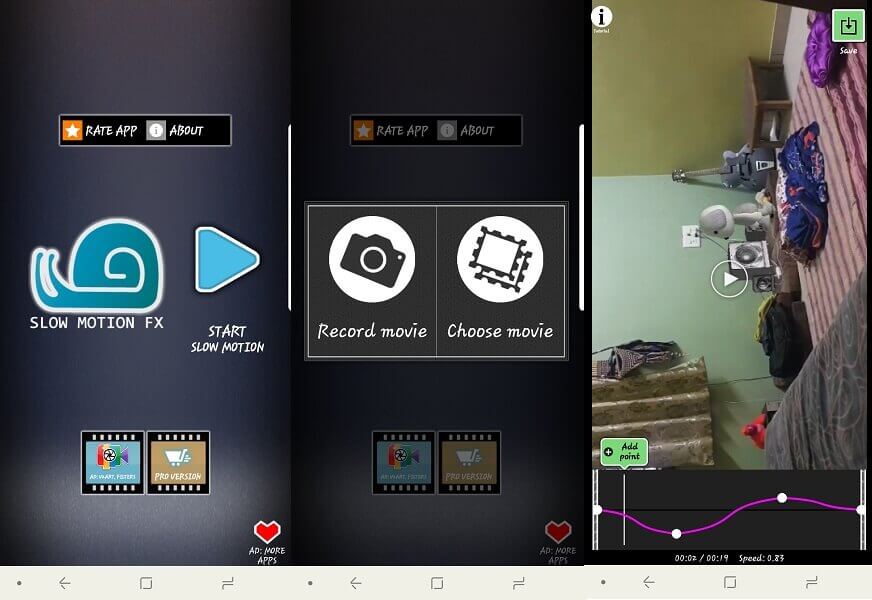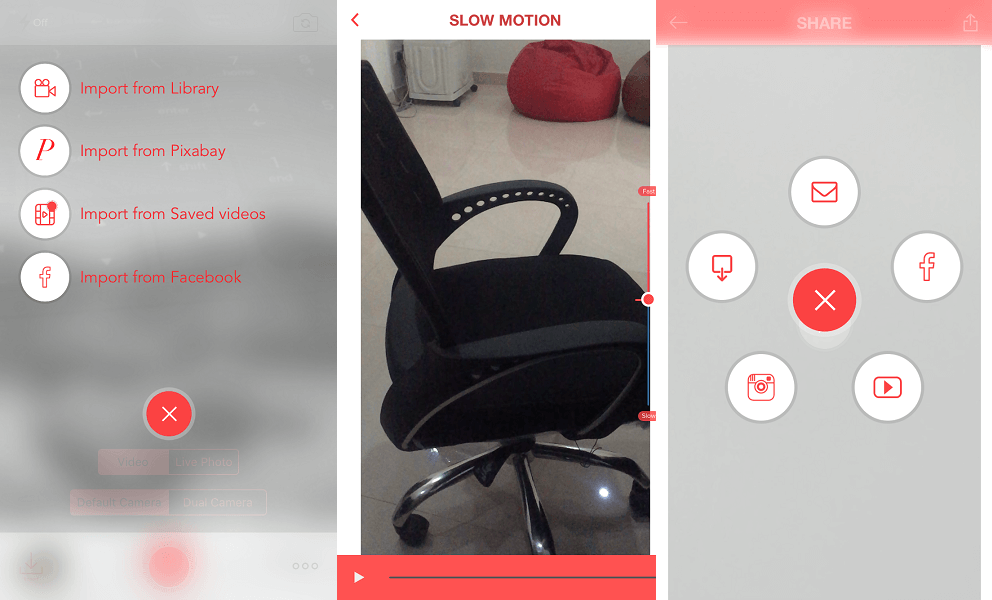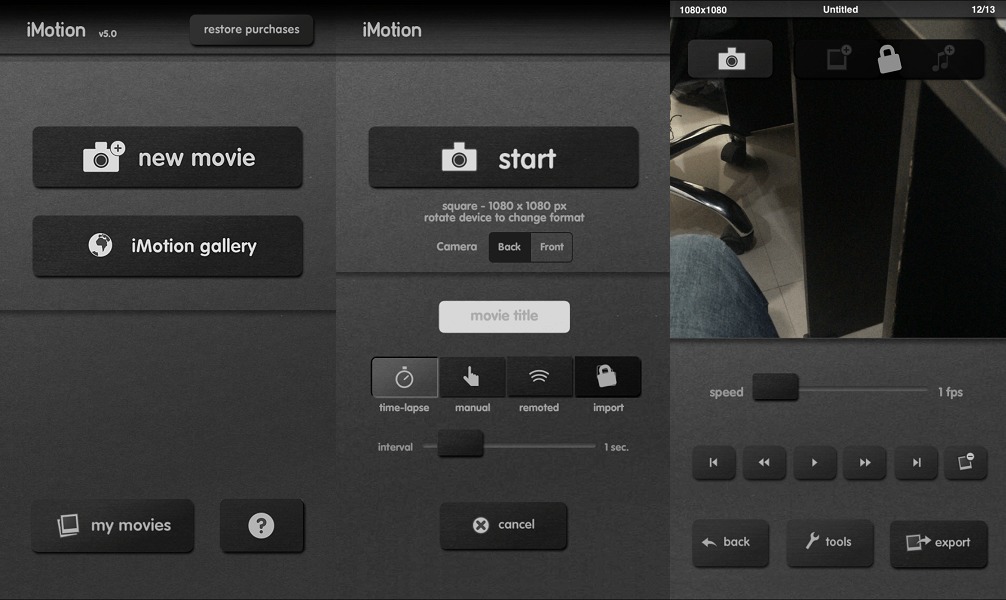Have you seen those awesome slow motion videos? They are just WOW! You may wonder how to record them. Well, you can buy high-end phones like the Galaxy S9 or iPhone X. But that would be really very expensive just to capture slow motion videos. Now you can do that without spending a dime on any high-end Smartphone. With these best slow motion video apps and your existing Smartphone, you can easily shoot awesome slo-mo videos.
Contents
1. Videoshop
Video shop is an app with which you can make slow-motion videos on your Smartphone. You can select whether to record a new video or Import it from your gallery to make a slow-motion. After the video is recorded or selected from the gallery you will see editing screen. You can tap the speed icon and decrease it to make the video slow. The video can be slowed up to 0.3x.
Besides this, in the camera, you can click a photo, record a normal video, stop-motion and time-lapse. It is also possible to add text and apply filters to the video.
Download for iOS here and Android here
2. InShot – Video Editor And Video Maker
InShot is one of the best apps for video and photo editing. In case you don’t already know you can also make slow-motion videos with this app.
You can choose whether to record a new video or select an existing one. Once you select the video, it will take you to edit screen where you will see multiple tools on the bottom. You have to search for the speed option and select it. There you can decrease the speed up to 0.5x of your video.
Apart from this, you can also add multiple videos in one, trim the parts of the videos, add music to it and select from various tools to edit.
Download for iOS here and Android here
3. Slow Motion Video FX
Yet another slow-motion camera app for Android to make cool videos just with few clicks. After selecting the video, it will take you to the screen where slow motion is done.
You will see a graph bar at the bottom of the screen divided by a line in the middle. To slow the video you can add various points in the video line on the graph. Once you have added the points, drag them to the bottom half of the graph to make the video slow. It can slow the video up to 0.25x. You can also increase the speed by dragging the points on the upper half of the graph.
Download for Android here
4. FREE Slo Mo Video Editor
This app can only make a slow-motion for existing videos in your smartphone. Unfortunately, you cannot record a video using this app.
You can open the app and it will show you a + plus icon on the left. It will add your selected video in the app and then you are ready to edit it. After that, you will be able to see a timeline below. You can select which part of the video you want to make slow by dragging the bar in the timeline. To add the slow-motion effect, you have to swipe up or down in the bar that will be on the timeline and select smooth. There are no particular frame rate or speed for the video to be slowed it will be done by the app itself on selecting the effects from the timeline. It is possible to save the slo-mo video in your Gallery.
There are other effects that you can buy from in-app purchases.
Download for Android here
5. KMPlayer
KMP is a video player that can play almost any video format. This app can also be used as a slow-motion video player for Android. You won’t be able to make slow motion videos but you can watch any video in slow-motion through this app.
While watching a video in the player you will see a bar with a plus and minus icon in the middle right of the screen. You can tap on minus to make the video slow. It can slow the video up to 0.25x. You can also increase the speed of the video by tapping plus icon. It is really very simple. The only downside is that you cannot save or share the videos, it is just a feature in the player.
Download for Android here
6. Slow Motion
Slow Motion will allow you to record slo-mo videos in your iPhone. You can either import the video or record new. It lets you import videos from your phone’s library, saved videos or from Facebook and Pixabay.
After you have selected or recorded the video, an option to make the video slow or fast will appear on the right side. You can slide down to make the video slow or slide up to increase the speed. Once you are done selecting the speed tap tick mark on the top to finish. Then you can see how your video turned up after making it slow. You can also share the video on popular social platforms or save it to your device.
Download for iOS here
7. iMotion
Among all the best slow motion video apps for iPhone, this one uses some pretty advanced method for making slow motion videos. You have to open the app and tap one new movie to begin. After this, some advanced options for recording the video will be available. There are options to select the resolution and shooting method.
You have to select a type of recording which can be either time-lapse or photo mode. In photo mode, the app lets you capture multiple photos and then joins them automatically in order to make a video. After capturing photos or shooting video, you can select the speed from 1 to 30 fps. You can also remove any frame or section of the video.
In addition, this app can be controlled remotely via another iOS devices for starting the video shooting. This could come in handy while making videos from a distance.
Download for iOS here
8. SloPro
SloPro is the best app for making slow motion videos on iPhone because you have to do nothing more than just recording a normal video. Rest all is taken by SloPro. Once you are finished with shooting the video it will save automatically in the app.
You can then check the video that will already be a slow motion at 240 fps. Besides this, if you want, you can edit the video with some more effects. This app can also decrease the speed of the video by up to 8% or change the fps either 500 or 100. The default percentage for slowing the video is 12.5.
The thing I liked most about this app is that whenever you will save the video it will always ask in which quality you want to save it. You can choose from 3 options i.e small, medium or large.
Download for iOS here
Best Slow Motion Video Apps To Make And Watch Slow Motion Videos On Any Smartphone
Now you are aware that there is no need for a high-end flagship smartphone to record slow-motion videos. Go ahead and shoot one yourself using any of these apps. In my opinion for Android users, Inshot is the best app. For iPhone users, I can blindly put my trust on SloPro because it does everything itself. You just have to record the video.
We are always willing to hear which app you liked. You can also share any slow-motion video that you have made from any of the above apps and we will love to watch it.