Here in this article we talk about Cloud Services conisdering the privacy and security of your data. 4 Best Cloud Services for your privacy mentioned and why you need them.
Today, people are adopting cloud services that are offered to them at a tremendous speed. Dozens of services provide free space to you just for signing up. You can easily store all your confidential files.By keeping your personal files on any cloud service, you can access them from anywhere and anytime. You really do not need to carry your files on a USB or hard disk. However, have you ever wondered if there might be a breach in security? Are your files a 100% safe? The most important question is that do these services encrypt your personal data so no one else can look into them.
Privacy is something that you cannot take a risk with, even though you have nothing to hide. You put your trust in the service when you sign up to keep your files safe and secure, far away from snooping eyes. It does not matter whether you choose cloud storage for images, music, property papers, medical tests, patients’ information, etc. It is vital to acknowledge your provider is not rifling your files to make sure not all the music that you have stored is pirated. What if their servers are hacked, they have to inform you that your patient information or billing process is safe. You have the right to press a claim if there is any damage from the cloud provider’s side.
Cloud computing is emerging as a process known as ‘democratization’ of information technology. It means that cloud computing and its services are accessible by everyone. This has affected not only the cloud space, but big data as well. They make a great combination.We all know how quickly Hadoop, an open source, is growing, and its ability to perform analytics on non-propriety and making affordable hardware ubiquitous. Learn more about Hadoop and Big Data by joining online training classes like Codecademy, Zeolearn, and Udemy. They are worth a try.
Coming back to cloud storage services. Google Drive, SugarSyn, and Dropbox are the most used clouds by people today. They are convenient, efficient, but they are also insecure. Encryption of the files is rare, data transfer is not protected, and any company can easily access to your files. These companies are compelled to do so, even though they say they will not.
Contents
Best Cloud Services for Security of Data
Here are some various ultra-secure and special providers that you can rely on, as they have a built-in encryption system to keep your files secure and safe.
1. SpiderOak

According to the privacy-policy set by SpiderOak, the files’ encryption processes takes place on the local computer instead of the servers. Through this way, no one can know what exactly is stored in the files.
Check out the latest version of SpiderOak, known as SpiderOak Hive. It has nearly all the same features except their new syncing service, which is available on both Android and iOS apps. Along with this, servers will only store your password, enter the correct one, so they can direct you towards the right files.
2. Sync.com

By signing up, you get a free account with 5GB and more features are available with the pro plans of unlimited multi-user file collaboration. Their paid plans start from 49$ per year for 500GB up to 5TB for 490$ per year.
3. Mega.co.nz

Some interesting facts about Mega are;it asks for a password when you have signedup generates keys for encryption and decryption of your files, files decrypts on downloading and is implemented in JavaScript. However, they have a weak encryption if compared with other cloud storage services.
4. Tresorit

Tresorit too, like other encrypted cloud storage services, encrypts the files locally. Thus, they are already password protected and without it, no one can decrypt it. Tresorit supports OS X and Windows, and it has several mobile apps for iOS, Android, and Windows Phone. The best feature of Tresorit is sharing of encrypted files. You can easily grant permission to specific users in case you want to share documents with them. Files are in encrypted form until you download and open them.
The services mentioned above have similar piracy policies and they all respond to subpoenas and court orders. They are popular because they encrypt all your files locally, protected with a password, which only you can locate.
Most of these services are now popular in the medical and software industry. Many of them are designing products based on SaaS (Service as a Software). They can be a medical billing software, Systems application and products in data processing or Salesforce (a CRM) etc. People are taking full advantage of the services provided by Cloud companies for either business or personal use.
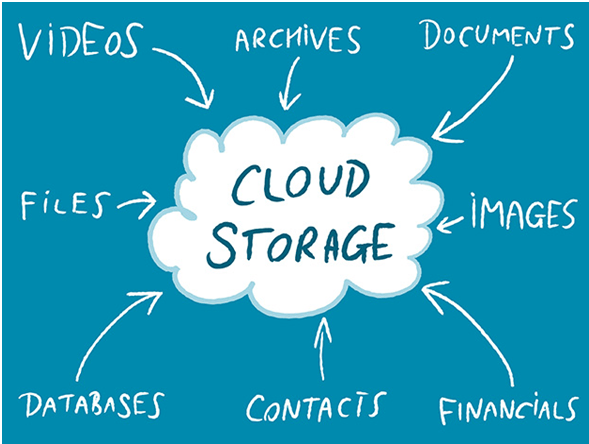
Nice article! Doesn’t look like Sync offers the 5TB plan anymore though.