Though you can’t use Telegram without a phone number, you don’t have to use your cell phone number. You can use your landline or an alternate number from an app such as Text Free, Google Voice, Burner, or TextNow. Telegram uses your number to verify your identity.
Telegram is a nifty alternative to regular texting because it’s free, fast, and private. But for extra privacy, you might be wondering: can you use Telegram without a phone number? Though you technically can’t use Telegram without a phone number, it doesn’t need to be your mobile number.
In this article, I’ll explain how to get alternate phone numbers from four sources and how to set up a Telegram account using your new or landline number.
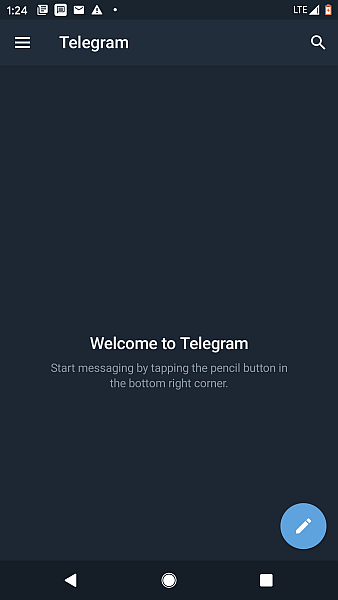
Contents
How To Get An Alternate Phone Number
Create A Text Free Account
The Text Free app allows you to make unlimited free texts. You can also freely earn or cheaply buy minutes for calls over Wi-Fi.
It will take you about 2 minutes
Here’s how to set up your account:
- Download the Text Free app.
- Open it.
- Tap Sign Up.
- Tap OK.
- Allow Text Free to access your device’s location.
- Enter an area code and tap Continue.
- Choose a number.
- Tap Confirm.
- Create your account.
- Do note that your time to do this is limited.
- Tap OK.
- Give Text Free microphone access.
- Tap Maybe later.
- You’re In!
For more information on Text Free and how to use it, click here.
Create A Google Voice Account
Google Voice is an online phone service that lets you make unlimited free texts and calls with other U.S. numbers (Click here to find calling rates for other countries.). Your Google Voice number must be associated with your Google account. For extra privacy, make an account just for this purpose.
Here’s how to set up a Google Voice account:
1. Download the Google Voice app.
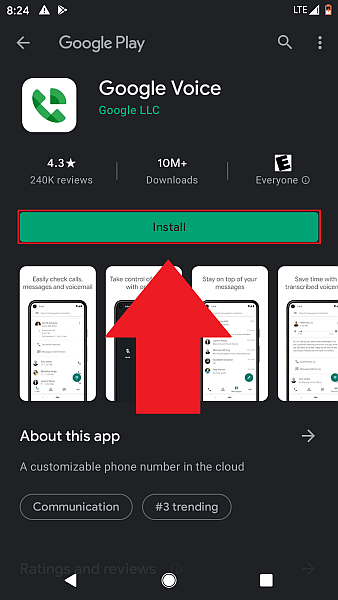
2. Open it.
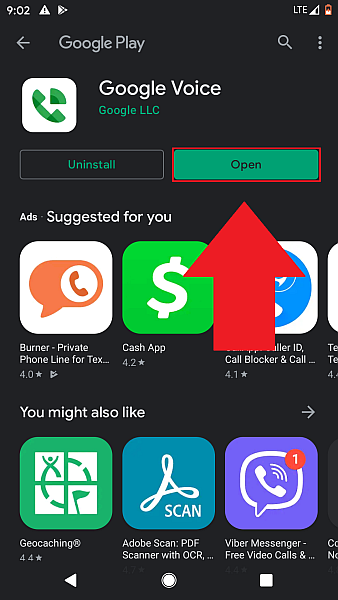
3. Login to your Google account.
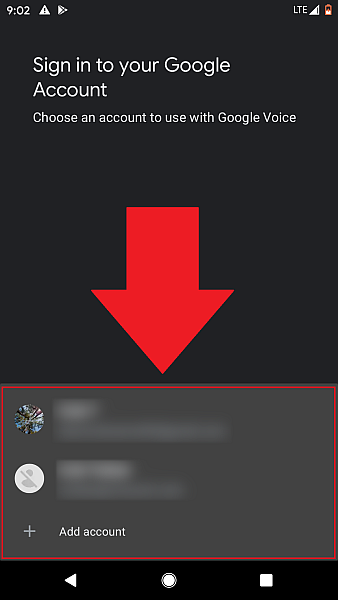
4. Tap Search.
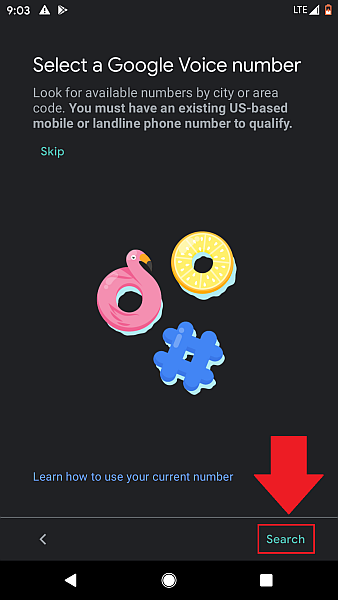
5. Look up locations and numbers in the search bar.
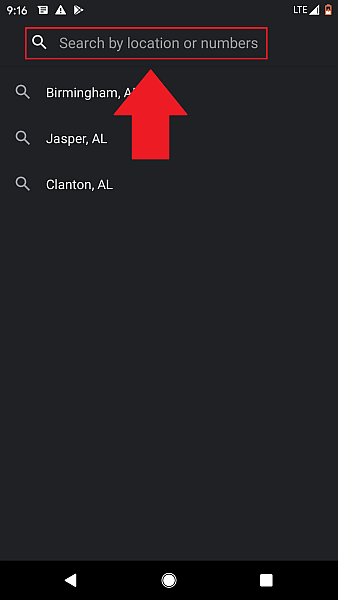
6. Or tap one of the options below.
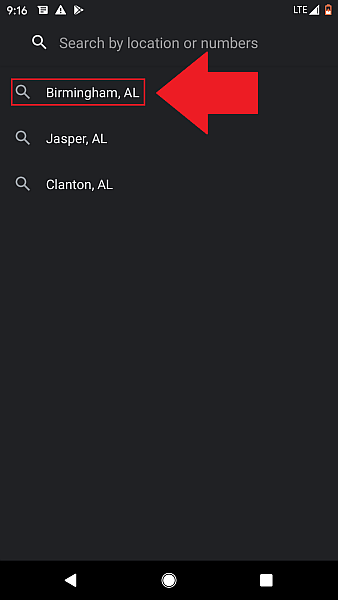
7. Pick a number.
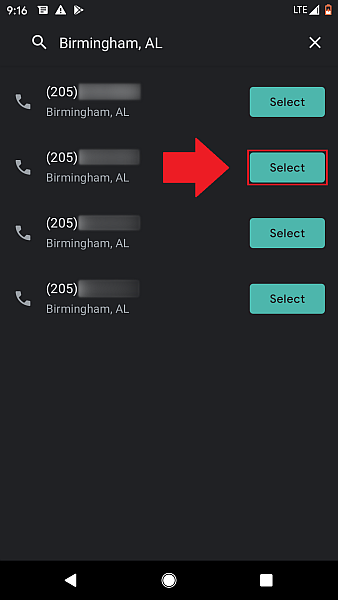
8. Tap Accept number
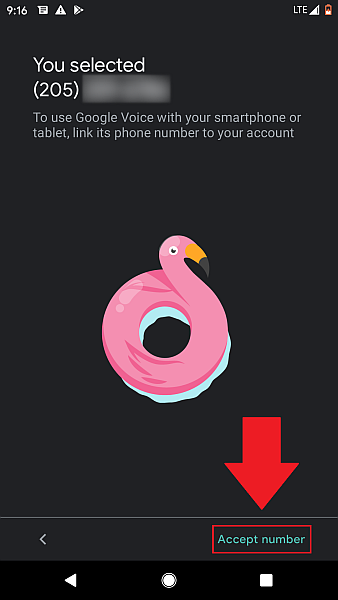
9. Tap Allow.
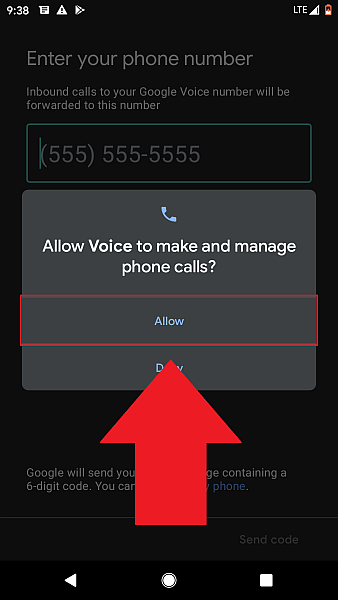
10. Enter your phone number.
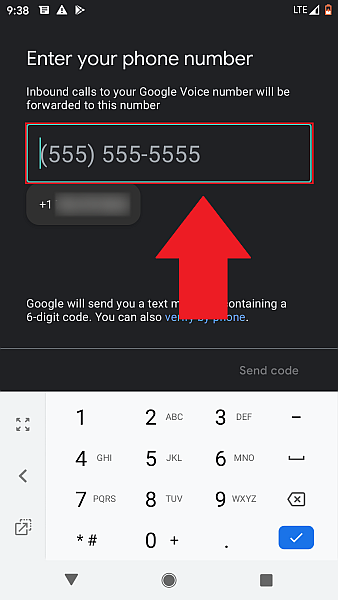
11. Tap Send code and enter it.
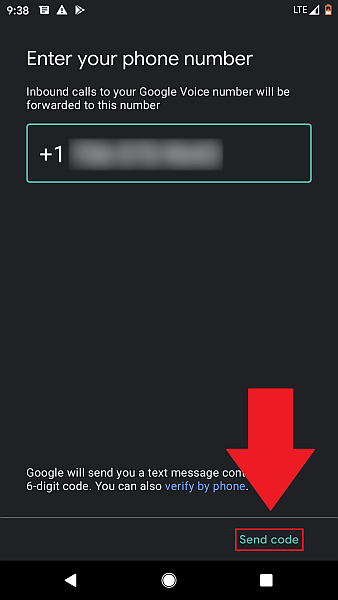
12. Tap Finish.
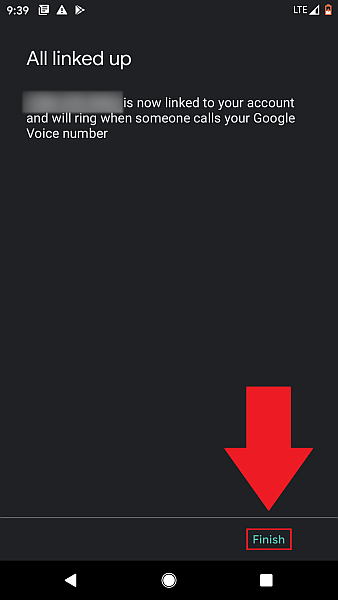
13. If you ever forget your Google Voice number, you can find it under settings. Tap the three bars on the upper left.
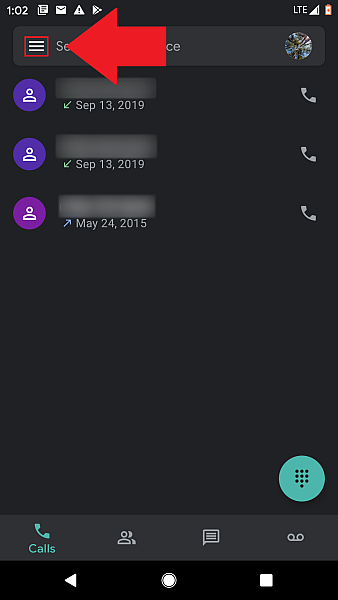
14. Tap Settings.
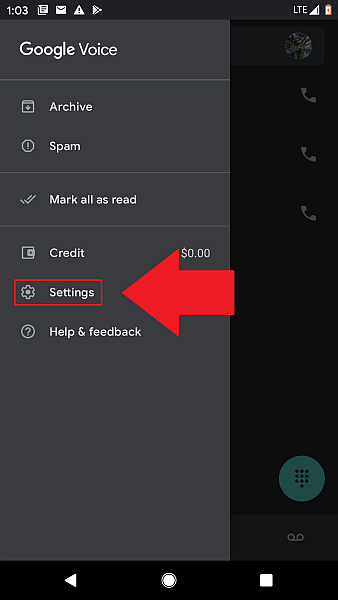
15. Your number will be here.
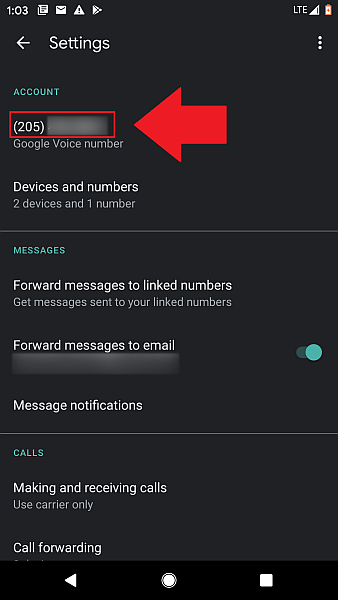
Create A Burner Account
Burner works by rerouting phone calls to your real phone number when someone calls your Burner number. The caller only sees your Burner number. Though Burner charges money for its services, you can use a number for free for one week by downloading their app.
Here’s how to set up a Burner account:
1. Download the app.
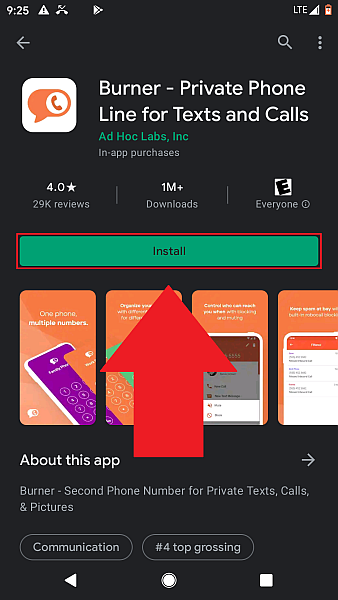
2. Click Sign Up.
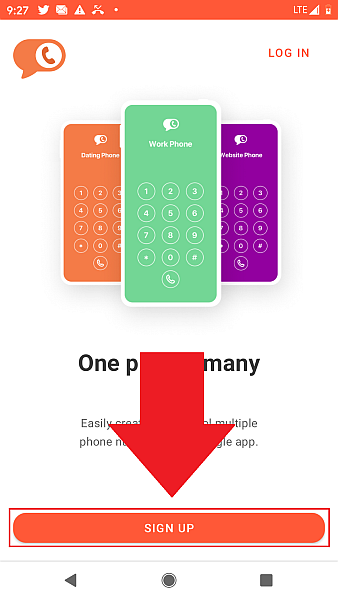
3. Enter your phone number.
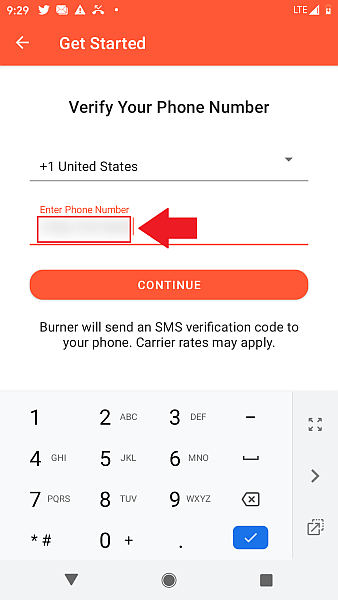
4. Tap Continue.
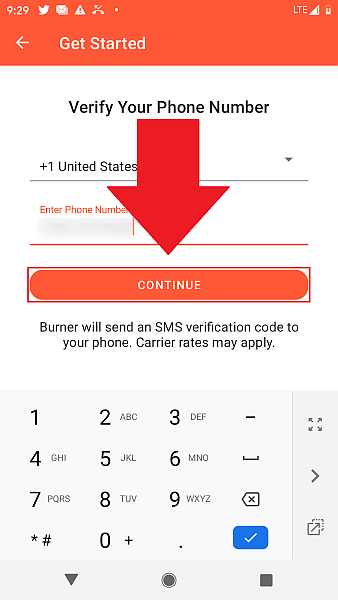
5. Agree to the terms of service.
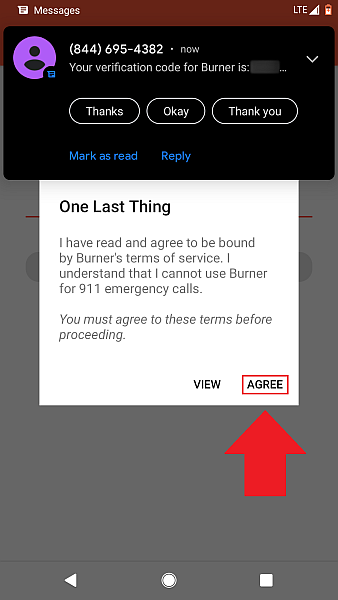
6. Choose an area code.
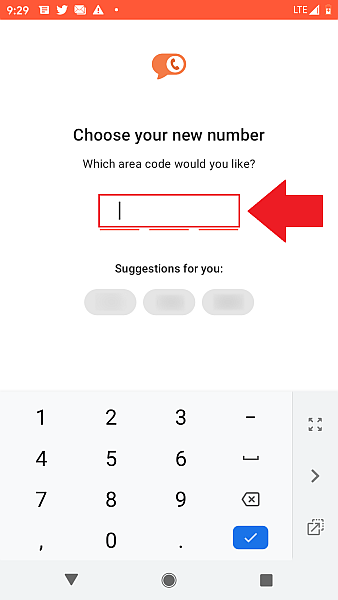
7. Choose a number.
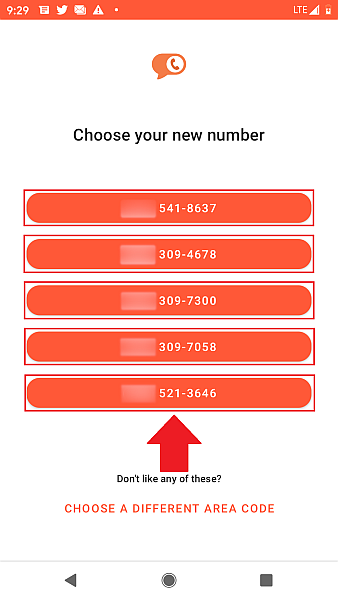
8. Tap Continue.
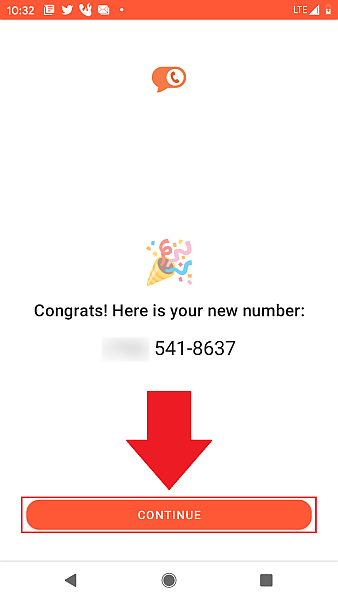
9. Tap Try 1 Week Free
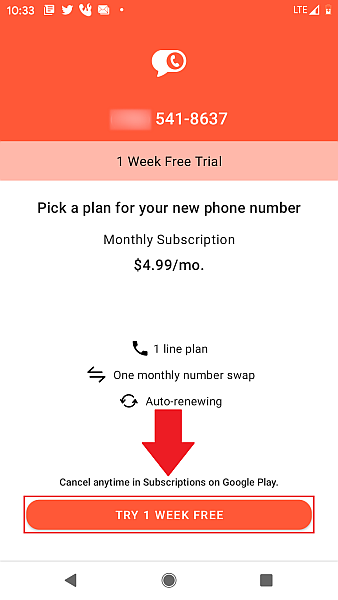
10. Subscribe to the one-week trial.
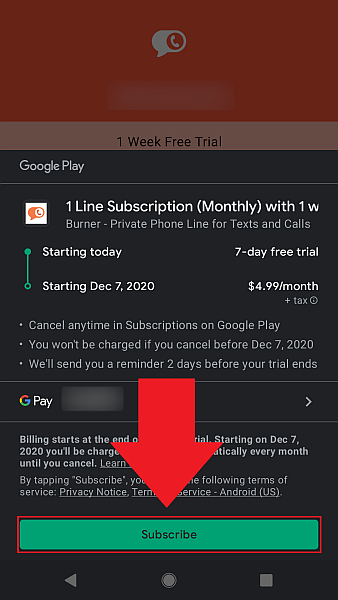
For information on how to use Burner, visit support.burnerapp.com.
Cancel your free trial within a week or you will pay!
If you don’t want to keep using Burner after the trial period, make sure you cancel it before you get charged. If you’re an Android user, here’s how:
1. Visit the app in Google Play and tap Manage Subscriptions.
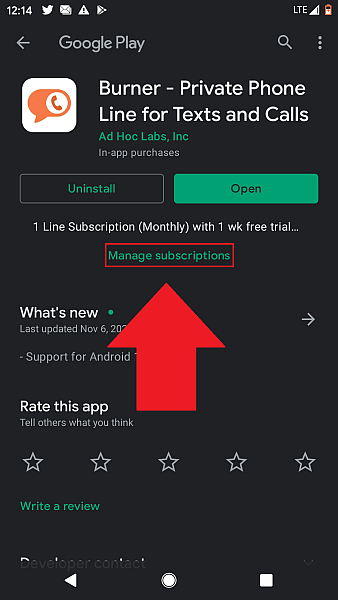
2. Tap the subscription.
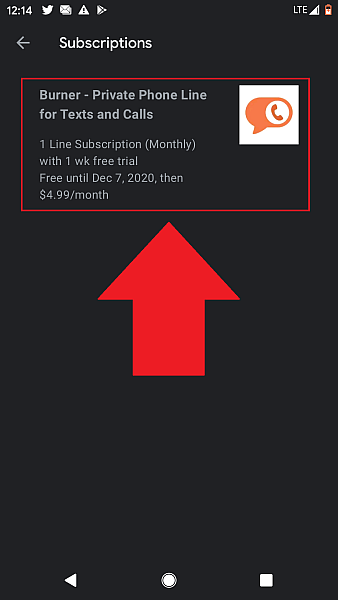
3. Tap Cancel subscription.
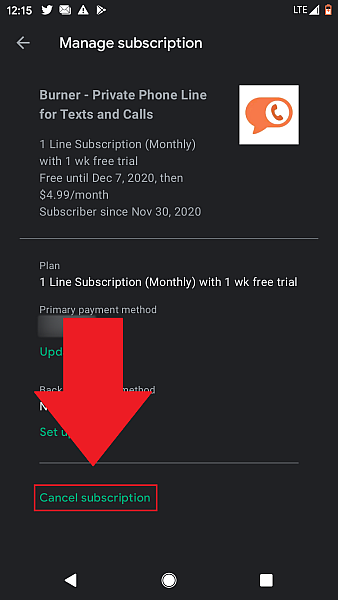
4. Tap Cancel subscription again.
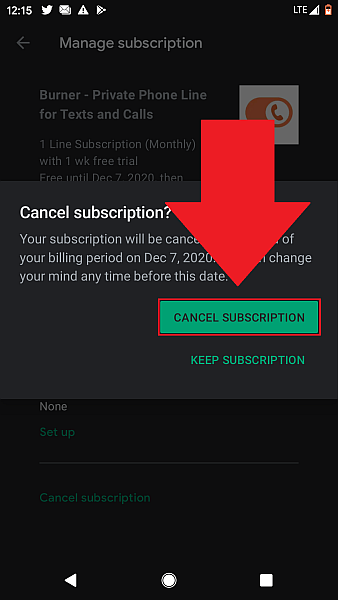
5. Give your reason for canceling and tap Continue.
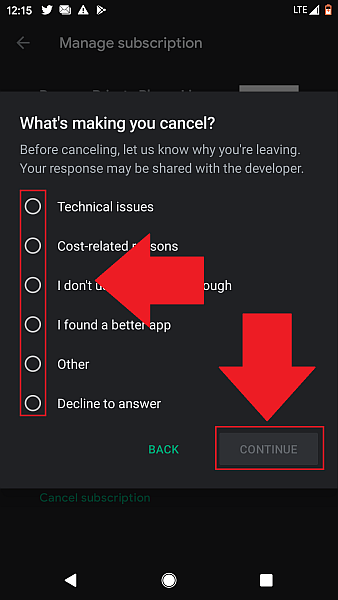
Create A TextNow Account
TextNow allows you to make free calls and texts over Wi-Fi. It also offers free, nationwide cellular service over the Nationwide Sprint® Network, supported by ads.
Here’s how to set up a TextNow account:
1. Install the app.
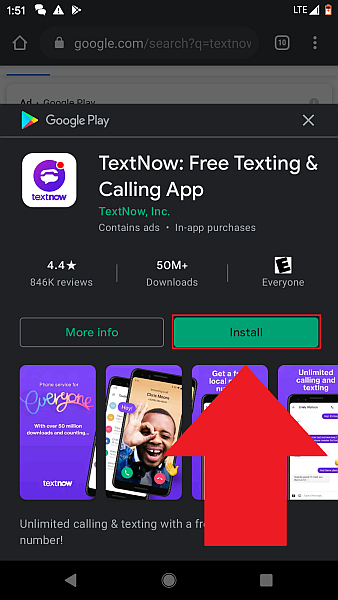
2. Open it.
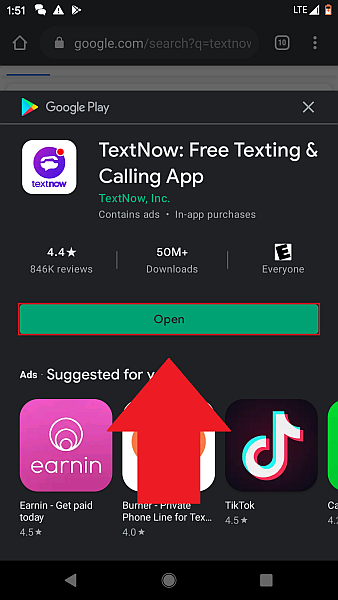
3. Tap Sign Up.
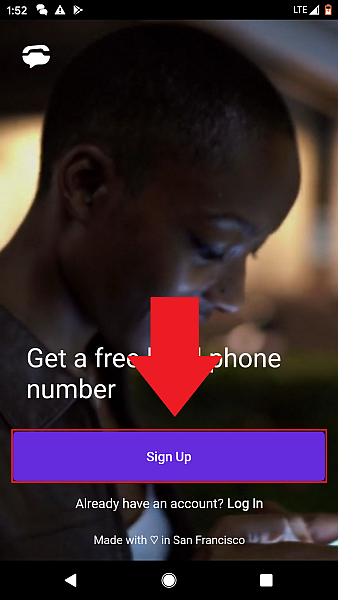
4. Choose a sign-up option.
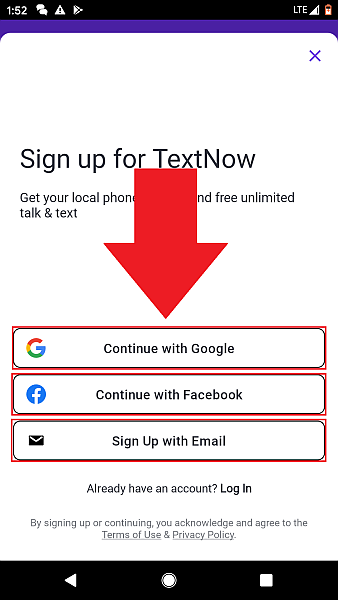
5. Tap Set Up.
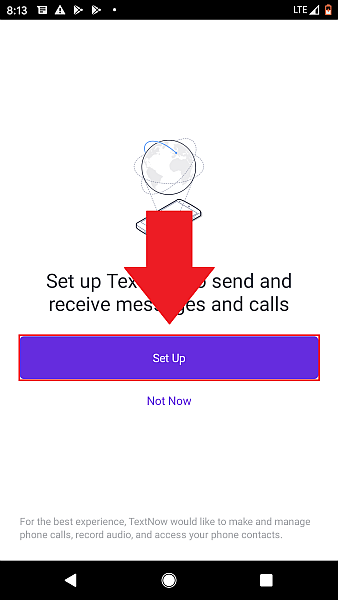
6. Allow or don’t allow TextNow to use your location.
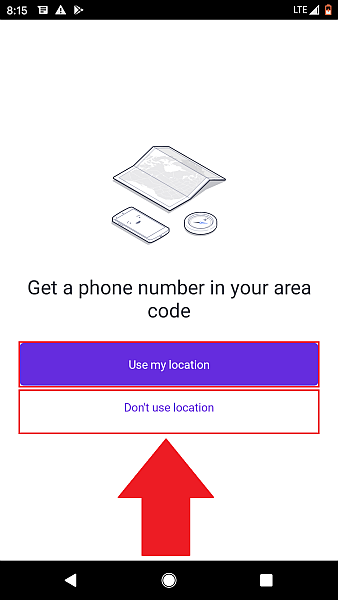
7. Choose a free number.
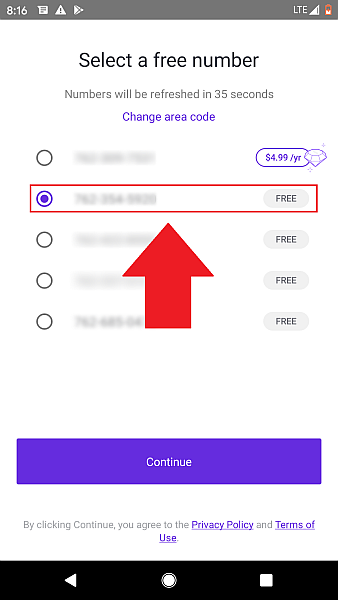
8. You’re in!
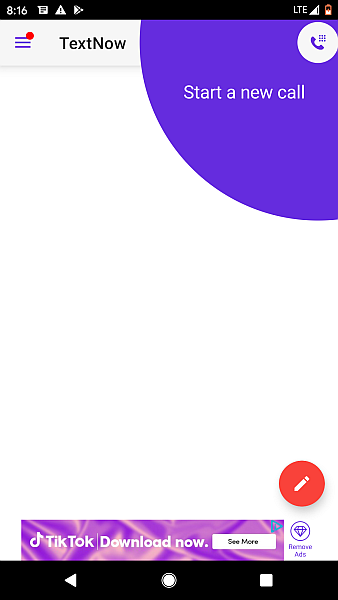
Now Set Up Your Telegram Account
Telegram only needs your phone number to verify your account. This measure is meant to block bots.
Follow these instructions to start using Telegram:
1. Install the app.
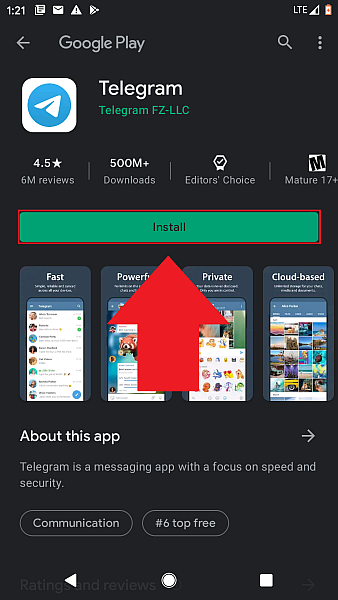
2. Tap Open.
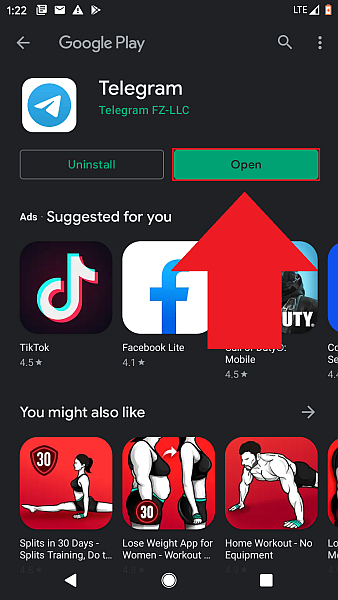
3. Tap Start Messaging.
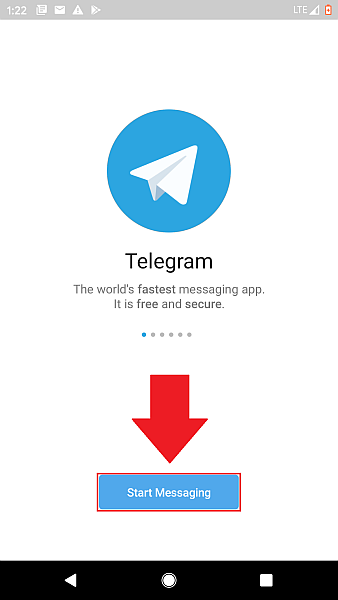
4. Tap OK.
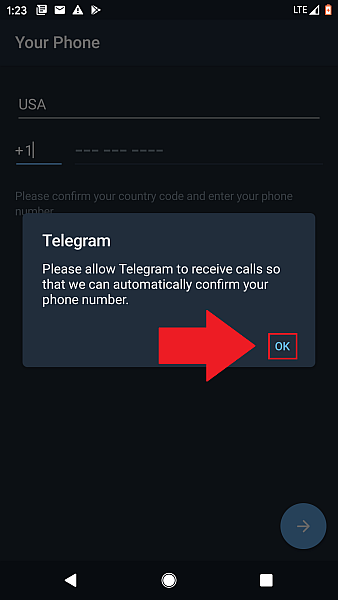
5. Tap Deny.
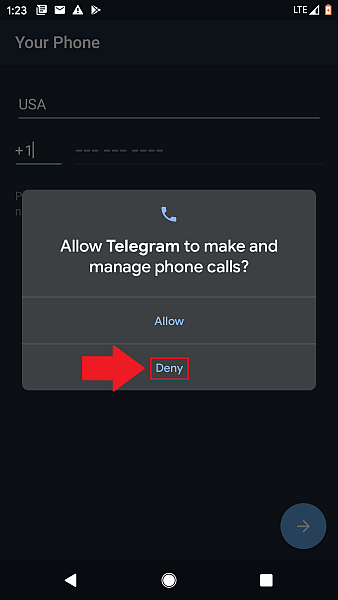
6. Enter your alternate or landline phone number you’ve set up using one of the methods above.
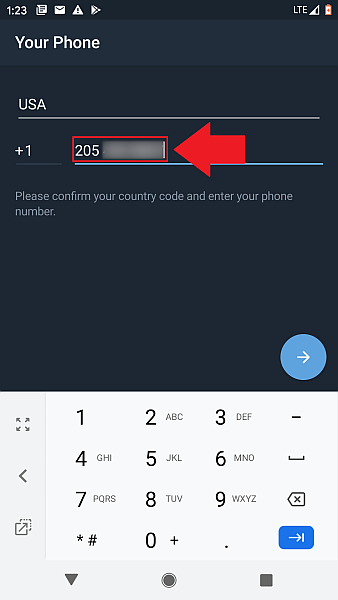
*If you enter your landline number, Sal Tech explains that you’ll be called in two minutes with a spoken verification code.
Make sure you write it down so you won’t forget it.
7. You’ll be asked the same question as before. Tap OK and then Deny.
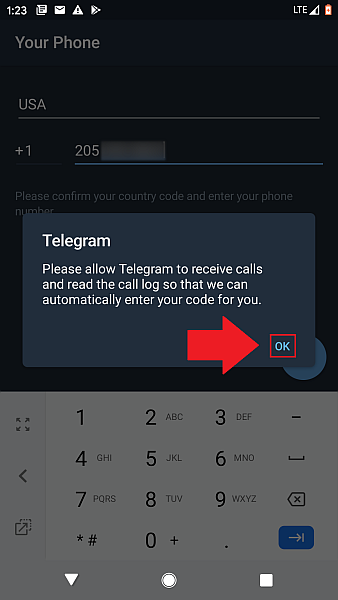
8. Get and enter your verification code from your alternate phone number provider or house phone.
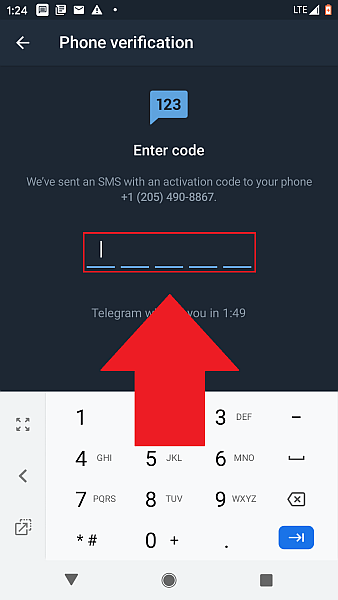
9. Enter your name.
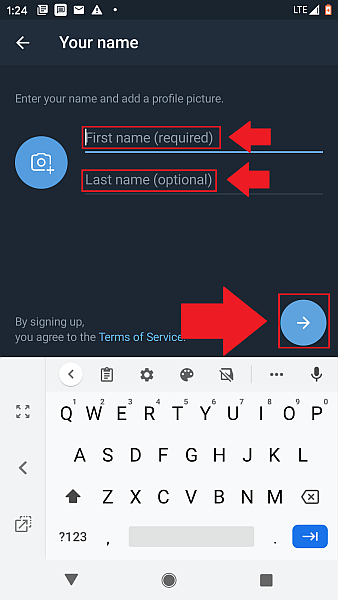
10. You’re in!
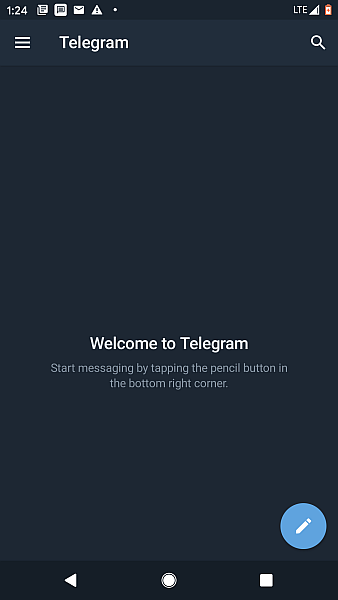
FAQs
Can you use Telegram without a phone number?
You must use a phone number to verify your Telegram account. But instead of using your cell phone number, you can use your landline or an alternate number from a service like Text Free, Google Voice, Burner, or TextNow.
How to set up Telegram without a phone number?
When Telegram asks you for your number, enter your landline or an app-provided number. If you enter your landline, you’ll get a call in two minutes with a verification code. If you enter an alternate number from an app, check the app or your cell phone for your code.
That’s How To Use Telegram Without A Phone Number!
A major reason to use Telegram is for privacy, so why give it your cell phone number if you don’t have to? You can verify your account with an app-based number or, if you’re comfortable with it, your landline. Telegram only needs your number to verify your identity, and either of these options will work fine for this purpose.
If you already signed up using your personal number, here’s how to change it in Telegram. If you prefer, you could also simply hide your number. Also, you can do the same trick with WhatsApp.
Did you enjoy this tutorial? If you did, please share it. Please also share your thoughts in the comments.
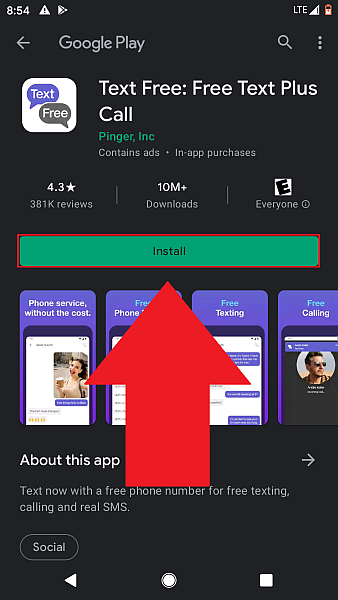
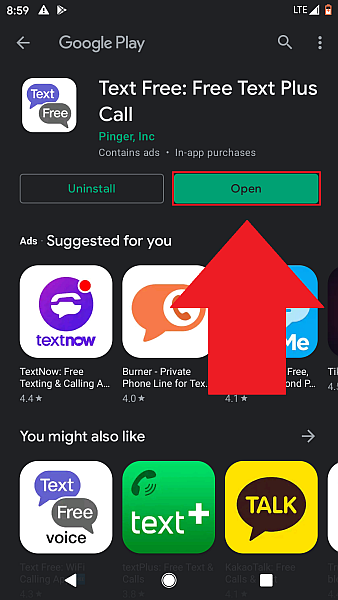

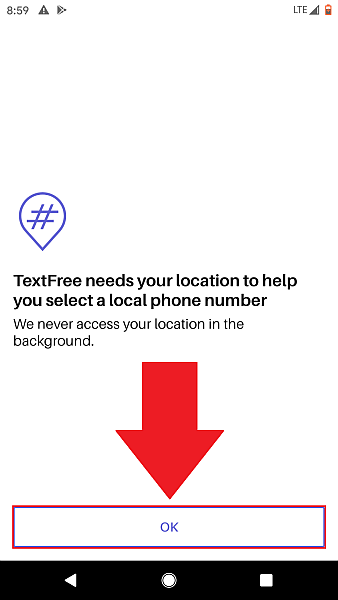
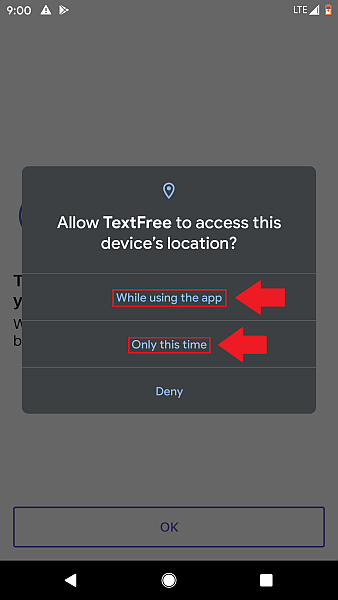
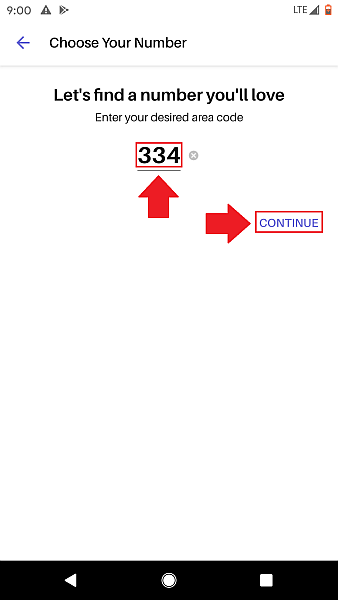
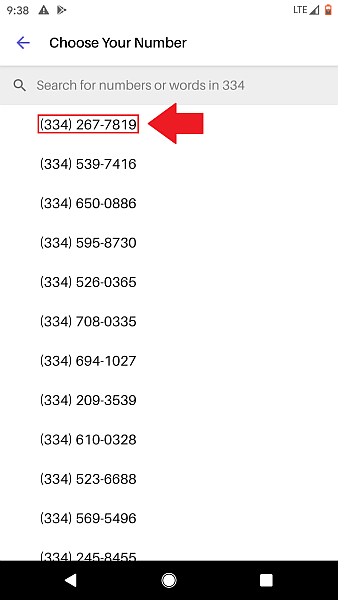
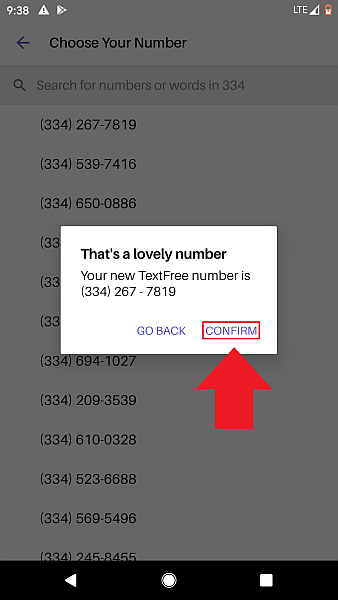
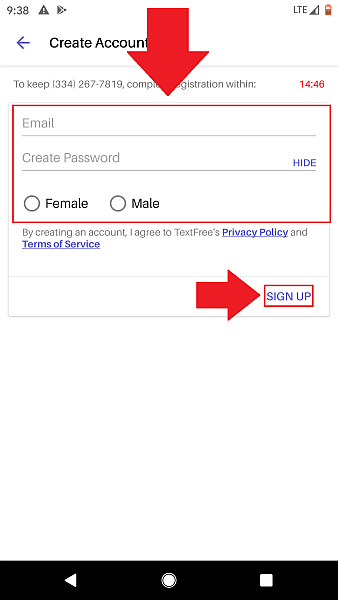
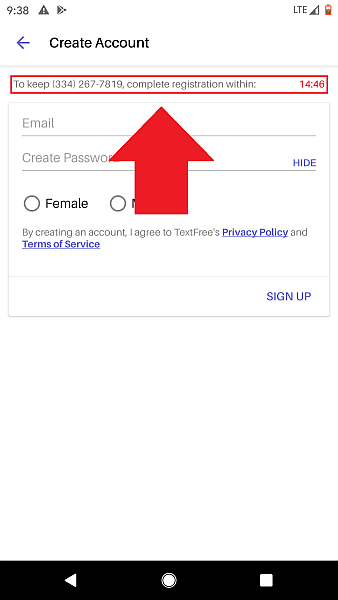
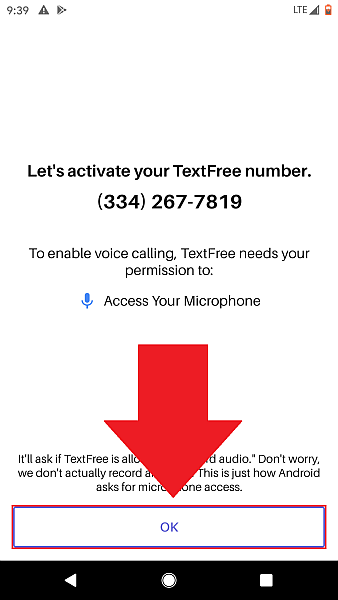
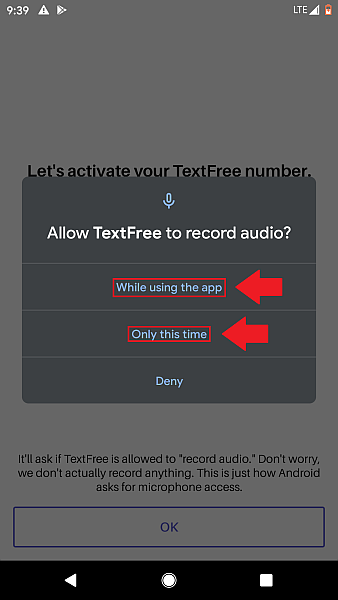
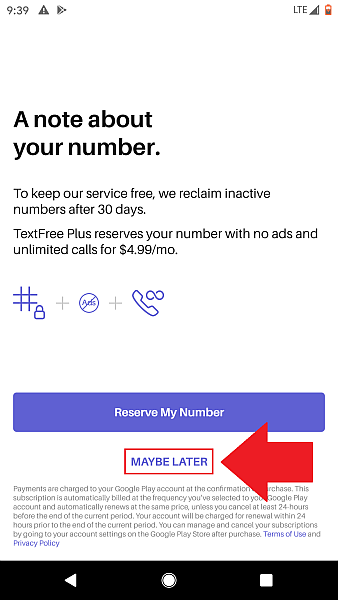
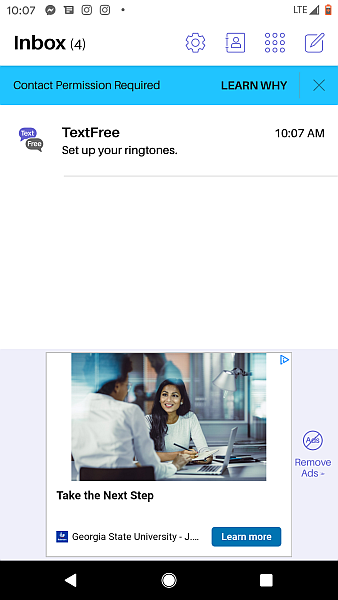
As the user above pointed out, using a phone number that you do not have 100% on going control of, leaves you exposed to others hijacking your account and you losing control of it. Which if your desire is for anonymity, is probably the worse thing that could transpire for you.
So if you are wanting to share recipes anonymously, maybe you are OK with the risk of losing control of your account, but if you are using Telegram for anything that can put your life or freedom in jeopardy, I suggest you think very carefully about the potential outcomes.
I tried all the above. I don’t have a cell phone anymore and I’ve been hospitalized due to multiple issues for the past 20+ months. Long story short, none of the options above worked for Telegram. I don’t have the money for a burner phone. The other apps do not work or telegram states the number is banned. So unfortunately this article was not helpful at all.
Tried using my land line. Phone rang after about 3 minutes, but there was only silence; NO code given.
Hey Cole, thanks for the tips!
I was expecting to find a paragraph somewhere explaining how you can remove the phone number from the Telegram account later. The burner phone numbers will get reused I guess and I feel like this would allow anyone to get control of random telegram accounts by registering new trial burner accounts… Did you give this a thought?
That’s right – and may be an issue!
An unexperienced user may loose their account if not warned!
You can use 2fA in Telegram – as long as your passphrase is strong enough – you’ll be fairly safe. (You should use 2fA in any case – because SMS isn’t really a secure authentication method!)
As long as you use a strong passphrase & have at least one reliable, logged in device – you should be safe. But not from login attempts.
If Telegram continues to keep the phone number a requirement it’s probably best to get an anonymous Number that cannot be reclaimed (check for local providers).
And Telegram please allow VoIP numbers!
Cheers 🍹