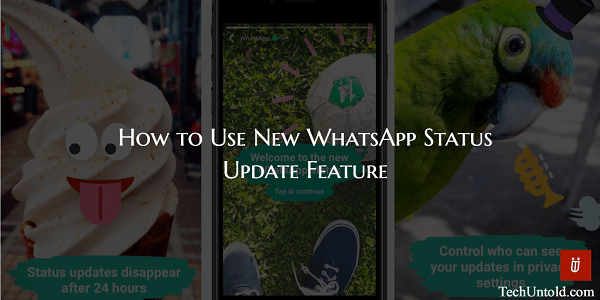How To Copy Someone’s WhatsApp Status And About
Sometimes our WhatsApp contacts put such an amazing video, image, or text as their stories that we wish to put it as our own WhatsApp status. You might be wondering that what’s the need to copy About, it can be simply rewritten. But what if “About” contains special symbols which are not available on your … Read more