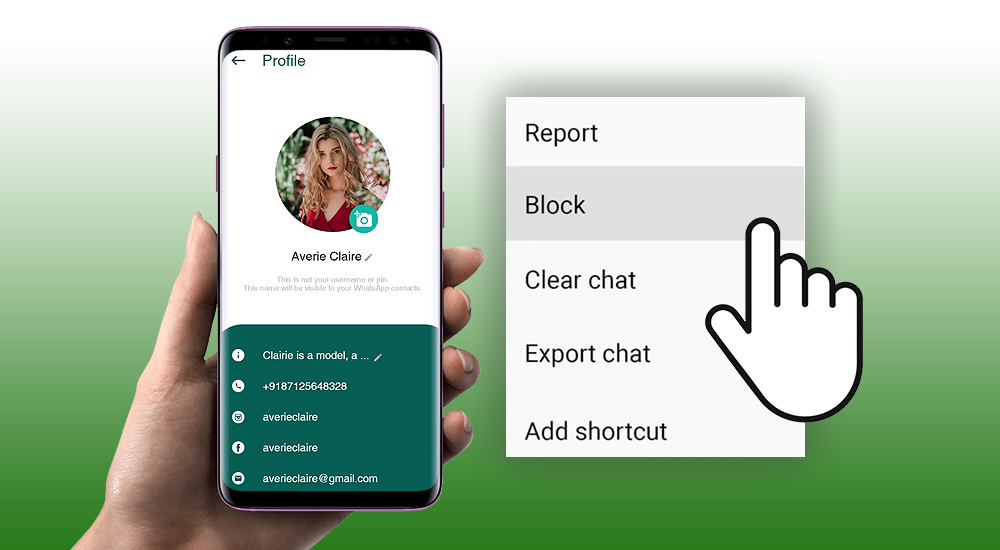How To Do WhatsApp Mute And What Happens When You Do
Do you ever get tired of receiving notifications from someone? Or maybe you want to quiet down an overactive group chat? WhatsApp notifications can be distracting – you want to stop them but you don’t want to block the person or leave the group chat. The fix for that is to mute notifications. If you’re … Read more