We are here again with another useful software review that can save you a lot of time and effort by easily transferring photos, text messages, contacts, music, videos, and more from old phone to new phone.
Don’t just go by what the article title says because this software also supports transferring data from iPhone to Android (for example, transferring your WhatsApp messages or your contacts), Android to iPhone, and Android to Android as well apart from iPhone to iPhone data transfer.
The software which we are going to review here goes by the name of MobileTrans, a product of Wondershare.
Contents
Why Do You Need Professional Phone To Phone Transfer Software?
The new iPhone is launched every year and talking about Android there are a plethora of devices coming out every month.
Because of new phones being launched every now and again, there are users who have a knack for changing their smartphones frequently.
Switching to a new phone doesn’t mean that you won’t need the data on your previous phone. In fact, it is the most valuable asset for anyone. Right?
You have two options here. Either go through the tiresome process of moving the data from smartphone to PC and then transferring it back to your new phone. Or make use of a reliable phone to phone transfer software that can directly transfer photos, contacts, etc. from your old phone to the new phone.
Now, when you know about the requirement and importance of a mobile data transfer software then let’s go ahead and start the MobileTrans review without any further ado.
MobileTrans Review
You can proceed by downloading it from their official website. It is available for both Mac and Windows.
They do have a free trial version to get a hang of it. After downloading you can easily install it on your PC/Mac. There is nothing out of the ordinary here and you should be able to easily install it.
How To Transfer Photos/Music/Video/Contacts Between Phone and Phone
1. After installation completes, open it. You will see the following screen.
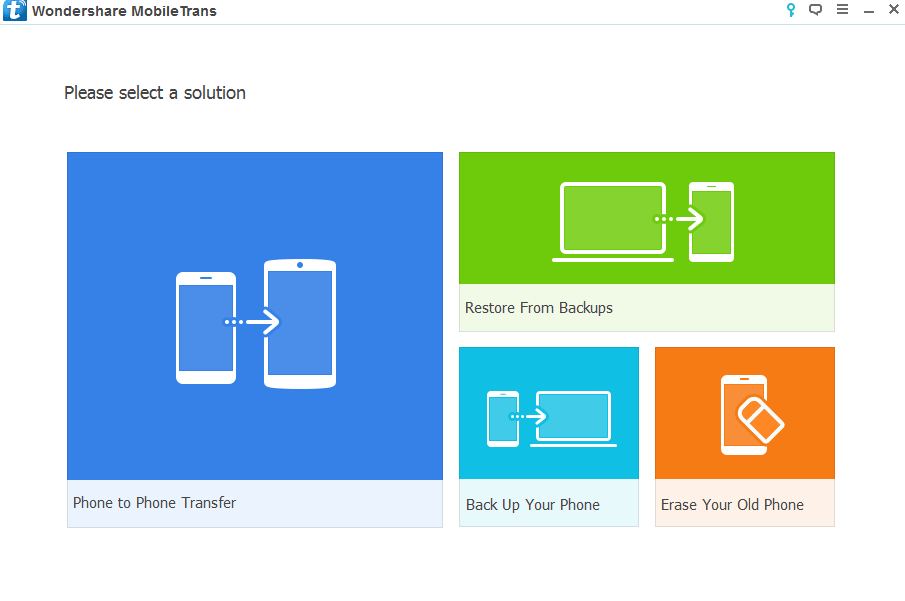
2. We are interested in transferring data here so click on Phone to Phone transfer.
3. Next, connect both of your smartphones via USB. In my case, I connected iPhone 6 and iPhone 6S where I was moving Photos, Music and Contacts from iPhone 6 to iPhone 6S.
4. After you connect the phones you should use the nice little Flip button in between to switch and set the phones correctly under Source(old phone) and Destination(new phone).
5. Next, let the Source(old/from which you want to transfer) phone sync with the software. It took around 5 minutes in my case for the software to extract all the data on my iPhone 6 and show the numbers beside each file type.
6. Once you can see the number of files for each type of data, you can select the specific data you want to transfer. After selecting the desired data, click Start Transfer.

That is all, there is to it! Now, sit back and wait for the tool to transfer the files for you.
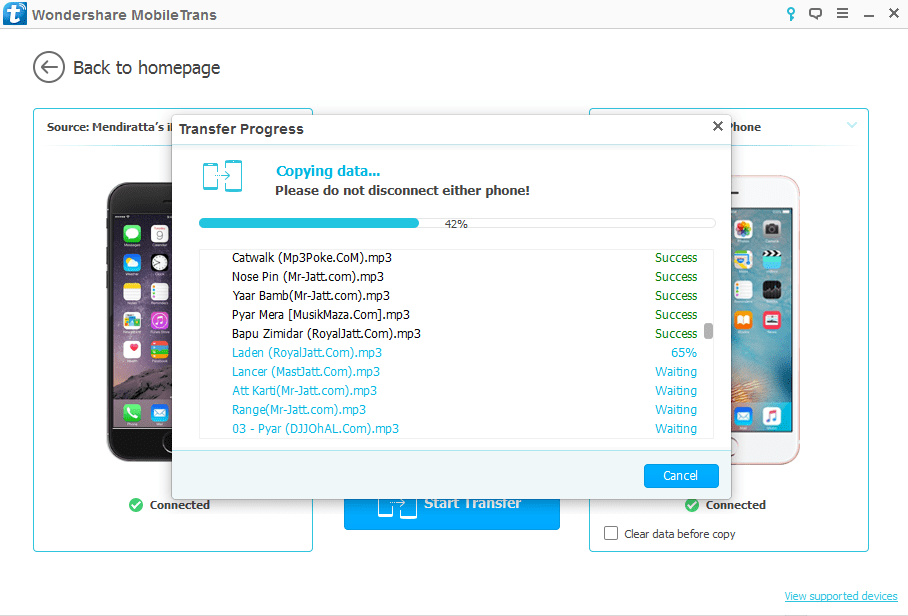
Incredible, isn’t it? All of that mundane task of taking the backup and then restoring it to the new device is replaced by a single click using this software.
Moreover, there is no need for sync songs via iTunes or its alternatives as you can directly move music from one smartphone to another. This is great for users who are not tech-savvy.
Also Read: How to Free Up Space on iPhone Without Deleting Anything
Key Features
As I said earlier, it is not only capable of transferring data from iPhone to iPhone but can also move data between following devices.
1. Transfer from iPhone to Android.
2. Transfer from Android to iPhone.
3. Transfer from Android to Android.
Now, it is time for Pros and Cons.
Pros
1. As the product page on their official website says, it really offers 1 click Phone to Phone data transfer solution which is excellent.
2. It is super User-Friendly. Exceptionally easy to use and understand.
3. The software runs smoothly and transfer speed is good. I could transfer 400 music files in 3 minutes.
Cons
1. The free trial version doesn’t offer much. They could offer limited file transfer to improve it.
2. I could not find an option to select specific files under particular content. For instance, while transferring music you are forced to move all the songs in the source device. It would be great if they include an option to select certain songs to transfer.
Also Read: Fix iOS Stuck, Speed Up iPhone and more
MobileTrans Review: Final Thoughts
To conclude, MobileTrans is an excellent software if you have a tendency to gift yourself a new smartphone frequently. MobileTrans not only eliminates the technicalities that come while transferring data but also offers a reliable data transfer solution.
Did you found the software useful? If yes then do spread the word by sharing it on social media.
Do you know about any other similar software? Let us know in the comments.