This article is sponsored by GameSir. We received a review unit of GM300 Mouse from GameSir so that we could try it out and share our honest review. Even though sponsored, the complete content and opinions are sole views of the author based on their experience with the device.
We have been reviewing a lot of GameSir products recently. The last product we reviewed was the GameSir GK300 gaming keyboard, which is a good keyboard for PC gaming in the budget.
Yet, no matter how good a gaming keyboard is, it’s still incomplete without a good gaming mouse. Therefore we bring to you the review of the GameSir GM300. GM300 is the third edition in the company’s gaming mice segment after GM100 and GM200 and before GM400.
Talking of GM300, with features like 16000 DPI and 50G acceleration, all programmable keys, and dual-mode connection, it is anything but an ordinary input device.
Apart from that, it’s highly customizable and uses Omron mechanical switches to provide the best gaming experience. I have used it for over three weeks and want to share my experience through this review with you guys.
So let’s go ahead with the GameSir GM300 review.
- Rechargeable Battery: The mouse is powered by a rechargeable battery for cordless use.
- High DPI: Features 16,000 DPI for precise and smooth mouse movement.
Product prices and availability are accurate as of the 2024-05-02 and are subject to change. Any price and availability information displayed on TechUntold at the time of purchase will apply to the purchase of this product. Affiliate links / Images from Amazon Product Advertising API. Amazon and the Amazon logo are trademarks of Amazon.com, Inc. or its affiliates.
Contents
GameSir GM300 Gaming Mouse Review
What’s In The Box?
The mouse comes in a solid cardboard box to keep it safe in transit. The following is the list of items you get in the box.
- GameSir GM300 gaming mouse
- A USB cable
- A pair of magnetic counterweight (6.5 gm each)
- 2 pairs of the side plates (Standard+Enhanced)
- A 2.4 GHz wireless dongle
- A user manual
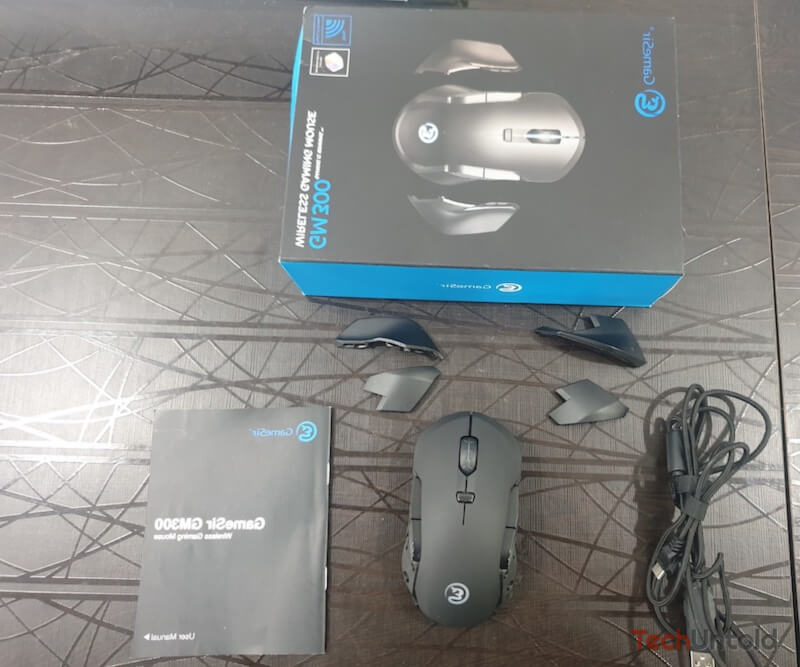
Design
GameSir GM300 has an ambidextrous design, which means it works perfectly for both the right and left-handed person. You get pairs of magnetic side plates that you can use according to your requirements i.e. if you are a left-handed person, you can fix the enhanced side plate at the left side for thumb rest and standard side plate at the right side, so that your pinky finger could rest on it and vice versa. I personally liked the ambidextrous design on this mouse as myself an ambidextrous person to some extent.

The top of the mouse has a matte black finish that looks and feels very premium, you will see a button on the top, which is by default used to adjust the dpi settings.

Other than that, there’s a transparent GameSir logo on the top panel, that emits RGB light. Moreover, the mouse supports a backlit scroll wheel that also emits RGB light similar to the logo, which gives the mouse a futuristic look.

When you flip the mouse, you will find an ON/OFF switch along with the USB switch. When you toggle the USB switch a magnetic tray comes out which is used to keep the USB dongle so that you don’t lose it. In the center, there’s an optical sensor to detect movement of your mouse. Also, there are three mouse skates at the bottom that gives you an easy mouse movement.

GM300 is comparatively bigger in size when compared to other mice out there in the market. If you have small hands like me, then reaching all the buttons on the mouse while playing a game could be challenging. Due to its big size, the weight of this gaming mouse is on the little heavier side. However, you can even increase the weight of the mouse using the counterweights if you want, I personally didn’t use the counterweights.

If ordinary is too boring for you, then this mouse is definitely going to be on the list of your favorite gaming devices owing to its design.
- Rechargeable Battery: The mouse is powered by a rechargeable battery for cordless use.
- High DPI: Features 16,000 DPI for precise and smooth mouse movement.
Product prices and availability are accurate as of the 2024-05-02 and are subject to change. Any price and availability information displayed on TechUntold at the time of purchase will apply to the purchase of this product. Affiliate links / Images from Amazon Product Advertising API. Amazon and the Amazon logo are trademarks of Amazon.com, Inc. or its affiliates.
Features And Performance
The performance of any device mostly depends upon the features of that particular device i.e the better the features the better will be the performance. In that context, GM300 comes loaded with features that will surely enhance your gaming performance.
One such feature is the built-in Omron switches, that are integrated beneath the left and right mouse buttons. These mechanical switches make your mouse record every single click, which makes such mice preferable to play first-person shooting games. As built-in mechanical switches help in precision aiming in games like PUBG and Fortnite.

Another feature that is a must for precision aiming is the optical sensor used in the gaming mouse. Well luckily, GameSir got this covered, as GM300 is using a built-in gaming-oriented optical sensor with 16000 DPI and 50 G acceleration. The DPI is an acronym for Dots per inch, which measures the sensitivity of the mouse. The higher the DPI means the further the cursor will move on smaller mouse movements. FPS games require a higher DPI mouse for the best gaming experience.
However, I was unable to use it over 3200 DPI as the mouse becomes very sensitive and unstable over that. You can change the DPI settings with the help of the button provided on the top of the mouse, or you can use the G-Core software to customize it.

The G-Core software is a great gaming utility tool solely designed for GameSir gaming mice. Other than changing DPI settings you can also use it to program all the keys on the mouse as per your requirements. Moreover, you can even create Macros on your mouse with the help of G-Core. Programable keys and Macros overall gives you full authority over your mouse buttons and its intended use. This software also enables you to personalize the backlit color by choosing from 16.8 million RGB color combinations.
I played a few games with GM300, and to compare its performance I played the same games with my regular wireless mouse. No doubt, GM300 gives you a stellar gaming performance.
- Rechargeable Battery: The mouse is powered by a rechargeable battery for cordless use.
- High DPI: Features 16,000 DPI for precise and smooth mouse movement.
Product prices and availability are accurate as of the 2024-05-02 and are subject to change. Any price and availability information displayed on TechUntold at the time of purchase will apply to the purchase of this product. Affiliate links / Images from Amazon Product Advertising API. Amazon and the Amazon logo are trademarks of Amazon.com, Inc. or its affiliates.
Battery And Connectivity
The biggest concerns related to any wireless gaming device are its battery life and connectivity and GM300 is a winner in this segment as well. There is a built-in 500 mAh lithium battery, which is more than enough for gaming mice. I tested it out of the box without charging for over two weeks for almost 6 hours a day. But it showed no signs of low battery even then. Finally, when it had no juice left, I charged it by connecting it to my laptop and it took 3.5 hours to completely charge it. However, it will be fully charged within 2 hours if you charge it using a 5 V wall adapter.
For connectivity, GM300 uses both wired and wireless methods. The wireless connection is secured via 2.4 GHz Agility wireless dongle that provides an instant and fast wireless connection with latency as low as 1ms.

You can also use this mouse for gaming while charging it by connecting it to your PC via USB cable. While using the wired connection the wireless connection will automatically turn off. I tried both the methods for connection and both work fine.
Conclusion

A gaming mouse is equally important for PC gaming as a gaming keyboard, and therefore it is important to invest in a good gaming mouse for best gaming performance.
- Rechargeable Battery: The mouse is powered by a rechargeable battery for cordless use.
- High DPI: Features 16,000 DPI for precise and smooth mouse movement.
Product prices and availability are accurate as of the 2024-05-02 and are subject to change. Any price and availability information displayed on TechUntold at the time of purchase will apply to the purchase of this product. Affiliate links / Images from Amazon Product Advertising API. Amazon and the Amazon logo are trademarks of Amazon.com, Inc. or its affiliates.
GM300 is a good choice if you are looking to buy a new gaming mouse.

