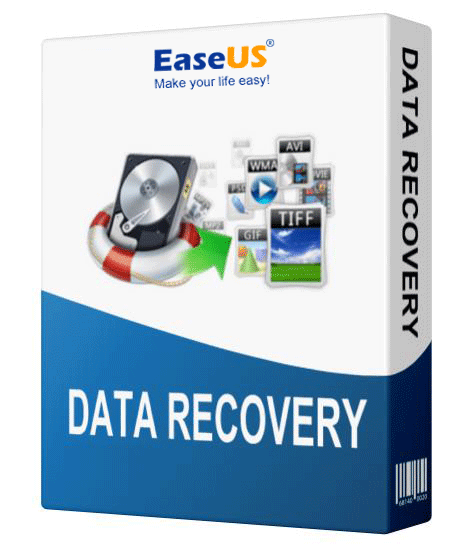Lost data is one of the worst things for anyone. Losing numbers, precious messages, pictures, or videos is heartbreaking, especially if there’s no way to get them back. That’s why data recovery software such as EaseUS MobiSaver is such a godsend.
Whether you’re an iOS or Android user, EaseUS data recovery software has an option available for you. You can use it to retrieve deleted files so lost memories won’t stay lost forever. Read on to see just what this data recovery software has to offer.
Contents
What Is EaseUS?

Founded on August 12th, 2004, EaseUS is a brand for the Chinese company, CHENGDU YIWO Tech Development Co. Since its creation, it has gone on to become a renowned international software company that specializes in data recovery, data backup, and disk management.
To date, EaseUS has been in over 160 countries with over 530 million users worldwide. EaseUS’ products have also been highly reviewed by various reputable sites. The EaseUS Data Recovery Wizard was the Editor’s Choice for magazines such as PCMag, and Softpedia.
EaseUS product offerings don’t just stop at EaseUS Data Recovery Wizard, it also offers others such as EaseUS Partition Master, and the focus of this review, EaseUS MobiSaver.
EaseUS MobiSaver
EaseUS MobiSaver is data recovery software for mobile devices, specifically Android, and iOS devices. You can use it to recover files such as pictures, audio, documents, videos, WhatsApp chat history, SMS, and contacts from both Android and iOS devices.
Android users can use EaseUS MobiSaver to recover lost data from either their device’s internal or external storage. Whether it’s accidental deletion, virus attack, rooting, SD card issue, you can restore it with EaseUS data recovery.
In addition to the data types mentioned above, EaseUS MobiSaver for iPhone also allows you to restore deleted data such as call history, notes, reminders, calendars, Safari bookmarks, and Kik messages.
EaseUS MobiSaver For iPhone
EaseUS MobiSaver for iPhone offers a free and a Pro Edition. It’s available for both Windows and Mac. The Pro Edition for Windows cost $59.95 while the Pro Edition for Mac costs $79.95.
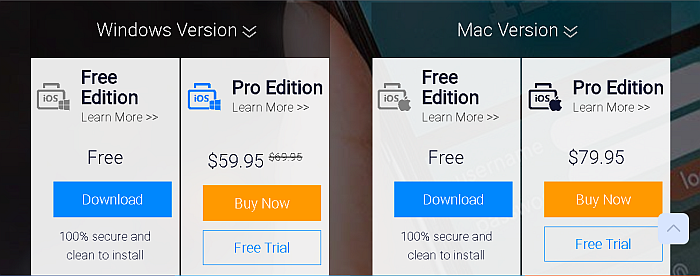
It is a one-time payment, however, the license only allows you to the software on one computer at a time. The free version of EaseUS MobiSaver allows you to retrieve lost files you want to recover one at a time. You can restore 5 contacts at once, restore 1 picture/video, and retrieve notes, call history, calendars, reminders, Safari bookmarks.
The Pro Edition allows you to recover unlimited contacts, media files, and the other data types that you can download using the free edition.
With the Pro Edition, you also receive free lifetime technical support, as well as upgrades.
As mentioned before, you can use EaseUS MobiSaver for iPhone to recover data from your iOS device, iTunes, or even iCloud.
When you download and install the software from the EaseUS website and launch it, you’ll see that there are three options available for use. You can choose to restore the data from:
- iOS device
- iTunes Backup
- iCloud
iOS Device Recovery
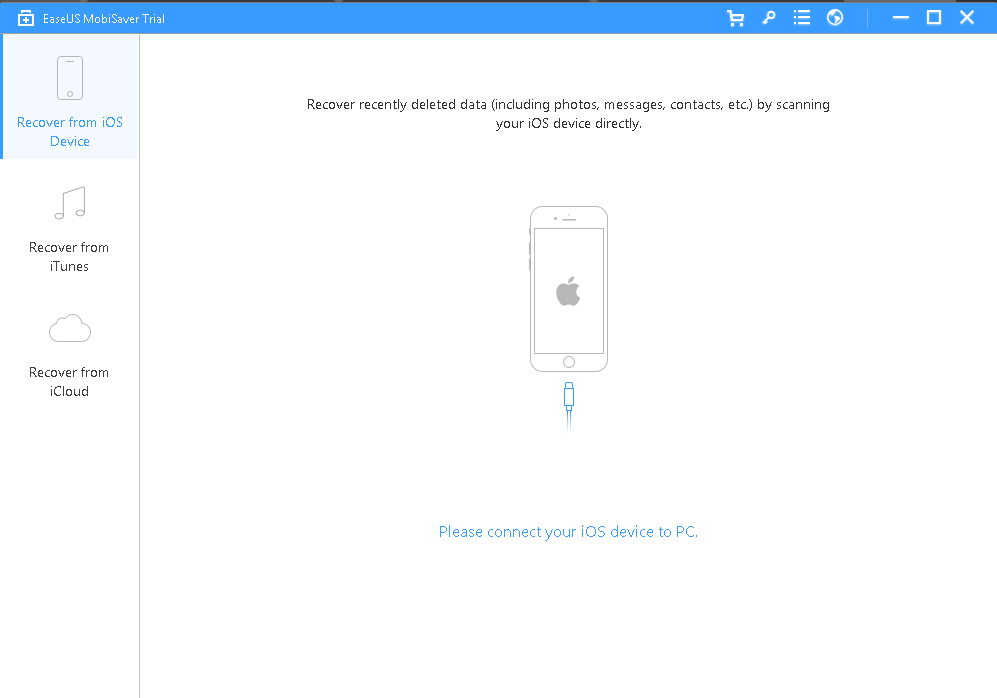
If you’re looking to recover deleted files directly from your iPhone or iPad then you can connect it to your computer via a USB cord. Once you’ve opened EaseUS MobiSaver, your device will be automatically detected. From there you can proceed with the recovery process.
Once your device is connected, you’ll be able to scan it for all available files, present and deleted. After the scan is complete, select the files that you want to restore and click Recover to save them to your PC.
iTunes Backup Recovery
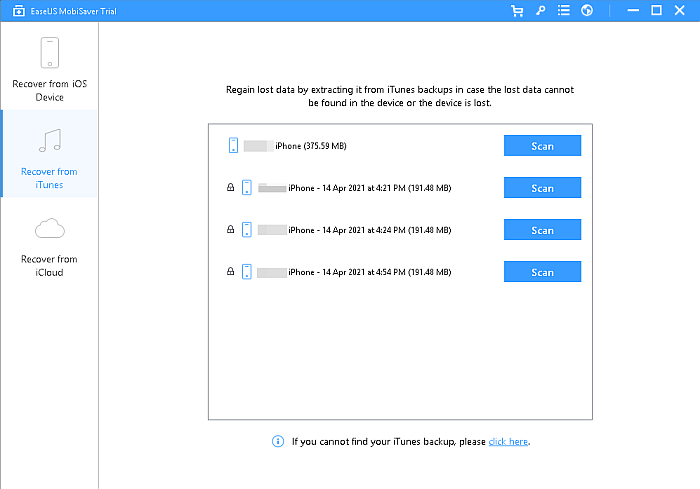
If you want, you can also opt to recover data directly from an iTunes backup. To do this, you have to have EaseUS MobiSaver installed on the computer where the backups are stored. EaseUS MobiSaver will automatically detect the backups, from there, you can select which one you want to scan.
After scanning the selected backup, you’ll see your available files listed. There you can choose to recover selected files from your backup and save them to your computer.
iCloud Backup Recovery
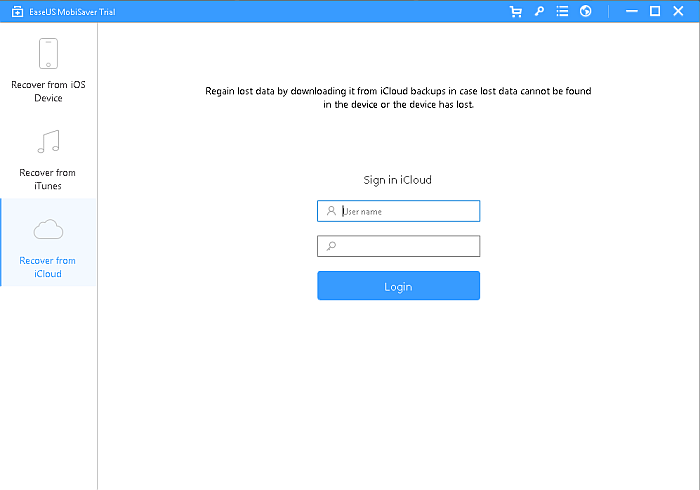
For iCloud restoration, you need to sign in to your iCloud account on MobiSaver. Once you’ve done this, it’ll scan your iCloud account for available files to be recovered. Then you can select which ones you want to retrieve and recover them to your PC.
As it stands, EaseUS MobiSaver is a great data recovery tool for iPhones and iPads. This is especially the case for iTunes backups.
Sometimes you might need one thing from a backup but have to restore the whole backup to get it. With EaseUS MobiSaver, you can recover one or a few pieces of data that you want from that backup with ease.
Watch the video below to see EaseUS MobiSaver for iPhone at work:
Give EaseUS MobiSaver for iPhone a try right now for free to see how you like it!
EaseUS MobiSaver For Android
Similar to EaseUS MobiSaver for iPhone, the Android version also has a Free and a Pro Edition. The free model offers limited restoration of lost data. You can only restore 1 file at a time.
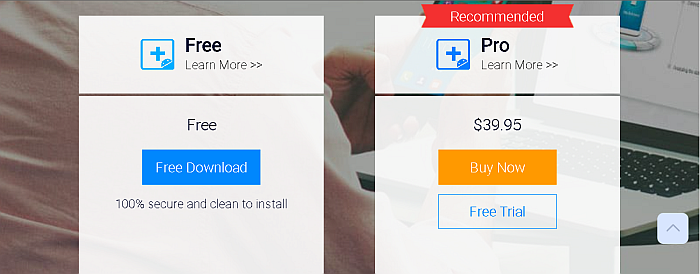
The Pro Edition gives you unlimited data recovery, as well as a free lifetime upgrades and free lifetime support. Unlike the iPhone version, there is only one price for the Pro Edition for Android and that’s $39.95. This grants you a lifetime license for one PC.
Also, unlike the iPhone version of EaseUS MobiSaver, there’s one data recovery option available for Android. This makes sense as Android doesn’t have an ecosystem similar to iOS.
EaseUS MobiSaver For Android App
Beyond the desktop software, there’s also an Android app for EaseUS MobiSaver. It’s standard EaseUS data recovery as you use it to recover deleted files such as media files, call logs, SMS, contacts, and WhatsApp messages and attachments.

You can also use it to create backups of your messages and call logs and restore them free of cost. This is especially handy if your Android phone doesn’t have a reliable source to back up data or you’re looking to create an extra.
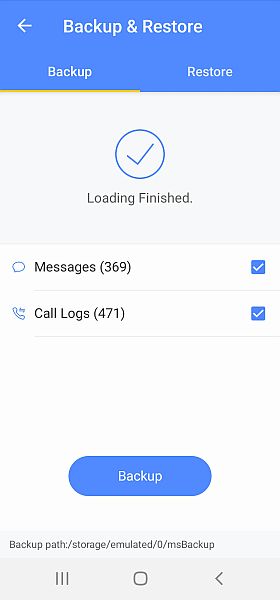
Download the EaseUS MobiSaver Android app for free, right now!
EaseUS MobiSaver For Android & Rooting
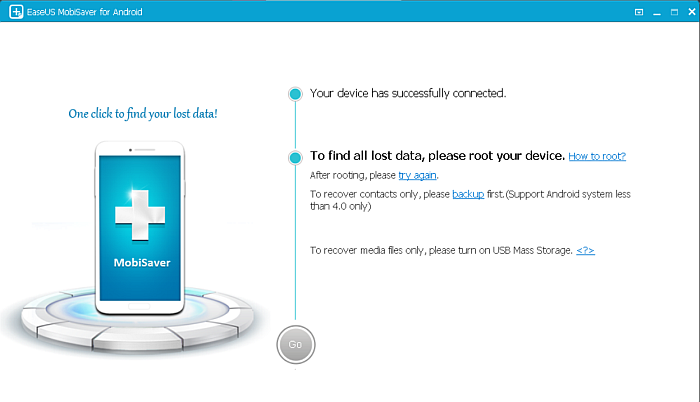
While the EaseUS MobiSaver for Android is a great software with a good app, I ran into one problem – rooting.
Many data recovery software apps require Android devices to be rooted in order to recover as much data as possible. This was no different for EaseUS MobiSaver.
The reason why rooting is often required is because the data recovery software needs low level interaction with the Android device, giving it as much access as possible to interact with Android storage to recover data.
This isn’t always the case for older Android models, which grant USB mass storage access that can allow the software to do its job. However, newer Android OS use Media Transfer Protocol (MTP), which doesn’t grant this type of access.
Another point against EaseUS MobiSaver for Android is that it doesn’t have a rooting feature either. While EaseUS shows how to root your device, many users won’t do it on their own because of the risks of rooting.
This means that unless your Android device is rooted, you won’t have much use for the software. However, if it is rooted, then you’ll definitely benefit from EaseUS MobiSaver, as it provides great data recovery services for Android.
As mentioned before, you can use it to recover media files, WhatsApp messages, attachments, from your Android device with surprising ease.
Simply connect your phone, open the software and follow the on-screen instructions. It will automatically scan your Android and show you the lost data that is available for recovery. Simply pick and choose what you want to recover then click the Recover button to save them to your computer.
Here’s a video showing you how it’s done:
Try EaseUS MobiSaver for Android right now to see how you like it!
What I Liked About EaseUS MobiSaver
When it comes to what I liked, there’s a lot to appreciate about EaseUS MobiSaver. It’s undoubtedly a great data recovery tool, whether you have an iOS or Android device.
- It offers a one-lifetime purchase for its Pro editions. This means that you can use your Pro version of EaseUS MobiSaver as many times as you like.
- EaseUS MobiSaver for iPhone offers three data recovery options for iOS users. You can retrieve data from your iTunes backup and iCloud backup as well.
- Both versions of the software can recover WhatsApp messages, while the iOS version can also recover KIK messages.
- Each lifetime purchase offers lifetime technical support as well lifetime upgrades. This means that you never have to pay any future upgrades to the software.
- Data recovery for iOS options was not only limited to media files and contacts/messages. They also included notes, call history, reminders, and Safari bookmarks.
- Android data recovery covered internal memory as well as external memory, as well. This means that there is still hope to recover files from a damaged SD card.
- EaseUS MobiSaver Pro for Android was quite affordable and there’s also a free Android app.
- The data recovery process for both the Android and iOS versions of the software were intuitive.
What I Didn’t Like About EaseUS MobiSaver
- The Android version of MobiSaver required rooting, which significantly reduced the number of people who could benefit from it. What makes this worse is that the software itself doesn’t have a rooting feature, which would greatly benefit less tech-inclined users.
- The Pro Edition for iPhone had two separate prices for Mac and PC, with the Mac version being more expensive.
- The instructional information for Android on the EaseUS website was outdated and could do with some updating.
If you’re not sold on EaseUS then take a look at 5 of the best iPhone data recovery software on the market right now.
FAQs
Is EaseUS MobiSaver Really Free?
EaseUS MobiSaver really is free. There is also a Pro version in addition to the free version. The main difference between the free and paid version is that the free edition has a limit on how many files you can recover while the Pro Edition offers unlimited data recovery.
Is EaseUS A Trusted Company?
EaseUS is a trusted Company. It was started in 2004 and since then has gone on to produce some well-reviewed products with around 530 million users over 18 years. In addition to this, the company has gained high poraise for the EaseUS Data Recovery Wizard by sites such as PCMag.
Is EaseUS A Chinese Company?
EaseUS is a Chinese company. It was started on August 12, 2004, and the company’s name is CHENGDU YIWO Tech Development Co., Ltd. The company is a data recovery and data security company which is why EaseUS is such a renowned brand in the data recovery sector.
EaseUS MobiSaver Review – Wrapping Up
What’d you think of this article?
All things considered, EaseUS MobiSaver is an incredible app that offers stellar data recovery. The free version offers limited data recovery, while the Pro Edition is a worthwhile one-time investment with unlimited data recovery as well as lifetime upgrades and technical support.
The iOS version offers versatile data recovery options, covering iOS devices, iTunes, and iCloud backups. The Android version, on the other hand, does leave a little bit to be desired. However, it still works as intended, once your device is rooted.
Comment below with any questions you have about EaseUS MobiSaver.
EaseUS MobiSaver
Pros
- Able to restore WhatsApp Messages and attachments
- iOS version has multiple recovery options
- Pro Edition offers free lifetime upgrades and technical support
- Android version offers data retrieval for internal and external memory
- There’s an app available for Android devices
- iOS version allows you to restore more than media files and messages
Cons
- Android version requires root access to work
- iOS version had two different prices for Windows and Mac computers. The Mac version was also significantly higher than the Windows version.