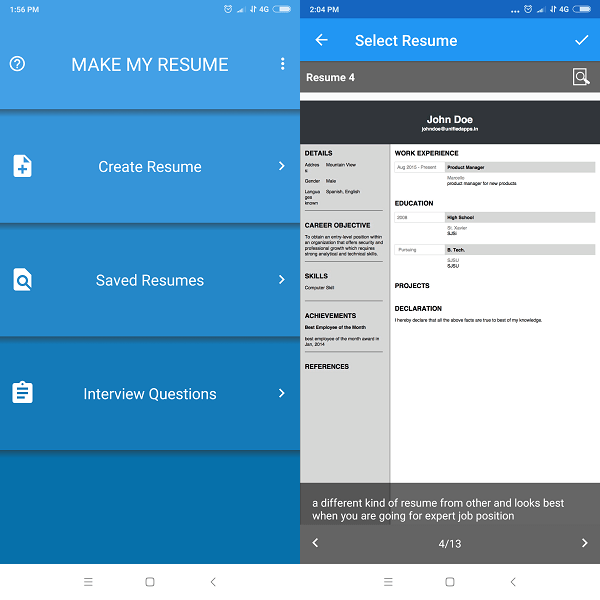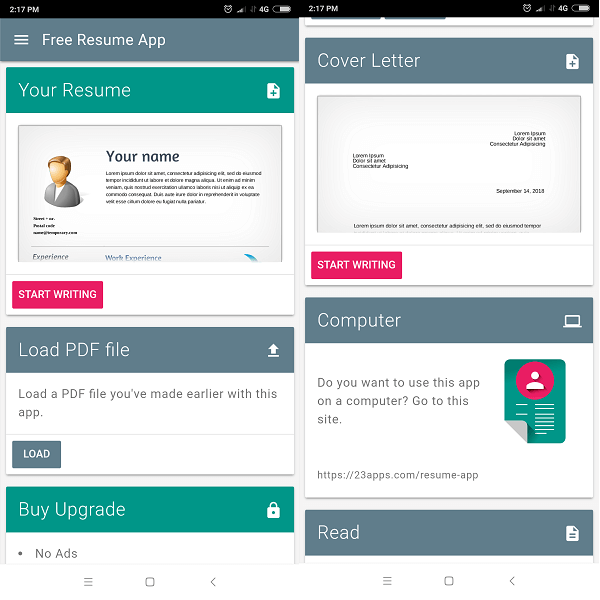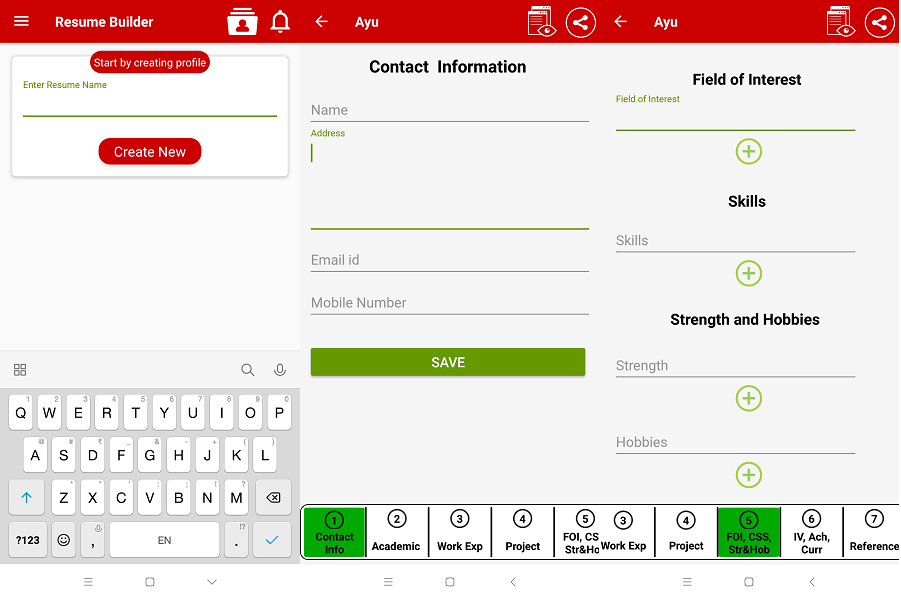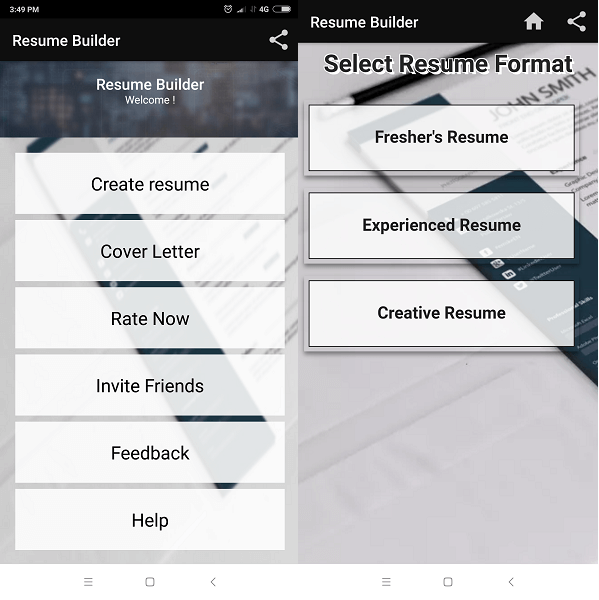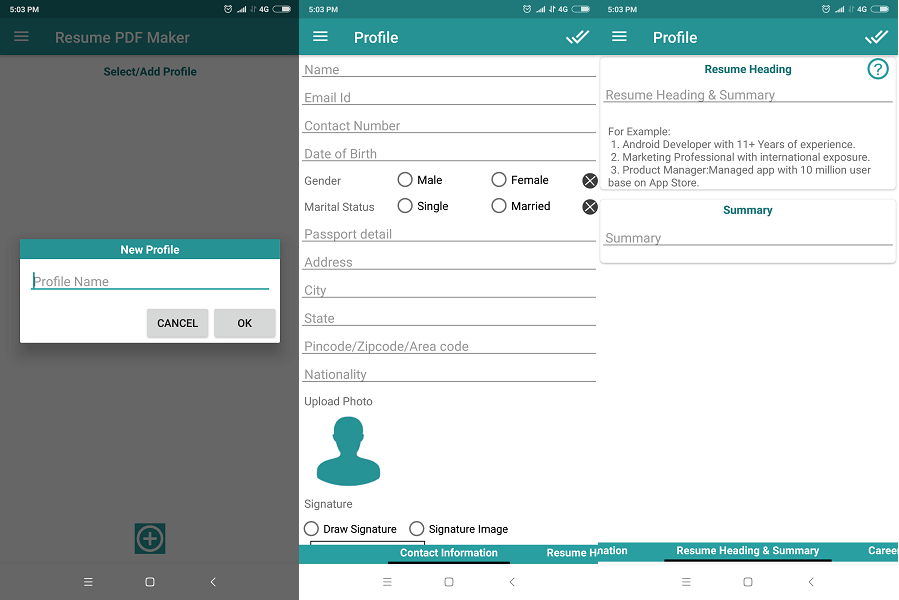It doesn’t matter if you are a fresher or an experienced professional. You need to have an impressive resume. And it’s not just about the skills and experience you are mentioning in your resume, it should be well laid with a proper format. Your CV will set the base according to which the interview will be conducted. As it is said, “First impression is the last impression”. So here are the best resume builder apps for Android users to start creating a perfect CV effortlessly.
Contents
Best Apps To Build Resume Easily From Android Phone
1. Make My Resume
Users need to enter their details and create a profile for getting a start. Then enter personal details like name, date of birth, email, phone number, LinkedIn account and so on. All these information are under the Contact Information tab. Besides this tab, other tabs are also provided like Career Objective, Educational Qualifications, Work Experience, Projects, Reference, Declaration, and others.
After filling out all these information, users can select a template or layout for their resume. There are multiple formats provided in the app which you can select from, like for freshers, experienced and so on. The interface is simple and user-friendly. Users can easily add their details and create their resume.
Install: Free
2. Free Resume App
This is a great app for building your resume. You need to log in with Facebook id for this app. And it automatically detects all your basic details like name, age, hometown and all. This can be a real time saver because you don’t need to enter those details manually. Apart from those details, you can always enter other mandatory info manually.
The app works really fast and doesn’t lag at all. Only 6 layouts are there from the developer which could have been more for the user’s convenience. But still, 6 templates are enough. And this app also helps in creating cover letters as well. The app contains ads which you can remove by buying the PRO version.
Install: Free
3. My Resume/CV builder
This resume builder app could have been on top if the app had a better interface design. I mean it works great and is also super easy. But not that attractive. Working is almost the same as Make My Resume app. Create a profile before building a CV. There are various tabs in the bottom part of the app where the user needs to enter their details which they want to print in the resume.
These details are contact info, academic, work exp, project, field of interest, skills, strength, and hobbies, industrial exposure, achievements, curricular activities, reference, photo, signature, career objective, and declaration.
Other features include opening and editing an existing resume and saving them in PDF format. You can also backup your files in Dropbox and Google Drive so that you will have those documents accessible anywhere anytime.
Install: Free
ALSO READ: Take WhatsApp Backup Using Mobile Data Instead Of WiFi
4.Free Resume Builder
This Android app lets you create CV as well as the cover letter. The user interface is easy and friendly. You can easily create your resume in one smooth go. You have to add all the details like contact information, technical skills, and knowledge, educational qualifications, photo and signature in the last.
But unlike others apps, it provides you with a huge variety of templates to pick from. And they have different templates for freshers and experienced professionals. For freshers, they have 27 templates and 34 for experienced ones. All these templates are in standard black & white color and colorful style also. Users can even create their own template in this app.
Install: Free
5. Resume PDF Maker/CV Builder
For just 2.2 Mb of your storage space, this app is a great deal. Basically, add a profile name to get started. Then add relevant info regarding yourself which can catch the interviewer’s attention. All you need to do is select the format which suits your category and the app will take care of the rest.
Initially, only 7 templates are provided which is a set back as compared to other apps in this article, but all these formats seem professional and can add an extra touch to your CV if build correctly. Information should be correct and up to the mark or else it is not going to be recognized no matter which app you use.
Install: Free
So these were my picks in the list of best resume builder apps for Android phones. The best part about all these apps is that you will hardly notice annoying ads and they all are free. So start editing your CV and upload it to job portals to get noticed.