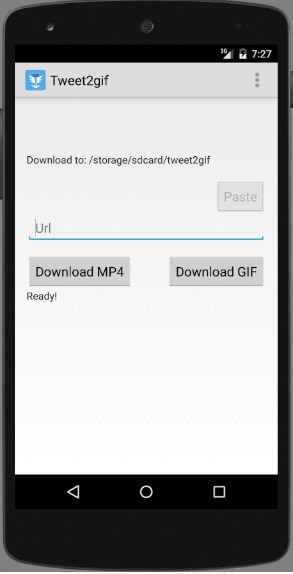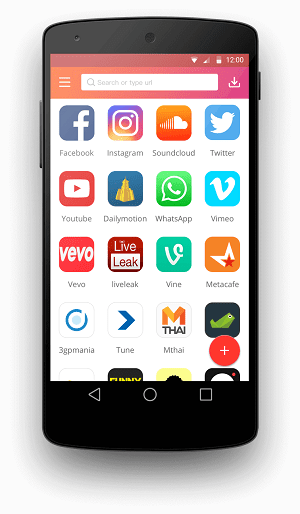Many Twitter users chose to use the medium of videos and photos to overcome the 140 characters restriction of Twitter. While scrolling through your feeds on Twitter, you may come across a video that you might find interesting. Since Twitter doesn’t let you download them, you just have to let it go. Here is a list of 5 Twitter video downloader apps that will allow you to save Twitter videos on Android.
Contents
Twitter Video Downloader Apps For You
1) Video Downloader for Twitter
This app has an extremely simple User Interface. To save a video that is on Twitter, all you need to do is copy the link of video or gif you want to download and then hit paste and go button. You can also use the ‘Quick open Twitter’ button to jump directly into the Twitter app.
Link: Android App
Requires Android: 2.3.3 and up
Downloads: 10,000+
2) Tweet2gif
Tweet2gif has a clean and a straightforward interface. Just copy the link of the video you want to download from Twitter, switch to Tweet2gif and tap ‘Download’. By using the share icon on Twitter, you will be directly redirected to the download page of the app. You can download the video in MP4 format or in GIF format.
Link: Android App
Requires Android: 4.0.3 and up
Downloads: 100,000+
3) Video Downloader Tweet
Video downloader tweet is yet another simple app that will allow you to download videos on Twitter and save them to your device. It gives you an option to download the video in MP4 or GIF format. There are two ways in which you can save a video. The first way is by using share option from the Twitter app and the other way is by copying the link and putting in the text box of Video downloader tweet app.
Link: Android App
Requires Android: 3.0 and up
Downloads: 500,000+
4) Instube
Instube not only allows you to download Twitter videos but from 25 different platforms including Youtube, Instagram, Facebook, and Soundcloud. If you want to download a Twitter video, you need to open the app and choose Twitter from the menu. Then you can browse through your feeds to search for the video you would like to download. After that, you need to open that video and click on the red button that appears on the bottom-right part of the screen. Lastly, you should choose the download format. Instube is not available on Google Play Store because of Google’s copyright policy which doesn’t allow apps which let you download Youtube videos on their store. The app is verified by CM Security and McAfee indicating its virus-free, safe nature.
Link: Instube
5) GIF | Video | Tweet Downloader
You can use this app to download GIFs or videos from Twitter. There is no need to login to use the app. The videos can be downloaded in various resolutions.
Link: Android App
Requires Android: 4.1 and up
Downloads: 1,000,000+
All of the above-mentioned apps which can be used to download Twitter videos are safe and legal. As these apps are free, you can try all of them one by one and keep the best-suited one.