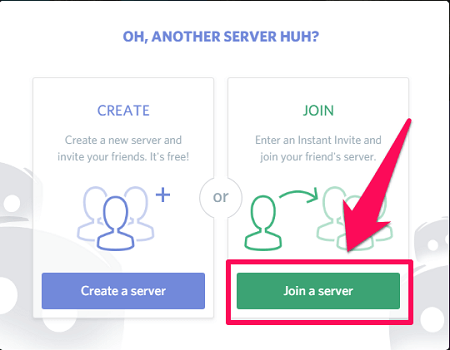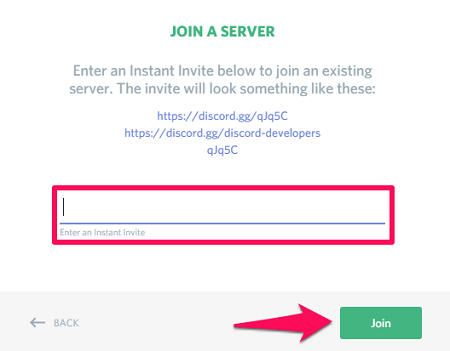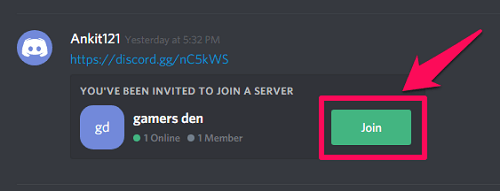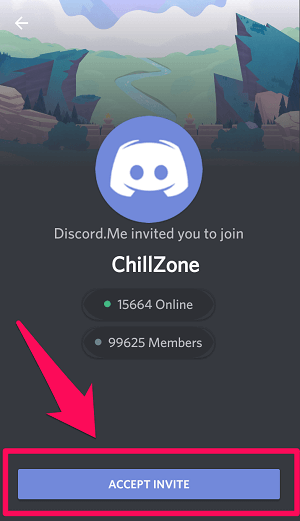Discord servers are like a community where all the members can communicate via text, call, video, and they can even share the screen with each other. Servers are a great place to find new friends, as by joining a discord server, you can find similar minded people with similar interest. And these members can be assigned different roles on the server. A user on discord is allowed to join a maximum of 100 servers, and these servers can be for particular games like PUBG or Fortnite or for anything else.
As soon as someone creates an account on Discord, the first thing they do is join an existing server according to their interest. But few people may find the process a bit confusing. So we decided to come up with this article to clear up that confusion for PC/Mac as well as for the Android and iOS devices.
Contents
Join A Discord Server
It isn’t that hard, and it can be done in two ways:
With an Invitation Link: To join a discord server, all you need is an invitation of that server, which you have received from a friend, or from any existing member of that server.
Discovering new Servers: If you don’t have the server link, even then you can Discover/Find the servers by yourself, and join the community.
(Note: The Steps for Windows and Mac are exactly the same, so you can perform the steps given below on any of the platforms)
With An Invitation Link
Joining a server on Discord is really easy if you have the invitation link of that particular server. You just need to follow these steps to do so.
1. Launch the Discord desktop app on your PC or Mac. If you don’t have the desktop app, then you can log into discord on your Web browser.
2. After logging in, you’ll directly be on your home page. Now click on the + icon on the extreme left side of the Discord screen.
3. Now click on “Join a server”.
4. At last, paste the invitation link of that server and click on “Join.”
(Note: If you’ve got the invitation link from a friend on Discord itself, then you just have to go to that friend’s chat to find that link. After that you’ll see a “Join” button on the right side of that link.)
That’s it, now enjoy being a member of that server.
Discover New Servers To Join
If you want to join different servers but haven’t got an invitation link to join them, then you can discover new servers by following these simple steps.
1. Log into your Discord account on the Desktop app or on the web browser.
2. On your homepage, you’ll see a Search icon on the left side of your discord screen. Click on it.
3. Now simply type the name of a game, esports team or an artist in the search bar. After that, click “Enter” to find the related servers.
4. After getting the related results, take your cursor on any desired server and click on “View.”
5. Now you’ll get to the welcome page of that server. Finally, Click on the “Join Server” button, which you can find at the bottom of the screen. You can also click on the “Back to Discovery” button if you want to look for other servers.
(Note: Do note that there are different guidelines to join a particular Discord server. So it may be that you’ll have to follow some additional steps to become a member, like solving a ReCaptcha.)
Join Discord Servers On Android And iOS
You can join using an invitation link, or by discovering the servers as we’ve done on a computer.
The steps to do that are exactly the same with Android and iOS devices, so we’ve included the steps for Android. But you can follow these same steps in an iOS device.
With An Invitation Link
Doing it using your mobile app is a piece of cake. Just follow the given steps to do so.
1. Launch the Discord Android app on your smartphone and tap on the menu icon on the extreme left corner of the screen.
2. Scroll down the list of existing servers on the extreme left, to find the + icon and then tap on it.
3. Now tap on “Join a Server.”
4. Finally, paste the invitation link of the server and tap on “Join.” (Note: In case of an iOS device, tap “Done” on the keypad after pasting the link)
Discover New Servers On Android And iOS
Unlike with Desktop app, you can’t discover new servers from the Discord mobile app. But don’t worry because even then we’ve got you covered. Just relax and follow the steps given below to join a Discord server without an invitation link.
1. Visit Discord.me on your mobile web browser and after getting to the site, search for any server you want to join.
2. After getting a list of related servers, tap on “Join Now”.
3. As soon as you click on “Join Now,” you might have to solve ReCaptcha for some servers. After that, you’ll be redirected to the Discord mobile app with an invite to join that server. (Note: You can also choose not to be redirected to the mobile app and continue browsing on the web browser. But then you might have to log in to your Discord account to continue further.)
4. Finally, just tap on “Accept Invite.”
Conclusion
So joining a Discord server wasn’t that hard after all, was it? Discord servers can be a great place to have fun and make new friends from far away places. Now by following the steps shown in this article, you can easily become a member of a server with an invite. And even without an invitation link, you can discover new servers on your PC and your mobile, and join them if you find them interesting.