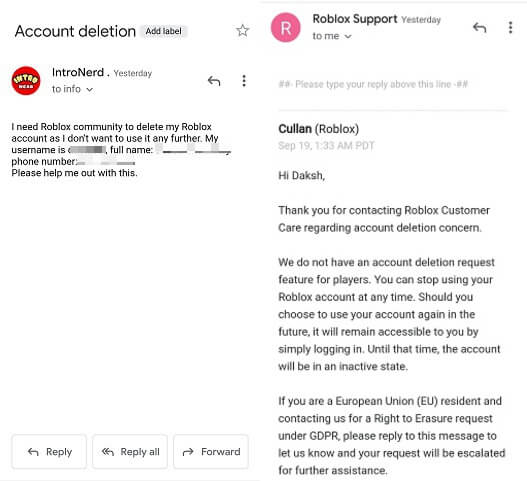Roblox has millions of users who are ready to play and create games online. But after using the app for quite a long time, it is common that you don’t feel like investing your time in the app anymore. This is where you decide to delete your Roblox account permanently. But after going through the Roblox app thoroughly in search of the account deletion option, all you would have found is nothing. So the question arises is it even possible to delete Roblox account?
Well, in this article we are going to discuss everything related to account deletion in Roblox. And if it is possible, what are the possible scenarios and how you are going to achieve it.
Also on TechUntold: How To Change Or Reset Roblox Password
Contents
Delete Roblox Account: Does Sending An E-mail Work?
Just like you, we also tried to look out for an account deletion option in the Roblox app. But obviously, we were not able to find it because there is no such option available. Even the Roblox Support itself has stated that they don’t have any feature for deleting the account right now.
We thought that sending an e-mail to the official site of Roblox might work. So we prepared and sent an e-mail at [email protected], discussing our problem. The community replied that they don’t have such a feature and the user can simply stop playing. Moreover, they said that you can come again and use your account anytime and till then your account will be in an inactive state.
So basically, sending an e-mail to Roblox is simply of no use at all.
What Else Can You Try?
1. Leave Your Roblox Account Ideal For One Year
If you have decided to not use your Roblox account for sure and are certain about its deletion then you have to wait for at least a year. Roblox community waits for one year and looks for any type of activity on your account. After seeing your account being inactive and void, it simply wipes your account from their servers. After that, your account has permanently been deleted from Roblox.
2. Disobey Roblox Community Rules
To get rid of the Roblox account, simply perform an act that the Roblox community finds unethical. This might sound a bit illogical but it actually works. After you perform such an act, you will temporarily get banned on Roblox. And once you get yourself temporarily banned on Roblox more than 3 times they permanently ban your account. In other words, you can say that your account will be removed from Roblox servers forever.
Now, what does being unethical on Roblox mean? Well, it can be anything like the use of unacceptable language, using inappropriate words and other related things. To know more about the activities that Roblox resists to accept, you can visit their Roblox Community Rules.
Conclusion
Roblox has made almost everything possible to assist their users. You can even reset the password when the user hasn’t even added the e-mail and phone number to their account. But it doesn’t make sense that why the Roblox has not provided with an account deletion option to its users. We hope the community takes this issue under consideration and add the option to delete the account soon.