Once Instagram rolled out the Gallery feature, it allowed users to add multiple photos and videos in one post. Quite a nifty feature that saves a lot of time when you are looking to post multiple photos from your recent trip to Europe.
However, nothing is perfect when it’s launched for the first time. Isn’t it? It was not possible to edit the tagged people in the post. You couldn’t add, remove, or edit the tags after posting.
All you could do was edit the hashtags in the post. But not anymore as with the latest update Instagram has heard the feedback and included the functionality to edit or add tags on Instagram after posting multiple pictures. The update is now available for both Android and iOS apps.
Don’t you even think of deleting the Instagram gallery post and uploading a new one just because you wish to tag someone in it? There is an easier way. Head over to the respective app stores and update your app to the latest version.
Once you have the latest version use the following steps to edit multiple photos on Instagram after posting.
Edit Tags On Instagram After Posting Multiple Pictures
1. Launch Instagram and navigate to the desired gallery post on your profile.
2. Now, tap on the 3 dots at the top right of the post and select Edit.
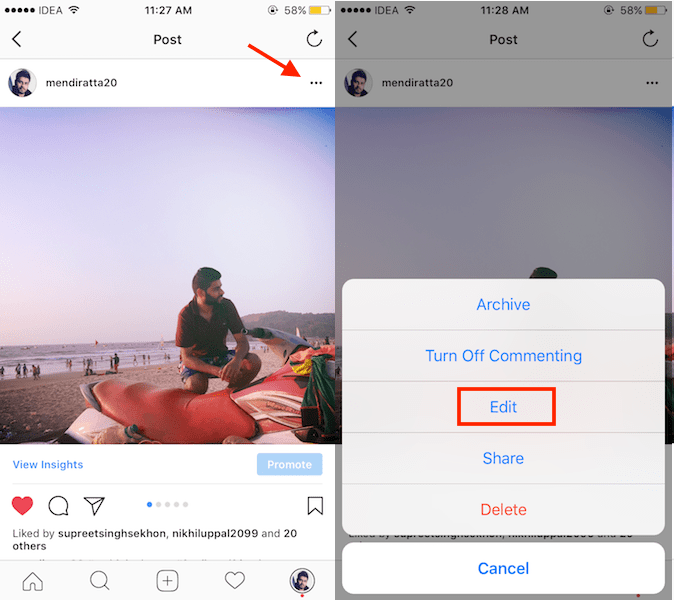
3. Previously, there was a screen with hashtags and you could only edit those. But now, you should see the photos along with hashtags. Navigate to the desired photos or video in the gallery post where you wish to tag someone.
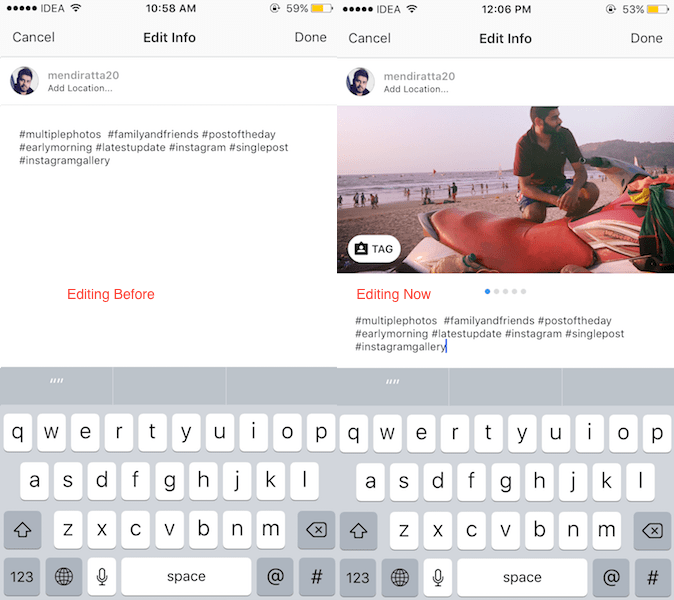
4. Tap on Tag which appears at the bottom left of the post. Next, tap on the photo and mention the username of the person to tag.

5. After you’re done with the tag tap on Done at the top right to Save the changes for that particular photo/video.
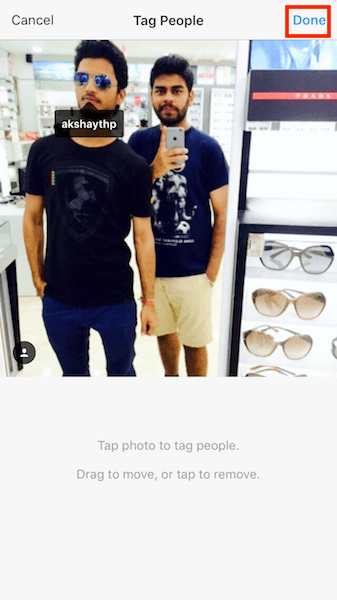
6. Similarly, you can tag your friends on other photos and videos. It is also possible to remove tags by tapping on the tag information at the bottom left of the photo/video and give a little tap on the username of the person. You will see an x icon next to the tagged person username. Tap on it to remove the tag. To save the changes tap on Done.
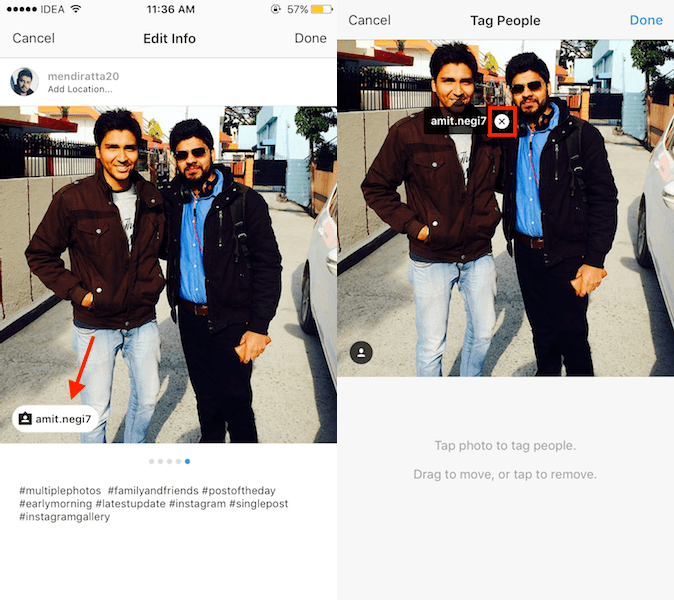
7. Finally, to save the changes for the gallery post as a whole tap on Done at the top right corner.

For me, the edited tags didn’t update for the posts that were uploaded before updating the app to the latest version which has the Instagram gallery tags editing feature.
Conclusion
We hope that this latest feature solves a lot of problems for you more so if you use Instagram gallery posts a lot.
Don’t forget to share the article on social media to let everyone know about this handy feature.
I’ve been looking for the answer to this forever! Thanks a lot!! ????????????
I am glad you finally found it 🙂
Will this work for Android as well, I don’t have an Apple device.
Hi David,
For now, Android app allows editing only the hashtags in the post. It’s not possible to tag new people while editing in a Gallery post.