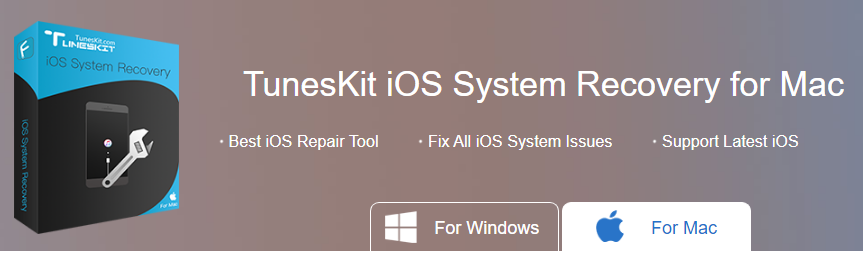How To Recover Deleted Screenshots On Android In Four Ways: Check These Free And Paid Methods
Here’s how to restore lost screenshots on Android – open Google Photos on your Android phone. At the top left-hand corner, click the three vertical lines then select Trash. Click the photos you want to undelete then click Recover to restore the selected screenshots from Google Photos to your phone. Screenshots are a great way … Read more