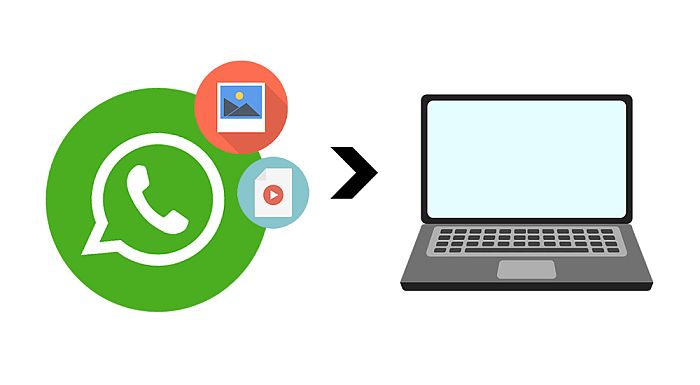4 Ways To Use WhatsApp Without Sim
You can use WhatsApp without a SIM card in your phone. Your phone number is primarily used to verify WhatsApp, so it doesn’t have to be in the phone you’re using. This means you can use a landline number, a number from another phone, or a VoIP number. Have you wondered how you can use … Read more