This tutorial will let you know how you can watch Netflix TV shows and movies available in another country from your location.
Let’s say that you are in Canada and want to watch a TV show that is not there in the Netflix Canadian library but is available for US users.
Normally, some of the Netflix contents are not available in such scenarios or they are available after a certain period of time. But don’t you worry as we are going to uncover the way with which you can do so. What you need to do is to unblock the other country’s Netflix libraries.
This post will help you with that so you will be able access the US Netflix library from Canada, UK, or from any other location for that matter.
Contents
- 1 Watch Netflix From Other Countries By Changing Region
- 2 Methods To Change Netflix Region On Android, iPhone, And TV
- 3 Why Is Netflix Different In Every Country?
- 4 Is Netflix OK With VPN?
- 5 How To Solve The Netflix Proxy Error
- 6 FAQs
- 7 How To Watch Netflix Shows From Other Countries With VPNs
- 8 About The Author
Watch Netflix From Other Countries By Changing Region
To use and watch Netflix TV shows of other countries you need to use a VPN (Virtual Private Network). VPN tricks Netflix to think that you are in a different location but actually, you are in your region. There are many choices here to select a VPN service but most of them are paid.
But after researching a lot we got two services for you that are also offering free services with some limitations. Though the paid ones have their own advantages. Here we are going to use Windshare, VeePN, NordVPN, Surfshark, Hola, and Ivacy VPN services with the help of which you can watch your favorite Netflix content without geographical restrictions.
In A Rush? Here Are The VPN Services At A Glance
| Name | Features | ||
|---|---|---|---|
 | NordVPN | Get it now | protects up to six devices with a single plan; Internet Kill Switch; OpenVPN tunneling protocol and 256-bit AES encryption |
 | Ivacy VPN | Get it now | ON SALE! Buffer-free Streaming; Public Wi-Fi Security; Internet Kill Switch |
 | VeePN | Get it now | military-grade encryption: supports 10 connections at the same time; provides unlimited traffic |
 | Windscribe | Get it now | Static IPS; Port Forwarding; GPS Location Spoofing |
 | SurfShark | Get it now | GPS Spoofing, P2P support, URL and ad-blocks, VPN chaining, split tunneling; Internet Kill Switch;24/7 customer support |
 | Hola | Get it now | freemium service; site unblocking, smart DNS, and traffic encryption |
Now, let’s talk about each of them in detail.
VeePN
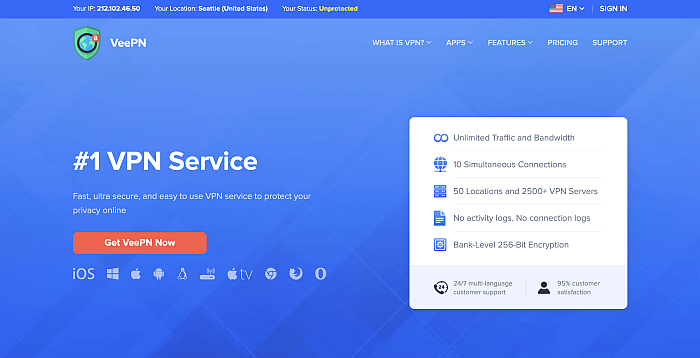
A relative newcomer to the market, VeePN sells itself as a fast and simple service that has everything you need in a VPN.
VeePN has more than 2,600 servers in more than 40 countries, with military-grade 256-bit encryption. One subscription supports 10 connections at the same time and provides unlimited traffic. The company also guarantees to hold no logs of your activities.
However, the service can’t unblock most Netflix libraries. The only remaining available libraries are from The Netherlands, Australia, and the U.S. Unfortunately, the U.K., Canada, and the biggest library around, Japan, can’t be accessed. The servers do, however, offer some pretty decent speeds for HD streaming.
Overall, VeePN is a somewhat basic VPN service. The military-grade encryption, number of servers, leak protection, app choice, and even the pricing are all good. However, it fails when it comes to unlocking Netflix libraries and doesn’t offer the best customer support around.
Steps For Using VeePN With Netflix
Being able to access Netflix libraries with VeePN is easy and straightforward. Simply follow the steps below.
- Sign up on the VeePN website. You’ll be asked to select a plan and your payment method.
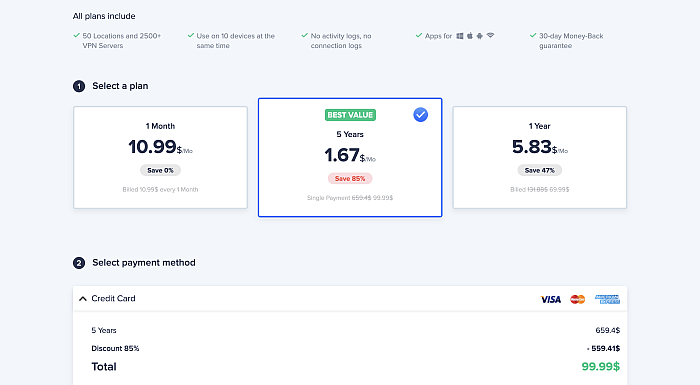
- Download the right application version for your device or the browser extension.
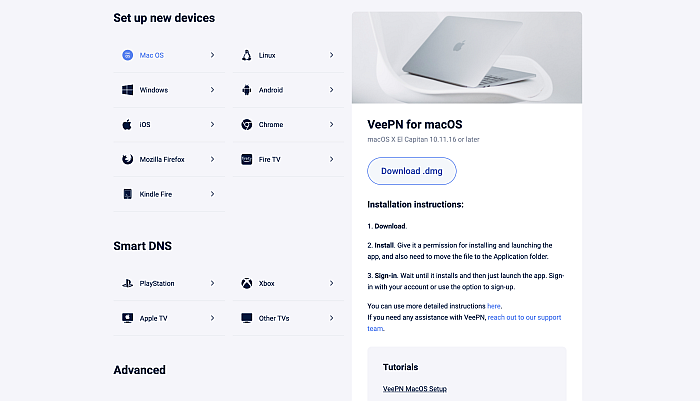
- Next, choose a VPN server from where you want to stream Netflix. Note that not all countries and service locations will unblock Netflix. As of this writing, you can only access Netflix libraries from Australia, the Netherlands, and the U.S.

- Finally, log in to your Netflix account. If you’ve chosen one of the supported servers, you can now enjoy your favorite movies on Netflix!

Limitations Of Free VeePN Account
VeePN technically doesn’t offer free trials or any free basic tiers. Instead, the company only has a single membership tier, albeit for a competitive price.
One month’s service is $6.99, half a year is $5 per month, and 2 years is $1.67 a month. They have a 30-day money-back guarantee if you should decide to cancel your subscription, which kind of makes up for the lack of a free trial.
Does VeepN sound interesting to you? Then you might want to check out the full review of VeePN’s features here!
NordVPN
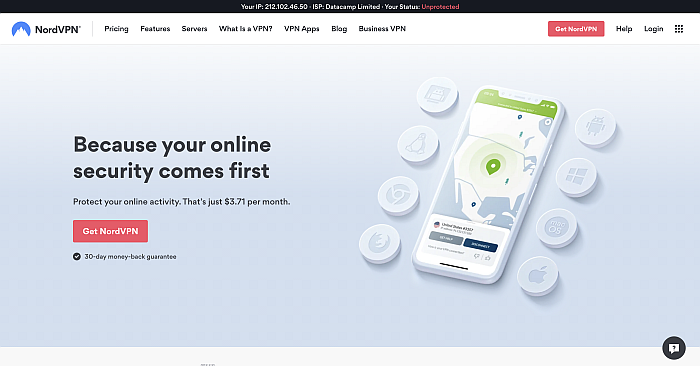
Often hailed as one of, if not the, best services out there, NordVPN is a very popular VPN provider in the market. It has millions of users that are supported by over 5,300 servers spread out across 59 countries.
By default, it also features an industry-standard OpenVPN tunneling protocol and 256-bit AES encryption. You can protect a maximum of six devices, including routers and smart TVs, with a single plan that you can cancel anytime.
NordVPN has a kill switch feature, which automatically cuts off your internet connection in case the server fails so that your data won’t be exposed. And since the company operates out of Panama, NordVPN isn’t bound to any data retention law, which guarantees that they don’t keep logs of anyone’s activities online.
While it may still have some kinks, all of these features make NordVPN one of the best VPN services out there, especially for watching Netflix shows. Netflix streaming is a walk in the park for this VPN service, as it unblocks over 90% of the geoblocks tested.
The service lets you watch Netflix shows from other countries in just a matter of clicks, and its abundance of servers allows you to choose a fast performing one for your streaming needs.
Steps For Using NordVPN With Netflix
Subscribing for and using a VPN service with Netflix has never been easier with NordVPN. To get started, just follow the instructions provided below.
- Choose the subscription that you want to avail of and fill in all the required information.
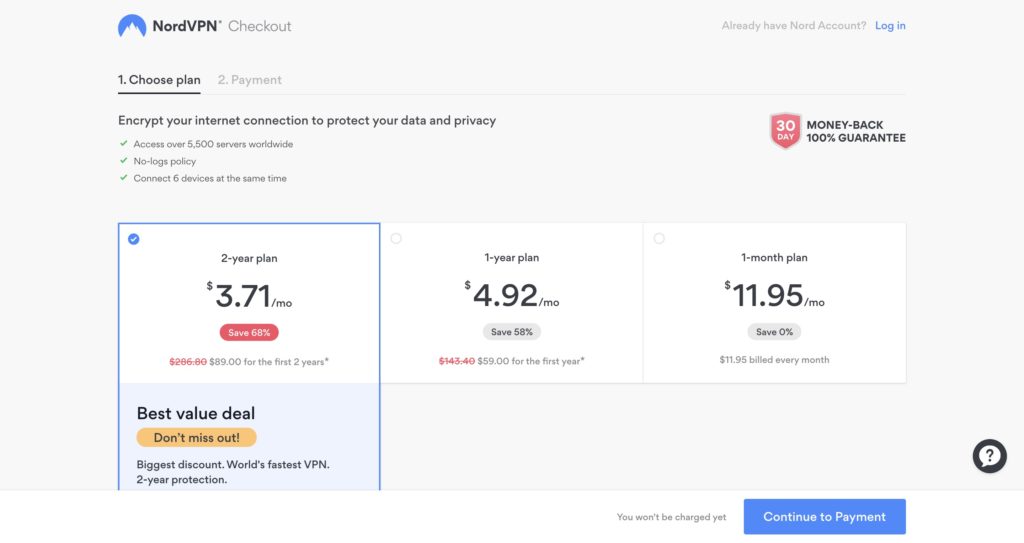
- Download the specific NordVPN software you want to your device and install.
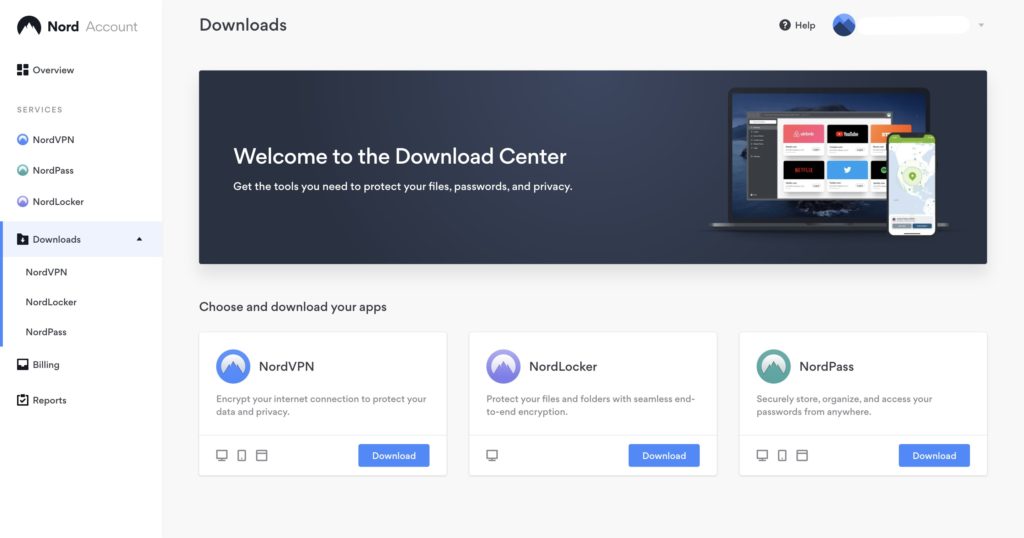
- Select which server you want to connect to.
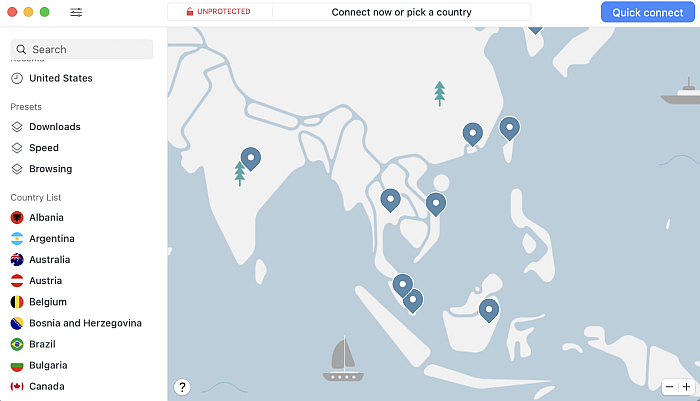
- After that, you can now log in to your Netflix account and enjoy movies and series from your chosen country.
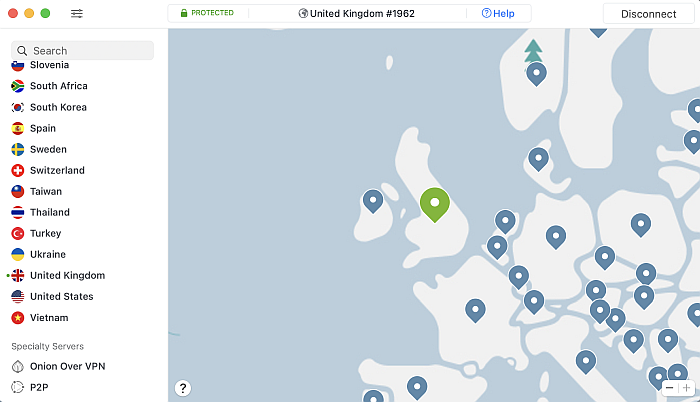
Limitations Of Free NordVPN Account
Like VeePN, NordVPN doesn’t have a free version. However, they do have a 30-day money-back guarantee, no questions asked, should you decide that the service is not for you. That said, NordVPN does have reasonable rates at $11.95 a month, $4.92 a month for one year, and $3.71 a month for a two-year subscription.
Sounds like a good deal? Not only is NordVPN extremely easy to use, but it’s also completely safe and feature-packed. To learn more about everything that NordVPN offers, click here.
Ivacy VPN
Using Ivacy with Netflix is simple.
First, install Ivacy VPN. Then, select Netflix under Streaming from within the app. Under Smart Connect, you can choose the country you wish to watch the content from.
Apart from that, you can unblock Netflix on 5 devices simultaneously rather than paying for for each device separately.
Check out this video for more info on how to use Ivacy VNP with Netflix:
Ivacy VPN has native extensions for both Firefox and Chrome. You can use this VPN on Windows, Mac, and on your mobile devices: iPhone and Android.
SurfShark
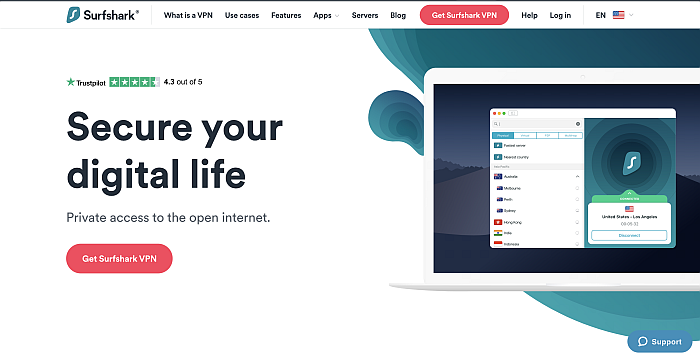
SurfShark is another rather popular VPN service, mostly because of its versatility and affordable rates. You can run it on various operating systems, like Windows, Mac, and Linux, as well as iOS and Android. It also has Firefox and Chrome extensions and runs on Android TVs.
Protection is virtually unlimited with SurfShark, with no limit to how many devices can be connected at once.
This VPN service runs on 1,700 servers worldwide, spread out across 160 sites in 63 countries. It sports strong, industry-level AES-256-GCM encryption, OpenVPN, WireGuard, and Shadowsocks for bypassing VPN blocks, and even the staple kill-switch in case the VPN service fails.
More than that, it has GPS Spoofing, P2P support, URL and ad-blocks, VPN chaining, split tunneling, and even 24/7 customer support.
Netflix-wise, the company is very upfront about its ability to unblock Netflix geoblocks. So far, the service can unblock 15 countries, including Italy, Japan, the US, France, and more. It can also unblock US Amazon Prime and even Disney+.
Steps For Using SurfShark With Netflix
Using Netflix with SurfShark is only a few clicks away! Follow the steps below to get started.
- Sign up for a SurfShark plan.
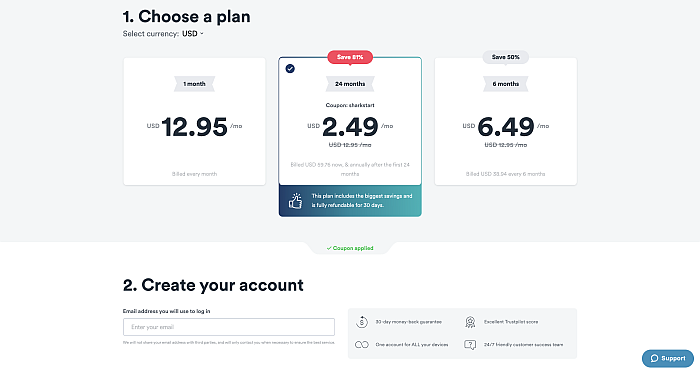
- Download the SurfShark app to your chosen device. You can also choose to install the browser extension.
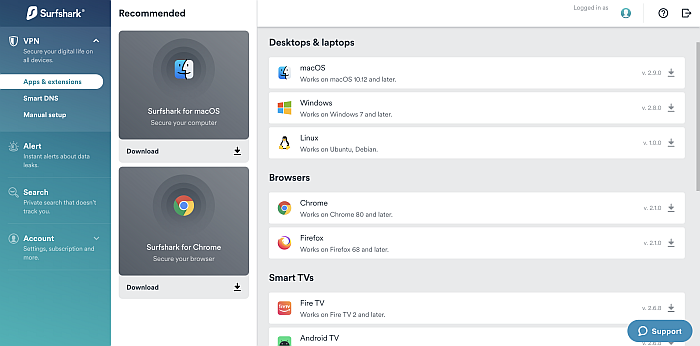
- Launch the app and select the server you want. Make sure to choose a server from one of the 15 supported countries for unblocking Netflix libraries.

- With this, you can now log in to your Netflix account and watch your favorite shows.
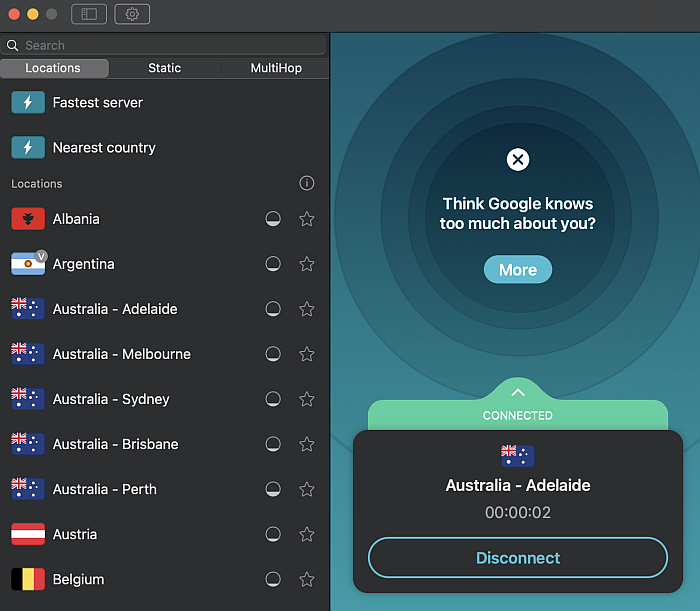
Limitations Of A Free Surfshark Account
The free 7-day trial only exists for Android, Mac, and iOS users, for now. Those who take advantage of it will be able to sample the full flavor of the SurfShark VPN service – no watered-down flavors for the trials.
If you’d still like to try the app out though, you can subscribe to a plan and cancel before a month to avail of the 30-day money-back guarantee. However, you should keep in mind that you’re going to input your credit card details early on, so you’ll have to remember to cancel or you’ll be billed.
Interested in using SurfShark? Click here!
Windscribe
Windscribe is one of the best VPN services for streaming online content safely and securely. Unlike most of the services, you can opt to use it for free with a limit of 10 GB per month, which also can be increased with additional offers or by purchasing its Pro plans. You can get started and create a free account with Windscribe.
The best part about this tool is that it can be used on multiple platforms like a web browser using the Chrome Extension, PC with a desktop application, and even on smartphones and smart TVs. You can download the required app from their website itself and use it accordingly. Once you are done creating an account, download the Chrome extension as it will be very helpful while using Netflix on the browsers.
Steps For Using Windscribe With Netflix
1. On the Chrome Browser, click the Windscribe extension that you just added. Here you may need to log in using the Windscribe account that you created.
2. Now you will be able to see the data limit in your account. Under that, you will see the status as disconnected. Click here and you can either select any desired location to host the VPN or select Cruise control for automatic selection. In this case, I will select US as I want to access Netflix US TV shows.
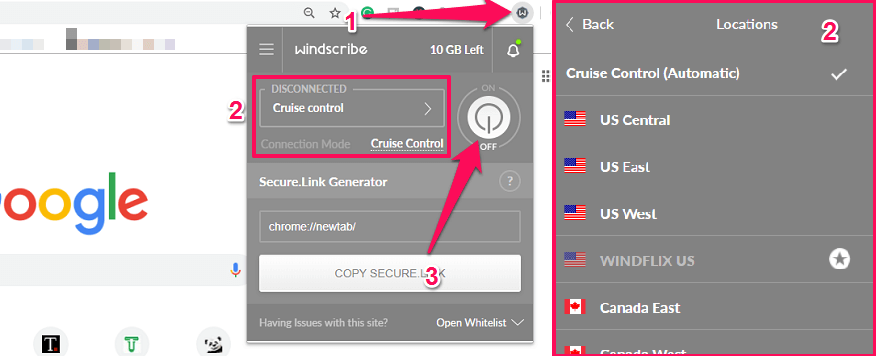
3. Once done, click on the power button and wait till it glows in blue color indicating the VPN is ON and the status is Connected as shown on the screenshot below.
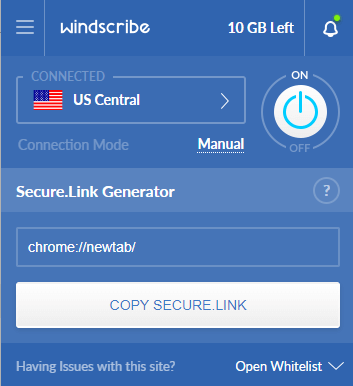
Now all you have to do is open Netflix, login to your account, and search for the content you are looking for that might not be available earlier. It’s that simple.
Limitations Of Windscribe Free Account
Though the free account provides enough monthly data and a secure connection, it comes with a limitation. In the free account, you will only get selected locations. To unlock the rest of the locations and use them, you can upgrade to Pro plans starting at $4.08/month. Or you can save more by building your own plan.
Get Windscribe here!
We also recommend going through the following handpicked Netflix tutorials for you.
1. Add and View IMDB and Rotten Tomatoes Ratings on Netflix
2. Change Netflix Video Quality To Control Data Usage
Hola
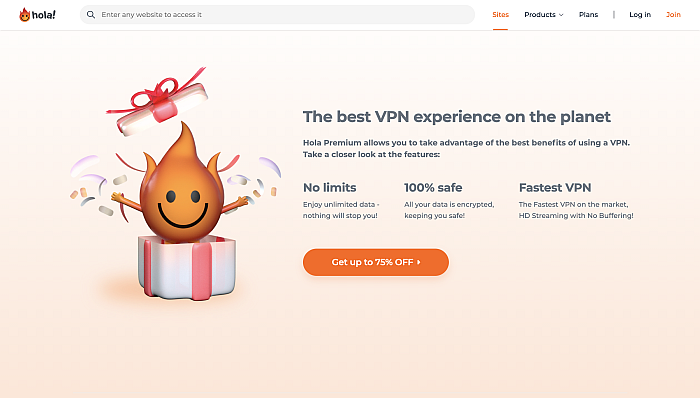
Hola is an interesting addition to this list because it’s kind of like a VPN, but also kind of not. It’s similar to a VPN in the sense that you can preserve your online privacy with Hola’s network by bouncing your traffic through other users of the app, instead of on fixed servers, like true DNS providers do.
This does provide some benefits. One, there aren’t any fixed destinations or routes through which your traffic will flow, so it’s more difficult for would-be seekers to spy on your data. Two, it’s very cost-effective, as the company doesn’t need to maintain bandwidth bills or servers, so the most basic of its functions can be had for free.
But although Hola markets itself as a free VPN service that works on a large number of platforms, it doesn’t have the same level of protection and anonymity that true, conventional VPN services offer. For instance, the company says right on its FAQs that it logs your activity online. And although it might be good for unblocking geo-banned websites, it’s not as good for anything else. Most of the time, it can’t even access Netflix libraries from overseas.
Steps For Using Hola With Netflix
When it comes to unblocking geoblocks on Netflix, Hola provides mixed-but-mostly-negative results. But the service is free, so if you want to chance it, simply follow the steps below.
- Download the app to your supported device or add the extension to your browser. For this guide, we’ve chosen to add the Hola browser extension to Chrome, since it’s the easiest way to use Hola to watch Netflix.
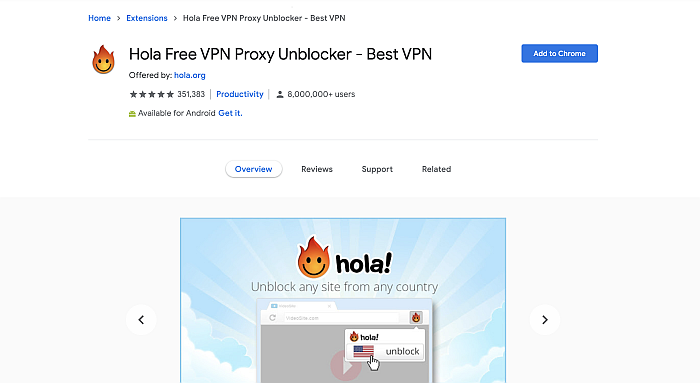
- A new page will open showing websites on which Hola works. Select Netflix.
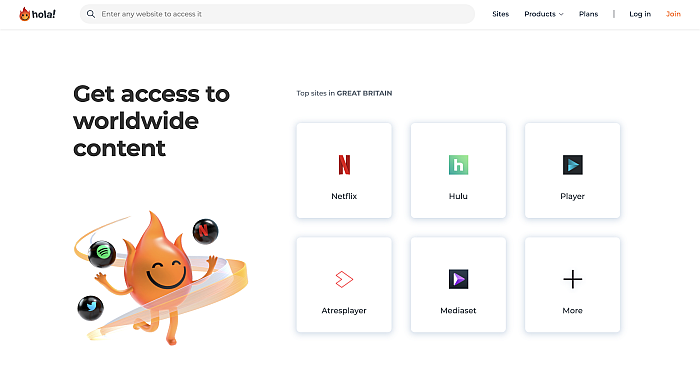
- Log in to your Netflix account. If you’re already logged in, Hola will ask you which Netflix library you want to access.
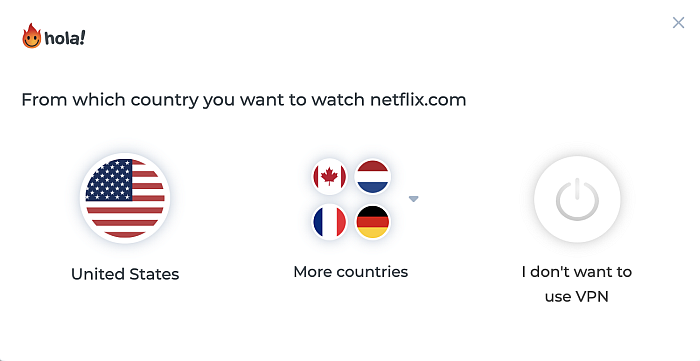
- Select a country. If you’re lucky, you can now access the movies and TV shows on the server that you’ve unlocked.
Limitations Of A Free Hola Account
Hola has two usage tiers – free and premium. The free account includes all the necessities, such as site unblocking, smart DNS, and traffic encryption. However, as a return service to the network, you are contributing a little bit of your CPU time and bandwidth to the network.
For the premium account, prices are roughly $14.99 a month for one month, $7.69 a month for one year, and $2.99 a month for two years.
If you think Hola is good enough for you, click here to download!
Methods To Change Netflix Region On Android, iPhone, And TV
As mentioned above, due to various licensing laws, Netflix doesn’t have the same level of availability in every region of the world. These laws mean that what you see in your region isn’t necessarily the same as in another region, such as in Asia or Europe.
The best way to get around Netflix’s regional restrictions is by using a VPN service, like the ones listed above – the most reliable of which is NordVPN.
If you’re concerned about maintaining your anonymity online and keeping your digital presence secure, subscribing to NordVPN is one of the best ways you can be safe.
On Android With NordVPN
Watching Netflix on your Android phone is incredibly convenient if you’re on the go, or even if you’re just too lazy to get up from your bed and turn on the TV.
But if you’re still not using NordVPN when you’re on the mobile Netflix app, then you’re still limited by Netflix’s tedious restrictions. Fortunately, you can use this VPN app to quickly change that.
With NordVPN, you can change the Netflix region of your mobile device to make it look like you’re watching Netflix from that country. Here’s how you can do that.
- NordVPN is a paid subscription, so the first thing that you need to do is pay for a subscription from their website.
- When you already have an active subscription, go to your Android device’s Google PlayStore.
- Search for the NordVPN app and click on the first result that pops up.
- Download the app and wait for it to install.
- You will be greeted by a login screen when you open the app.
- Enter the email and password you used when buying your subscription.
- You will then see a world map with all the different servers you can connect to.
You can tap the blue Quick Connect option below to connect to the ideal server for your current connection.
- Alternatively, you can also select the server of your choice. Either way, you need to connect to a server to establish your VPN connection.
- If your phone requires you to do so, give the appropriate permissions for the app to operate properly.
- Once you’ve established a connection, NordVPN will tell you that your connection is successful.
After you’ve done this last step, go ahead and open your Netflix app again. You can now see everything available for Netflix in that country. If it doesn’t work, you can try to connect to another server.
On iPhone With NordVPN
Roughly half of the mobile market are iPhone users, and almost everyone has a Netflix subscription.
NordVPN can also help you get around Netflix’s limitations so you can watch on your iPhone whatever you want while securing your internet presence at the same time.
This is how you can change your Netflix region on iPhone to unblock Netflix libraries that are not available in your area.
- Buy a NordVPN subscription from their website.
- After that, you go to App Store on your iPhone and search for the NordVPN app.
- Tap “Get” and wait for the app to download and install.
- Open the successfully-installed app.
- Next, click Log-In.
- Enter the email address and password you used when purchasing the NordVPN subscription and click “Continue.”
- On the dashboard, you will see a map of all the potential server locations that you can connect to.
You can either click Quick Connect to auto-connect to the ideal region or select a specific server that you want to access.
- Enable the necessary permissions when required.
- If successful, NordVPN will tell you that you’re now connected.
If you’ve done everything, go ahead and check your newly-unlocked Netflix library of content that you couldn’t access before. Again, if you notice that nothing has changed, simply choose another server and try that one.
On TV With NordVPN
A mobile device is great, but many people also enjoy watching Netflix on a smart TV. However, most watchers never go beyond the limited selection of their Netflix subscriptions. Fortunately, with NordVPN, you don’t have to be stuck watching the same shows over and over again.
Setting up a smart TV–specifically, an Android TV–is easily accessible with this subscription. Simply follow the steps below.
- Get a NordVPN subscription from their website.
- Go to the app store on your Android TV.
- Find the NordVPN app.
- Download the NordVPN app and install it.
- Navigate to the dashboard of your smart TV and open the newly-installed NordVPN from the list of apps.
- Log in using your NordVPN email address and password.
- Hit Quick Connect to establish a secure connection to the ideal server, or choose from the list of servers available.
- Go back to watching Netflix.
For most smart TVs, the steps are as simple as that. You can see the steps here on NordVPN’s short video.
However, there’s also a possibility that it won’t work because there are so many kinds of smart TVs today, such as Linux TVs or LG’s webOS TVs.In that case, don’t worry – NordVPN has an extensive selection of setup guides for you to follow. If your smart TV isn’t Android, you can take a look at that page to find a solution that works for your specific TV.
Why Is Netflix Different In Every Country?
I have been a Netflix fanboy ever since it was launched in India.
With plenty of thrilling TV shows and countless hidden categories, it is my favorite place to go to in my leisure time. But the other day, I couldn’t find a TV show by the name of Supernatural in India, even after exploring all the hidden categories.
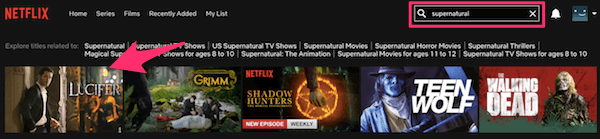
After searching a bit for the reason behind it, I got to know that the Netflix library varies from country to country. Here’s why.
Netflix has to buy a license for each TV show or movie they stream in your country. Now, if the TV Show or a movie is not so popular in a country then they won’t get the license of that show for that particular country. The logic behind this is simple as you might have guessed. If they purchase a license for content that is not viewed much then they won’t be able to recover the expenses.
You can get more insights in the video below.
So, I figured out why it was not able to find Supernatural in my Netflix account in India. Now, with the methods I listed above, I can watch any US shows in India.
Is Netflix OK With VPN?
Netflix streams different content in different areas. They do this using geoblocks, with measures to make sure that you stay in your zone.
The Netflix Terms and Conditions expressly prohibits the use of VPNs for video streaming, so if you attempt to use a VPN, they will block you until you reconnect to a non-VPN connection.
VPNs allow you to view products that are not distributed in your geographic location by masking your IP address and shifting your location. If you watch movies not distributed in your area, this affects profits from the distributors that are partnered with Netflix.
As a result, Netflix has recently cracked down on VPN services by recognizing and keeping a record of VPN addresses, and then blocking those addresses. Only the best VPNs with the widest distribution networks and the strongest capabilities can get around Netflix’s geo-blocking features.
How To Solve The Netflix Proxy Error
If you’ve been using Netflix with a VPN for a while now, you’ve probably already encountered a Netflix proxy error message.
A proxy error message usually appears after turning on a VPN service and connecting to a Netflix account. This can happen due to various reasons.
- The VPN you’re using can’t bypass Netflix’s blocking system.
- The server you’re using is loaded with too many people.
- The IP address has been blacklisted by Netflix.
There could be other reasons, but these three are the most common ones. If you encounter the Netflix persistent proxy error, here are the best ways to fix it.
Get A New VPN Subscription
Getting this Netflix message often means that your VPN subscription is not good enough to get past the company’s blocks.
The best and most straightforward fix is to choose a better VPN service, preferably one that has plenty of different servers and IP addresses to be able to bypass Netflix’s restrictions.
In this article, I’ve listed the most reliable VPN providers out there, with servers that are guaranteed to get past Netflix’s blockers.
Clear Your Browser Cache
Sometimes, Netflix can recognize “traces” of your previous connections from the data you store on your browser.
Clearing your browser cache, if you’re using mobile devices or computers, will usually make the app “forget” about your past logins and thus solve the issue.
Connect To A Different Region
Netflix detects proxies and VPN IP addresses by cataloging every server that a VPN has. Thus, it could just be that Netflix recognizes the server on the country you’re signing in from as a proxy server and shuts it down.
The best way to get around this is by switching your connection to another server.On your VPN app, you have the option to choose which server in which countries your IP address will link to. Simply select a different server until your Netflix connection is restored.
FAQs
How Do I Watch Netflix In A Different Region?
To watch Netflix in a different region, you need to get a VPN service to mask your IP address and virtually change your location. Simply download and install the VPN application on your device, choose a server, and watch shows from different Netflix regions.
Can Netflix Ban You For Using A VPN?
Netflix cannot ban you for using a VPN. But they can block you from accessing Netflix if they detect that you’re using it. You can only go back to the site once you’ve disconnected from the VPN service.
Is Using A VPN For Netflix Legal?
Using a VPN for Netflix is not illegal, although it is expressly prohibited by Netflix T&C. However if you’re using your VPN to record and sell Netflix content, you can face legal challenges from Netflix. But that’s only if your VPN is subpar and they catch you doing it.
How Does Netflix Know I Am Using A VPN?
Netflix knows you are using a VPN by keeping a sprawling database of all the IP addresses that VPNs tend to use. With this, they blanket-block all access from a recognized IP address. This is why free VPNs typically can’t unblock Netflix – the company is already familiar with all their available IP addresses.
How To Watch Netflix Shows From Other Countries With VPNs
Now you know how you can enjoy watching Netflix movies and shows from other regions using VPN services! VPNs not only allow you to access various Netflix libraries, but they also protect your data and allow you to surf the web in safety and security.
If you aren’t subscribed to any VPN service yet, we recommend that you check out something from our list, such as the trustworthy and reliable NordVPN.
Did you like this article? Have you used a VPN service before? Don’t forget to let us know your thoughts and experiences in the comments below!


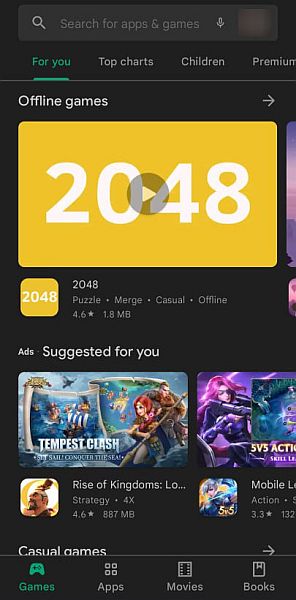
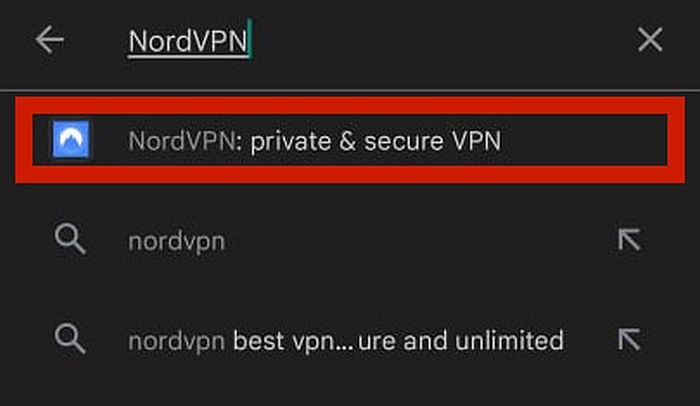
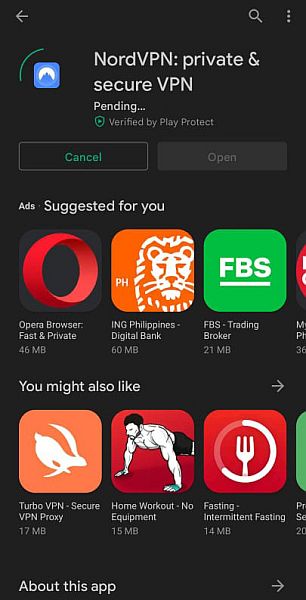

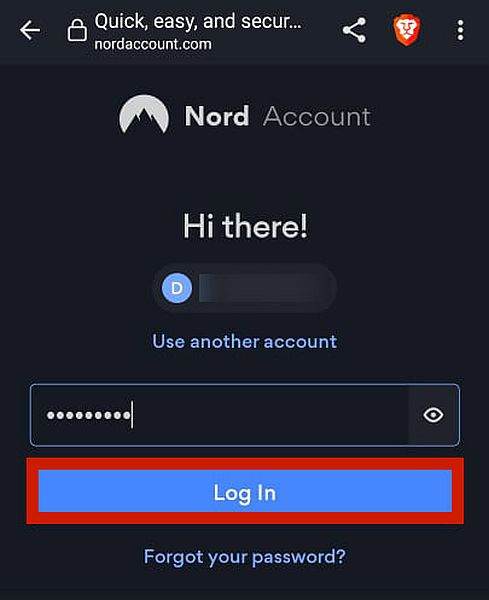

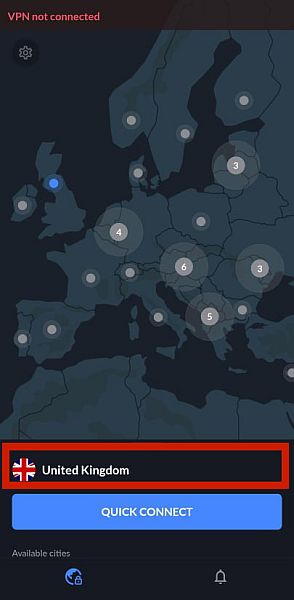
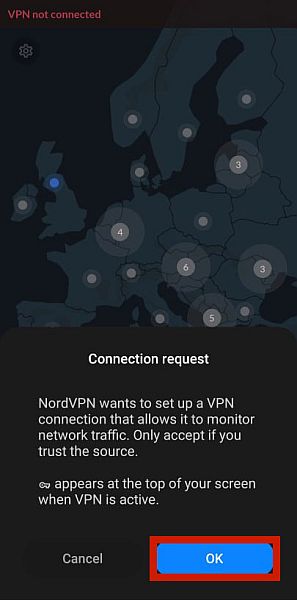

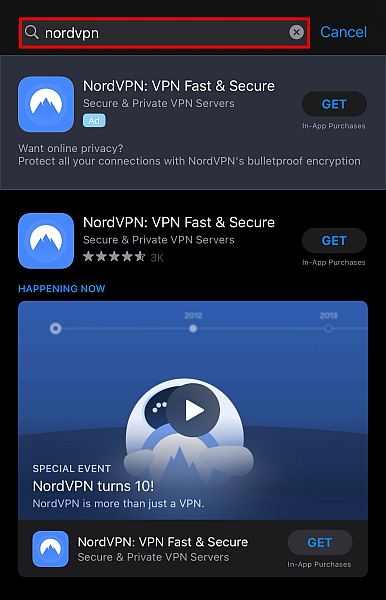


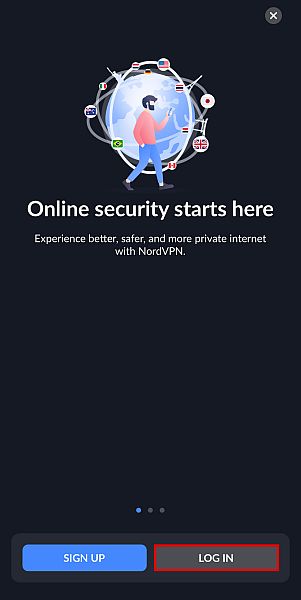
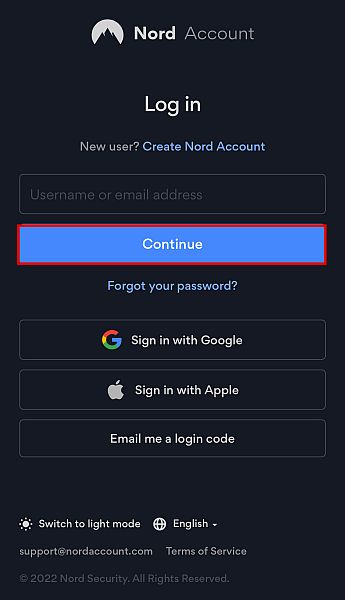
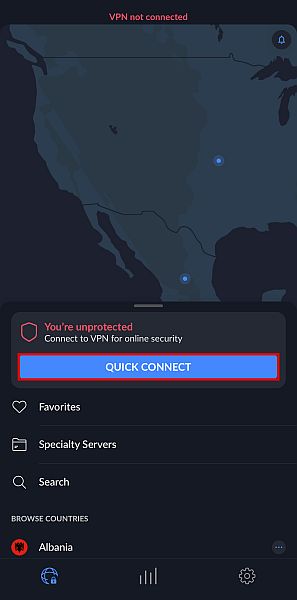
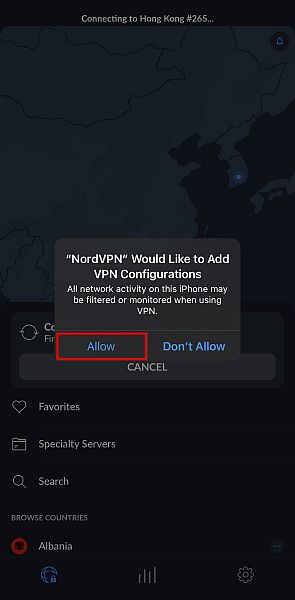
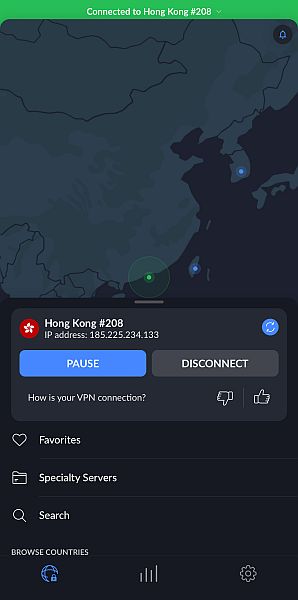


Hi, have you also tried Atlas VPN? It seems to offer a free limited version and a paid one as well. But it is only available for mobile devices. I am mostly interested in watching US Netflix as I am traveling and miss my shows.
Hi everyone, we have updated the article with the current working solution. Please give it a try.
Yeah, this doesn’t work anymore. I was trying to watch Orphan Black on Swedish Netflix and told me there was an error because it detected a proxy. Ugh. I really wanted to watch that show.
I had the same problem trying to access Canadian content in the US using Hola. Netflix detects a VPN and blocks access.
Hi Patrick, I have updated the article with the latest working solution. Please try it out.
It doesn’t work because Netflix blocks accesses through VPN servers.
this does not work. You can not access netflix with a proxy or vpn turned on. You get a message that something went wrong. They updated their end user agreement.
Hi Karin,
It worked for me when I tried a few days back.
Public VPN many times slows down the speed and makes it tedious to watch, But it is good to know that Hola works.