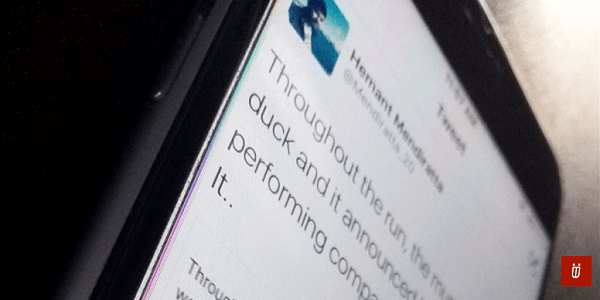Twitter Logo Bird Name, Meaning, And The History
Everyone has seen the online social networking giant, Twitter’s logo, it’s a bird. And that bird itself makes Twitter identifiable. And do you know that Twitter’s Logo bird also has a name? Yes, the secret of Twitter’s Logo name came into the picture in August 2011 when Twitter co-founder Biz Stone was asked about it … Read more