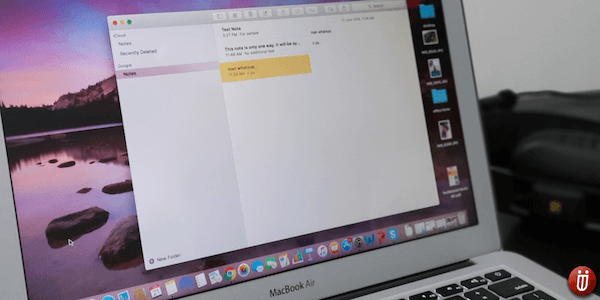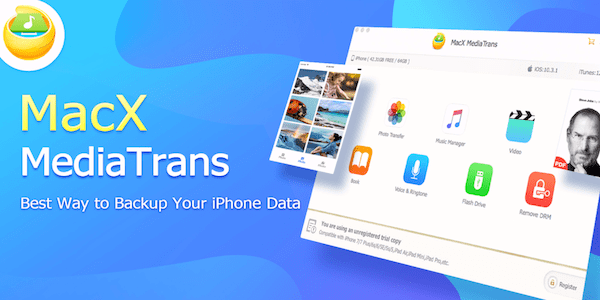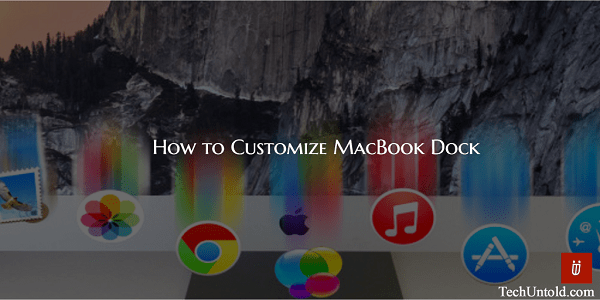How To Logout Of iMessage Using Two Ways And Why You May Want That
Are you planning to jump outside of Apple’s ecosystem and test another mobile platform, but you don’t have a clue about how to log out of iMessage on your Apple device? Are you being annoyed by the constant iMessage notification on your Apple device, but you don’t know how to turn it off? Don’t worry, … Read more