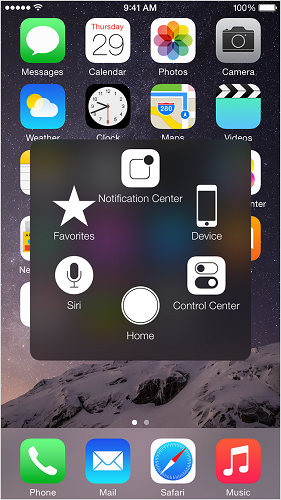Top 10 Untold Facts about Siri in iOS
Siri was introduced with iOS 5 back in 2011 and has been a part of your iPhone since then. Siri is an intelligent personal assistant which is capable of doing most of your useful tasks on your iPhone, iPad and iPod Touch by simply giving commands to it. Having said that there are not many … Read more