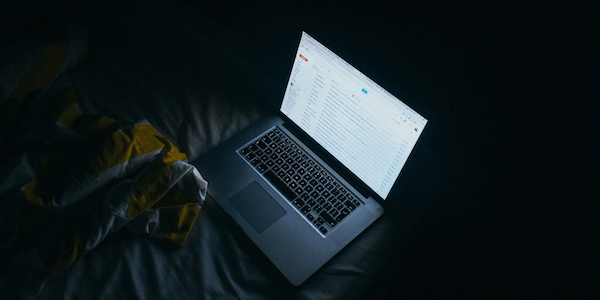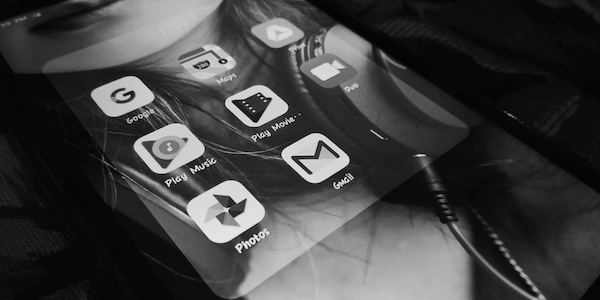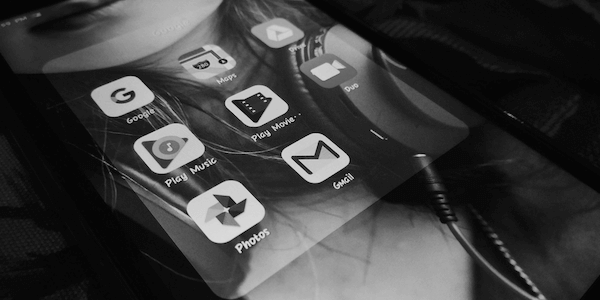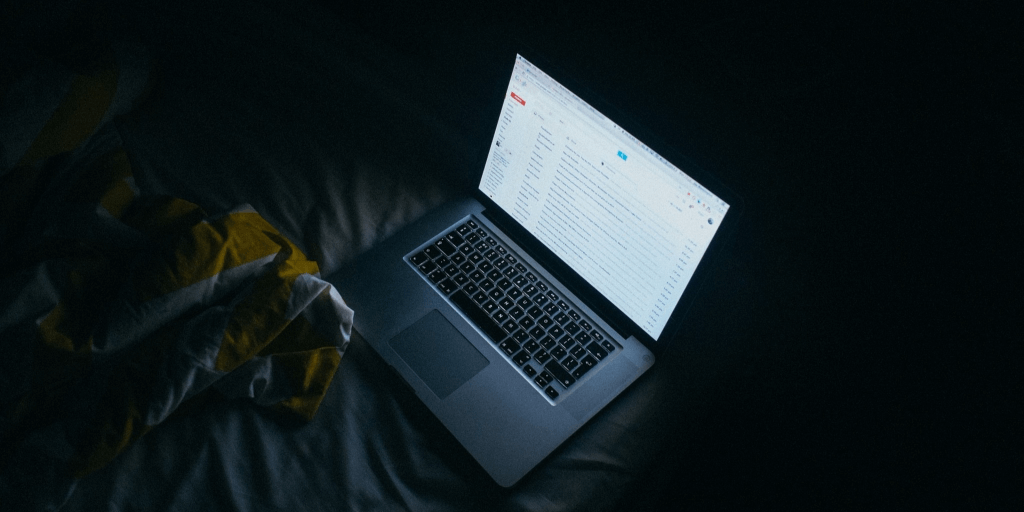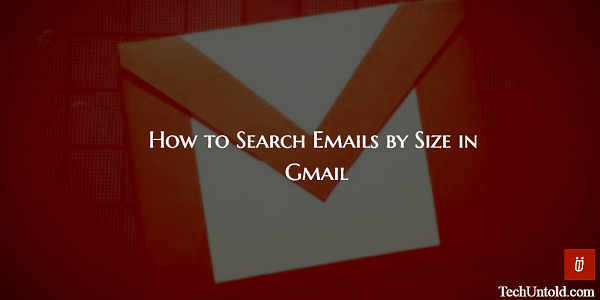How To Forward iCloud Email To Gmail: It’s Easier Than You Think!
In iCloud.com, click the Settings pop-up menu on the bottom left in the sidebar, then choose Preferences. In the General tab, check Forward my email to, then type the forwarding email address in the text field. Having multiple email accounts is extremely common nowadays. And the reason for having multiple accounts is quite simple. People prefer … Read more