Shazam is one of its kind Music app that lets you recognize music playing around you.
You can listen to all the identified songs from your library on Apple Music and Spotify. Not just recognize but can also Discover songs by searching for Artists and Songs on the app itself.
However, Shazam doesn’t let you download songs it recognizes, well officially it doesn’t. But no need to worry as we have a workaround that will help you download songs from Shazam on Android and iOS. So do you want to recognize and download all the melodies and songs around you?
If yes, then follow the method shown in the tutorial to easily get the job done.
You may also like: How To Turn On/Off Auto Shazam
Contents
How Shazam Works?
Before downloading songs from Shazam, it’s better to know how it works. So basically, there are three main steps involved in the working of this app. These three steps are Listening, Recognizing, and Showing results. When you use the Shazam app to recognize a song, you let it use your phone’s microphone to listen to the song.
The app then creates a digital fingerprint for that song, which is then matched with millions of tracks available on the Shazam’s database. Once the digital fingerprints are matched with a song in the database, it shows up in the result and also gets saved in your library. Now when you know about the working of the app, let’s get on with the tutorial to download the recognized songs on Shazam.
Download Music From Shazam On Android And iPhone
To download music from Shazam you will have to use a 3rd party music downloader app. We are going to show you two such apps for Android and one method for iPhone that you can use to easily download songs from Shazam on your smartphones.
Disclaimer: This post is for informational purposes, you can use these tricks for personal use and not for commercial as that will be an infringement of copyright.
Method 1: Android
1. Download the ShazaMusic app. Once the app downloads, install it on your device.
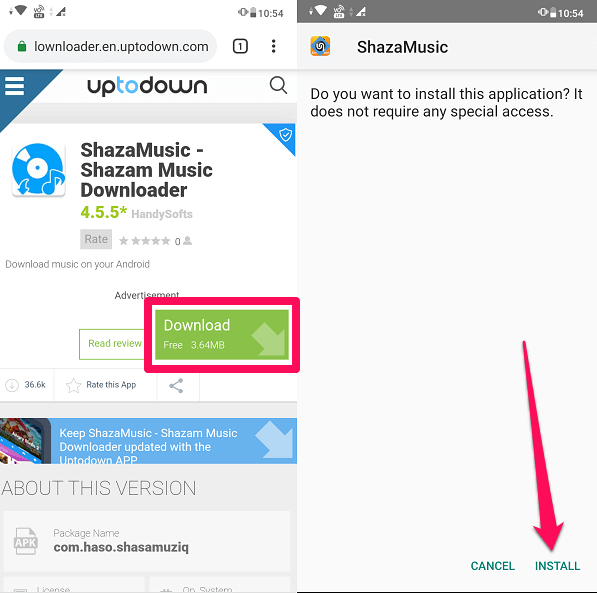
2. Now, go to Shazam and select the song you want to download either from your Library or by searching songs in the Discover section.
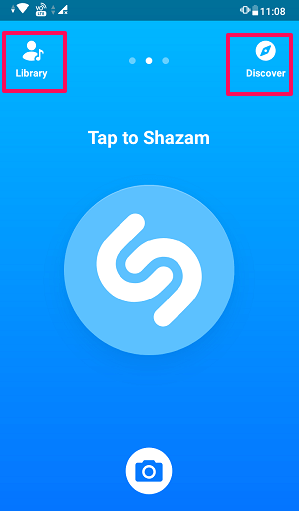
3. Next, tap on the Share icon at the top right corner. Now scroll down and tap on ShazaMusic.
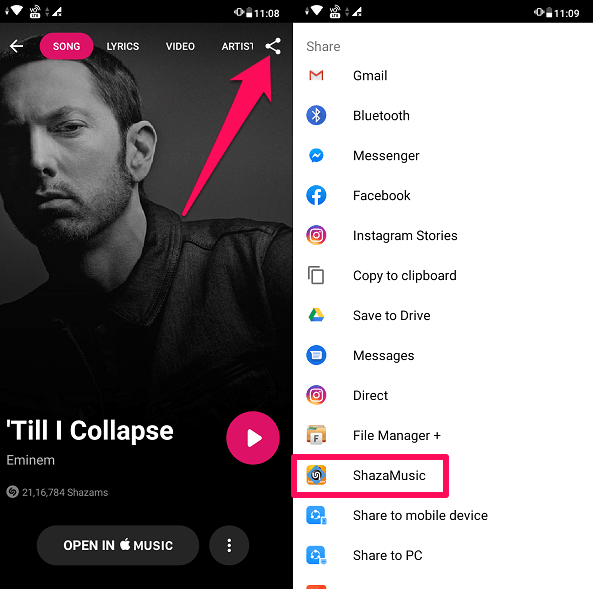
4. Now you can download the song by tapping on the download icon. As soon as you tap on download, the song will start downloading.
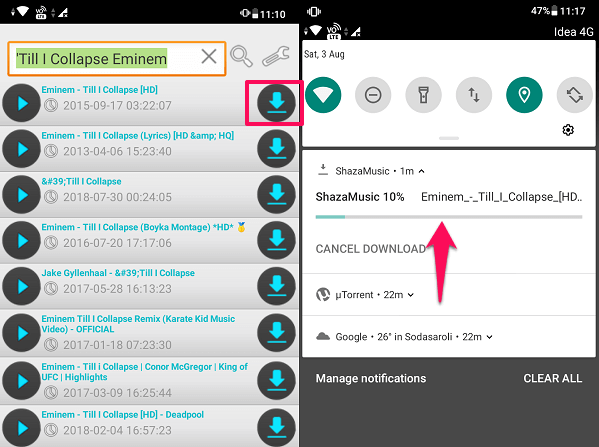
The songs from Shazam will be downloaded in MP3 format. You can find the song in the internal storage of your device.
Method 2: Download Songs In Audio Or Video Format From Shazam On Android
1. Download the Vidmate app for Android. Once the app downloads, install it on your phone.
2. Now go to Shazam and find the song you would like to download just like you did in the previous method. Now tap on the Share icon and this time select Copy to clipboard.
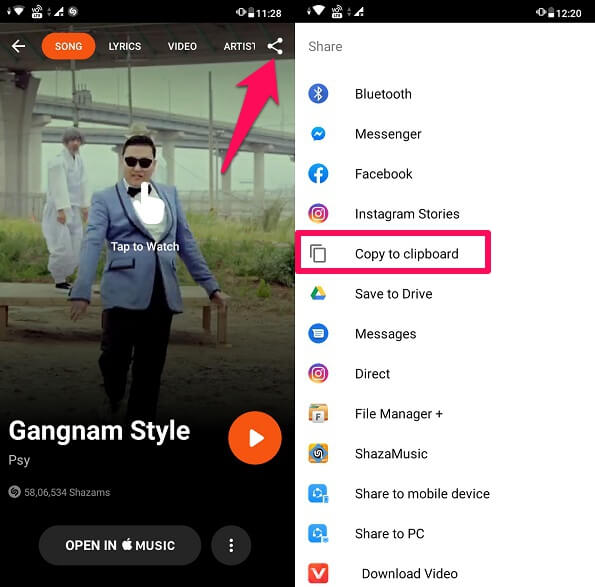
3. Now open the Vidmate app. On the Vidmate app, paste the copied text on the search bar at the top and search it.
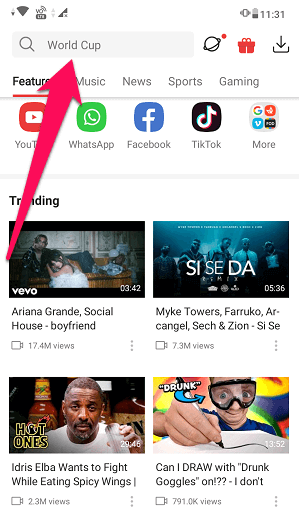
4. Now you will see results related to the search. Tap on the download icon to download the song.
5. As soon as you tap on the download icon you will see a list of formats to choose from. You can now choose either Audio (MP3 or M4A) or Video format(144p to Full HD) according to your choice.
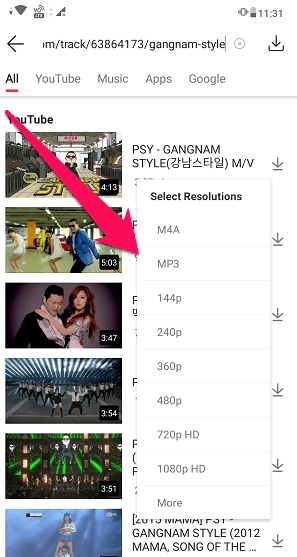
With this, you have downloaded your favorite songs from Shazam.
Method 3: Download Shazamed Music On iPhone
You know how difficult it is to download videos and music on iPhone without jailbreaking it. But don’t worry we have a way that lets you download your Shazamed songs in MP3, MP4 or any video format. So, let the trick begin.
Prerequisite: Download YouTube and Documents by Readdle app on your iOS device.
1. Open the discovered song on the Shazam app that you wish to download. Note down the name of that song.

2. Now open the YouTube app and search for the discovered song. Listen to the song and confirm if it’s the same song you discovered or not. If it’s the same song then tap on Share and select Copy link.
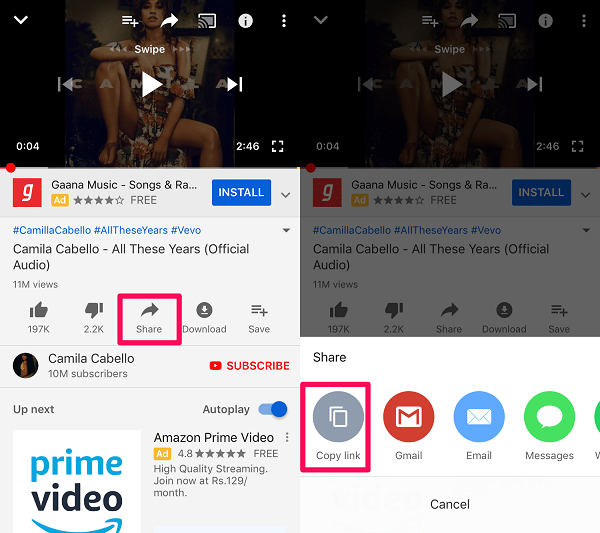
3. Open the Documents by Readdle app, go to its browser by tapping on the browser icon at the bottom right corner.
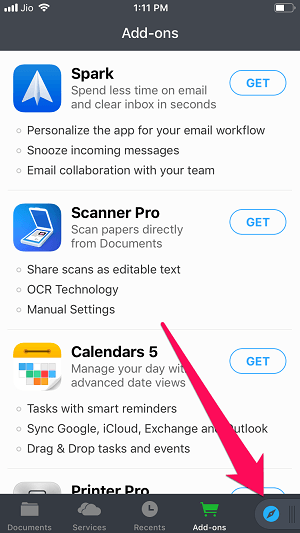
4. Once you are in the browser of this app visit onlinevideoconverter.com. Now paste the YouTube link here and select the format in which you want to download the song. Tap on START to initiate the conversion.
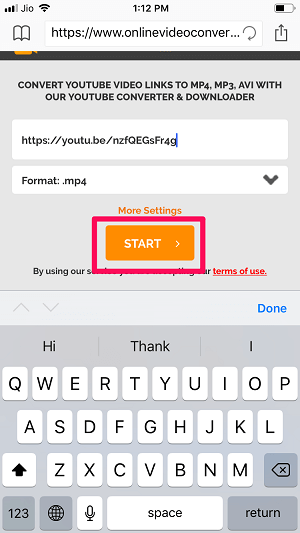
5. Wait for a few seconds until the conversion process is completed. Now tap on DOWNLOAD and on the next screen Save the file in the desired location and then press on Done.
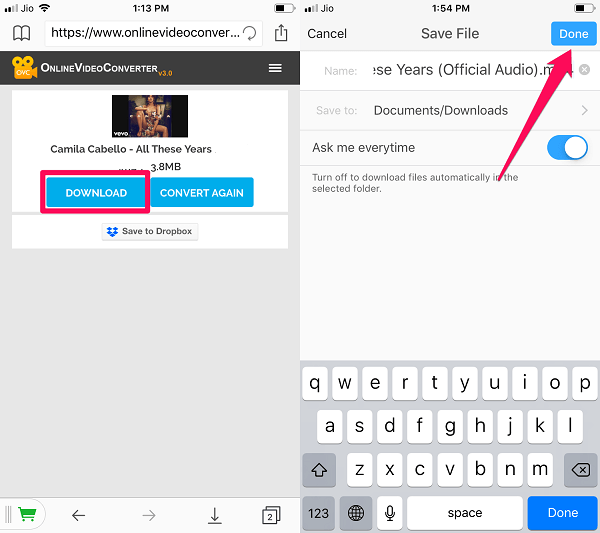
The song will be downloaded on your iPhone and will be saved in your selected folder.
You may also like: Apps Like Shazam To Recognize Music
Conclusion
We hope you were able to download music from Shazam on Android and iPhone using our tips. However, it is recommended to use these downloaded songs for personal usage and not for commercials as that would be an illegal thing to do. Do share this article with your music lovers’ friends if you like it.
It helped , thankyou very much , ahsante sana