Here’s how to hide a WhatsApp conversation: open WhatsApp and long press on the specific chat to select it. At the top of the screen, tap the archive button (down arrow icon) to hide the chat in the archive folder. When you’re ready, you can unarchive the chat with ease.
Do you want to know if it’s possible to hide a WhatsApp chat? If you’re like me, sometimes you want to hide WhatsApp chats so you don’t see that specific chat anymore while using the app. If you’re like a friend of mine, you might just like seeing a completely clear Chats tab in WhatsApp.
If you’re like me and you use WhatsApp as a primary mode of communication, sometimes the chats can get overwhelming. When this happens, I archive specific chats to pace myself. That’s why I put together this guide to teach you how to hide WhatsApp Chats.
Contents
What Is Archiving On WhatsApp?
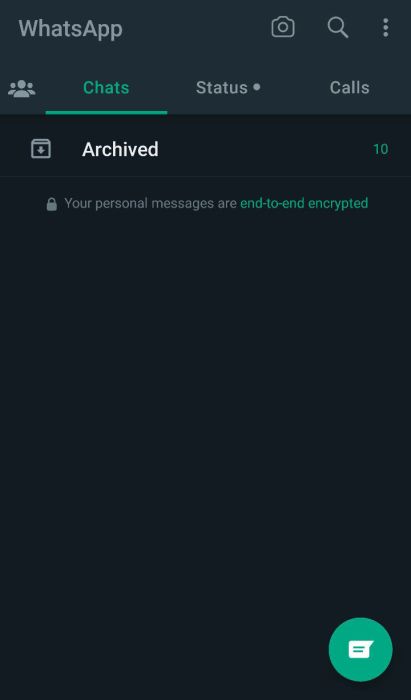
WhatsApp is one of the most popular messaging apps in the world with 2 billion users worldwide as I learned from Backlinko, an SEO marketing company. The WhatsApp Archive Chat feature is how you’re able to hide WhatsApp chats, whether it’s an individual or a group chat.
I learned from TeleMessage, a business mobile messaging company, that WhatsApp’s archive feature was made to help users better organize their inboxes. It’s one of the reasons I use the archive feature and it helps because I don’t have to deal with archived chats until I’m ready.
When you archive a chat, your contacts won’t be notified that you’ve archived chats. In addition to this, you won’t receive notifications for hidden chats either which works great for dealing with distractions and reducing your WhatsApp notifications.
Hiding WhatsApp chats means that they won’t be visible in the main Chats list until you unarchive them. However, WhatsApp will display the Archived tab at the top of your chats. That way, you can access the hidden chats whenever you like.
If you’re hiding WhatsApp chats to keep them private, be mindful that archiving won’t stop someone from spying on your WhatsApp messages.
What To Do Before Hiding WhatsApp Messages
Before you begin hiding WhatsApp messages, you need to enable this setting to permanently hide WhatsApp chats.
- Activate the “keep chats archived” option in the Chats option in your WhatsApp Settings.
- This setting keeps all archived conversations hidden even when you receive new notifications.
Hiding WhatsApp Chat On Android & iPhone In 5 Ways
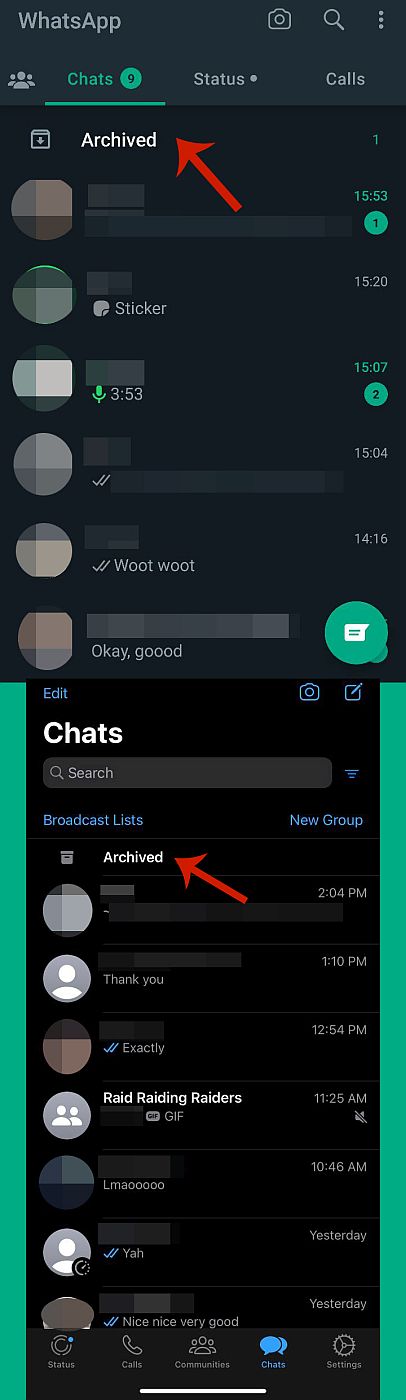
Whether you’re using an Android or an iPhone, it’s easy to hide your WhatsApp chats. Read ahead to see exactly how to hide a single and multiple chats on both iPhone and Android as well as how to archive all your WhatsApp chats.
By Archiving Just One WhatsApp Chat On Android
I use my personal WhatsApp on my Android and hide WhatsApp messages when I don’t want to see a particular conversation.
It will take you about 1 minute
Follow these simple steps to archive a single chat on Android.
- Open the WhatsApp app and long press on a single chat to select it. Next, tap the archive icon to hide the conversation.
- To unarchive the chat, select the archive tab to enter the archived folder.
- Then, select the single archived conversation and press the unarchive button to restore it.
Here’s a video demonstration we put together showing you how to archive a single chat on Android:
By Archiving Multiple WhatsApp Chats At Once On Android
Sometimes, I want to hide WhatsApp chats en masse because there are multiple conversations that I don’t want to be visible.
Here’s how I archive chats on WhatsApp for Android:
- In WhatsApp, choose multiple chats that you want to put out of sight. Afterward, tap the archive button to hide the conversations.
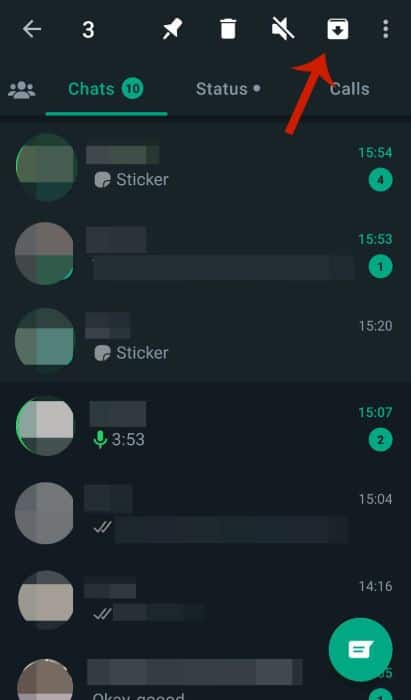
- Press the archived box to view the hidden messages.
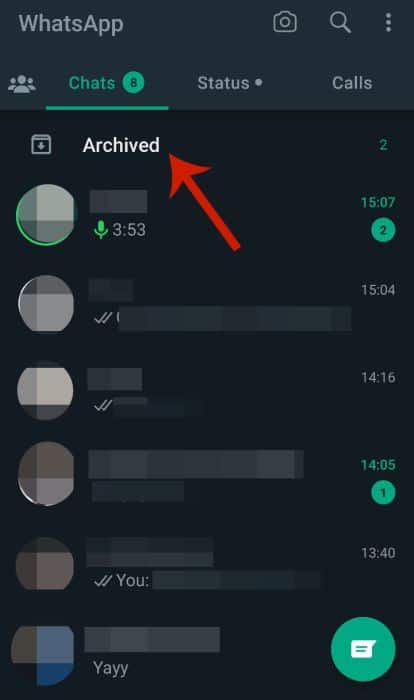
- In the archive folder, choose the archived chats to be restored. Next, press the unarchive button to return them to the Chats tab.
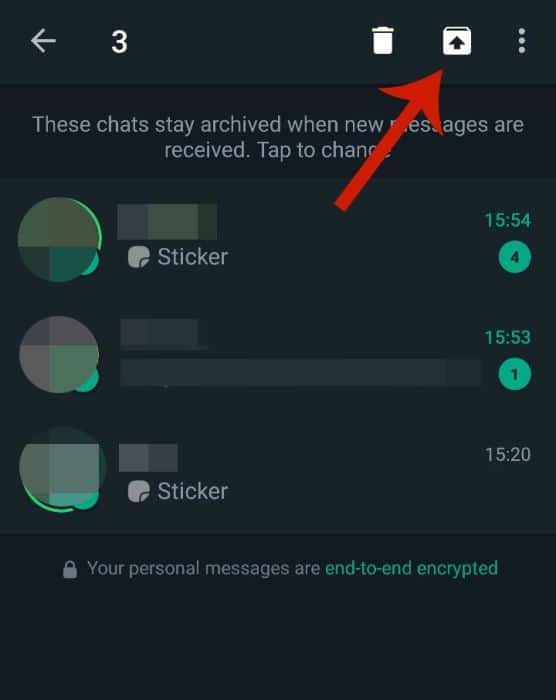
Here’s a video I found that shows you how to archive chats on your Android:
By Archiving Just One WhatsApp Chat On iPhone
While doing this tutorial, I learned that archiving WhatsApp chats on iPhone is a bit different than doing so on Android. While I use my Android for my personal WhatsApp, I use my iPhone for WhatsApp Business.
Here’s how to archive an individual chat on iPhone:
- Open WhatsApp and swipe left on the chat that you want to archive. Afterward, select the archive option to the right on the chat to put it out of sight.
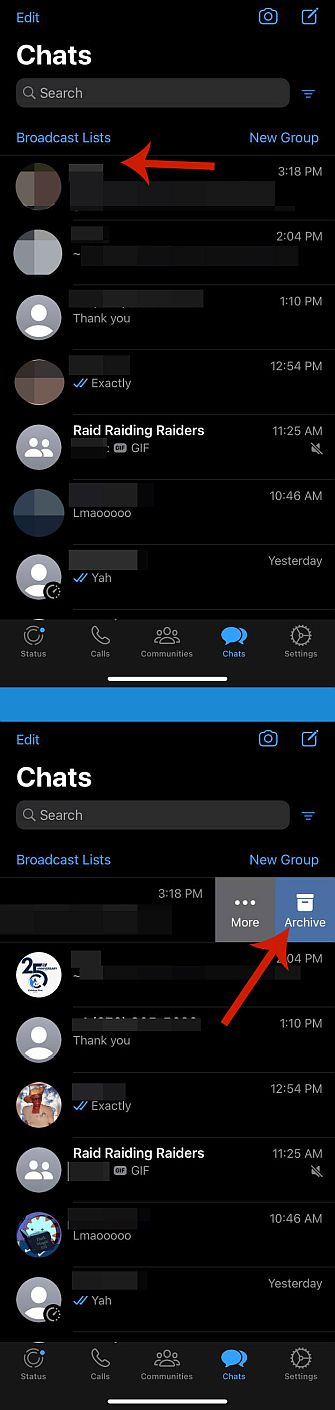
- Now that you’ve concealed the chat, press the archive tab at the top of the screen to view the archived chat.
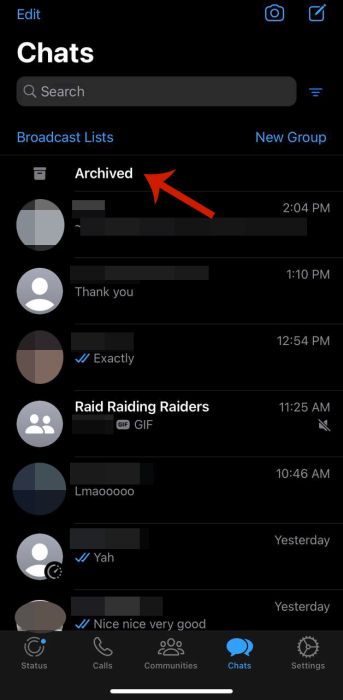
- Swipe left on the archived chat and tap unarchive to restore it to the Chats list.
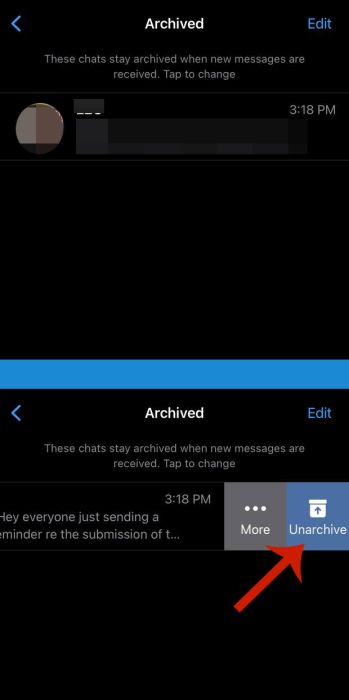
Here’s a great YouTube video I found showing you how to archive a WhatsApp chat on iPhone:
By Archiving Multiple WhatsApp Chats At Once On iPhone
While archiving a single chat and multiple chats at once on Android is roughly the same method, I found that it’s a bit different when archiving multiple chats on iPhone than a single chat.
Here’s how it’s done:
- Open WhatsApp on your iPhone and tap Edit in the top left corner.
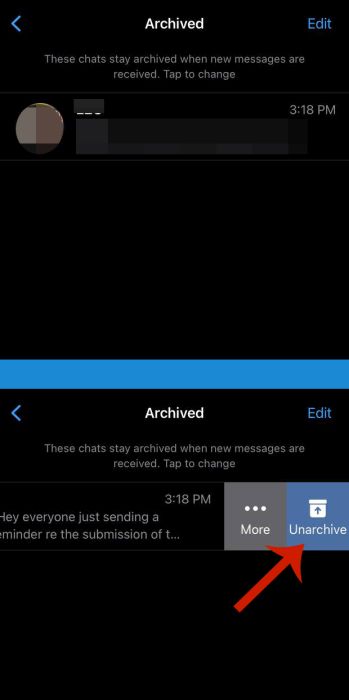
- Select the chats that you want to archive, then press Archive at the bottom left corner.

- To view and unarchive the hidden chats, tap the archive folder at the top of the screen.
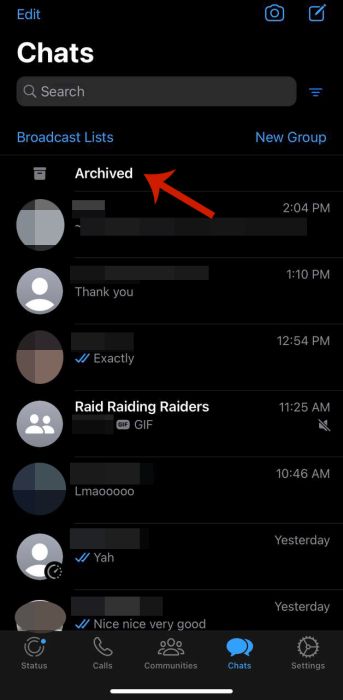
- Press Edit in the top right corner.

- Tap Select Chats from the popup menu.
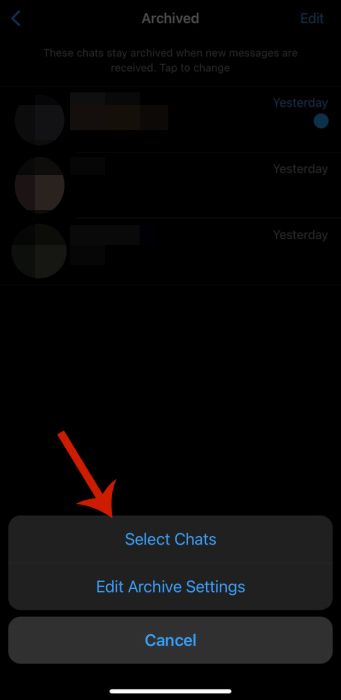
- Choose the chats you want to restore, then tap Unarchive to return the selected conversations to the Chats tab.
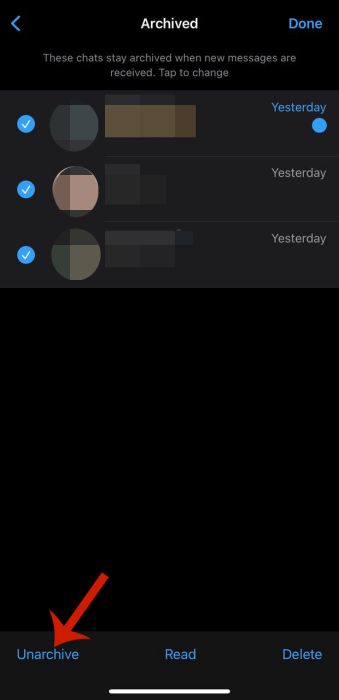
By Archiving All Chats On WhatsApp
While I’ve never done it myself, I know you can hide all the chats at once. For this demonstration, I used WhatsApp on my Android to hide WhatsApp messages and clear my Chats list. For iPhone users, I’ll link a video below showing you how to do it on iPhone too.
Here’s how it’s done:
- Open WhatsApp and tap the three vertical dots in the top right corner.
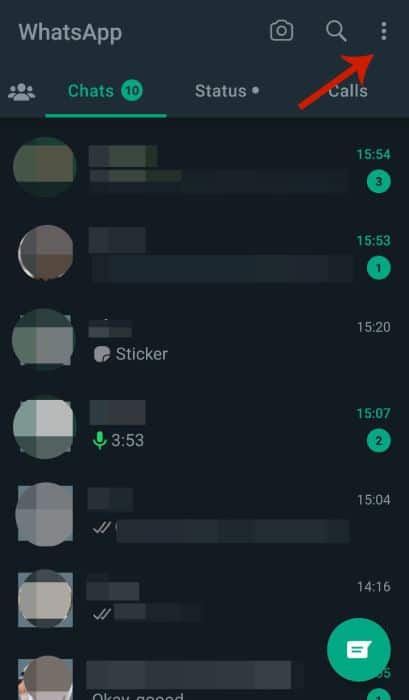
- Select Settings.
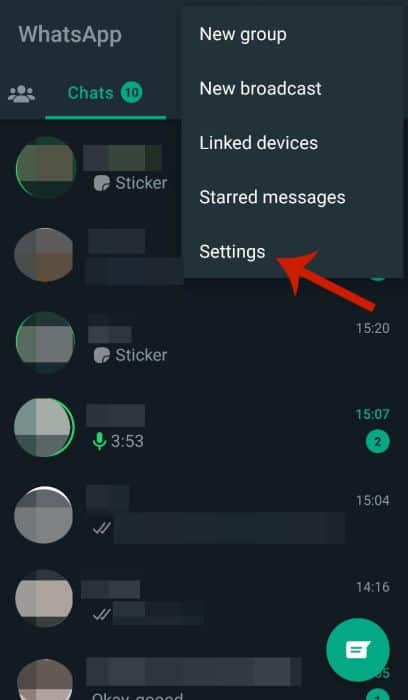
- Press Chats to view the Chats settings.
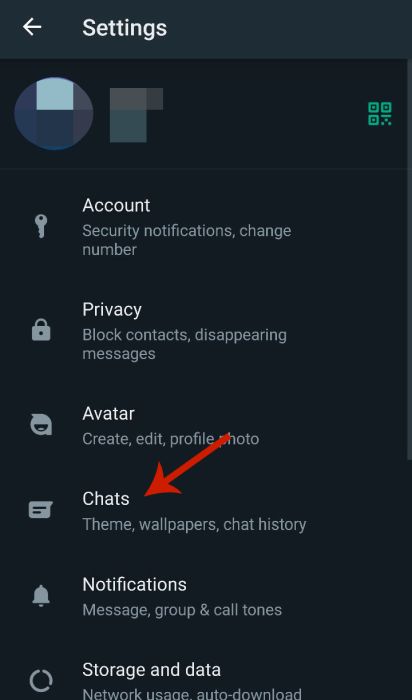
- Scroll down and tap Chat History.
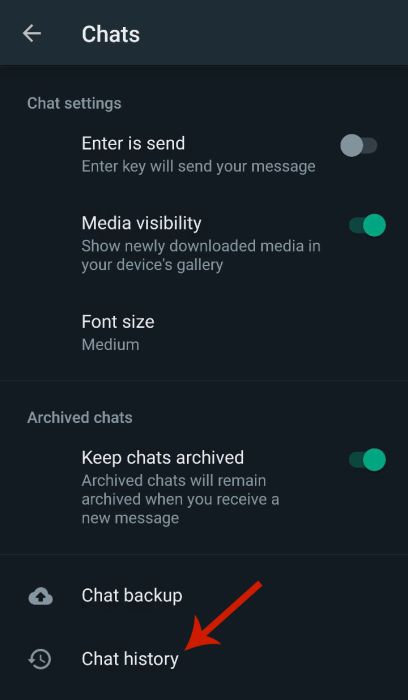
- Tap archive all chats to conceal all your WhatsApp chats at once.
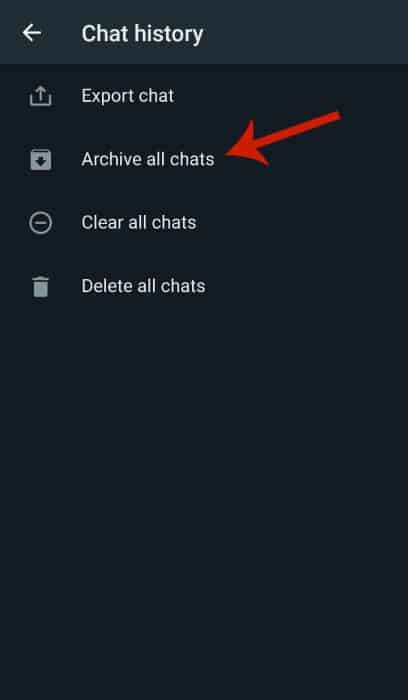
- Press OK to confirm.
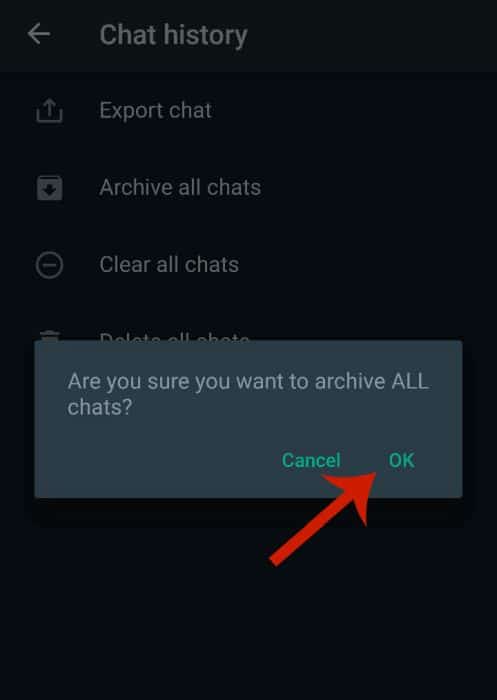
- Return to the Chats tab and you’ll see all of your WhatsApp chats are archived and your Chats list is empty.
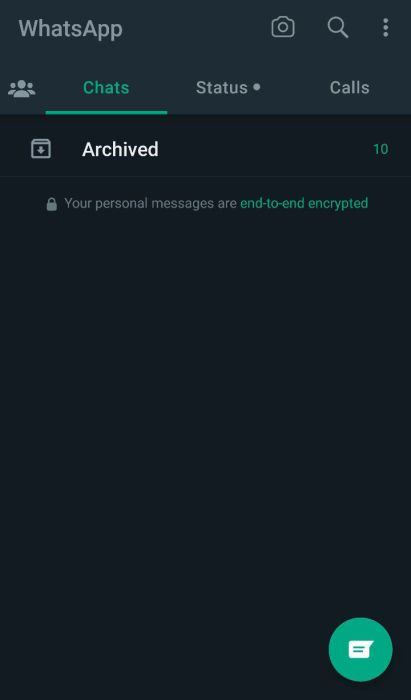
- To restore your chats, repeat steps 1 – 4 then tap Unarchive all chats.
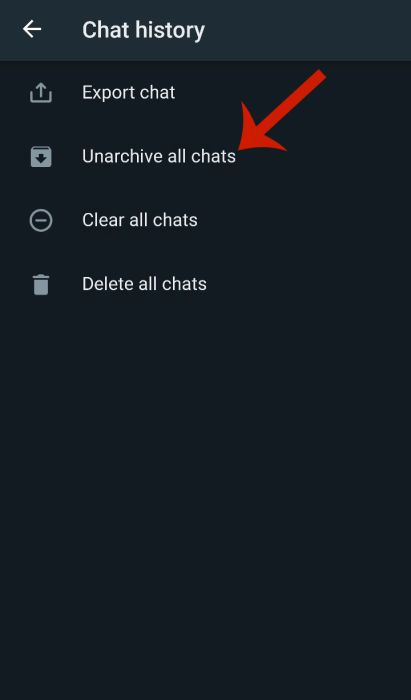
- Tap OK to confirm the restoration.
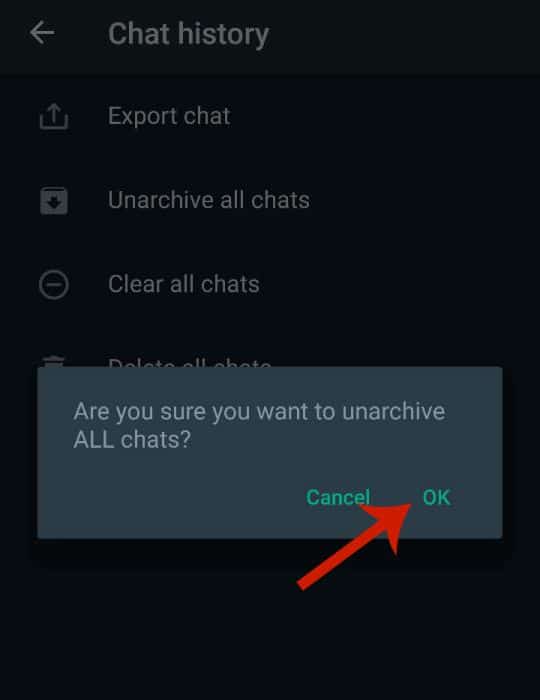
Here’s a video demonstration of how to archive all chats on iPhone:
FAQs
How do I hide someone on WhatsApp?
You can hide someone on WhatsApp by archiving your conversation with them. Doing this removes the conversation from the Chats list so you won’t see it with the other chats on WhatsApp. When you archive an exchange, you hide the person’s messages without blocking them or deleting the chat.
How can I hide WhatsApp chat without deleting or archiving?
You can hide WhatsApp chat without deleting it or archiving it by locking your WhatsApp. This is done by locking your WhatsApp with a biometric lock such as a fingerprint or Face ID, which means that no one can access your WhatsApp without you knowing.
Can you hide chats on WhatsApp Web?
You can hide chats on WhatsApp Web using the archive feature for WhatsApp. Archiving your chats on WhatsApp will hide them in the archive folder and remove them from view. You can hide chats on WhatsApp Web or on your phone and it will be reflected on your computer.
Hide WhatsApp Conversation – Wrapping Up
What’d you think of this article?
I know that sometimes having a lot of WhatsApp messages can become overwhelming. Between work, school, friends, and family members, can become too much for just about anyone. That’s the primary reason for writing this guide. I wanted to show you how to easily hide WhatsApp chats so you can deal with them at your own pace.
As you’ve seen, it’s quite easy to conceal WhatsApp messages. You can archive a single chat, multiple conversations, or all of them on either your Android or iPhone.
If you want to know more about how to secure your WhatsApp messages then learn how to stop WhatsApp backup. This can prevent hacking especially if you backup WhatsApp to iCloud.
Leave any questions you have in the comments below. And feel free to share this article with your friends, family, and followers.
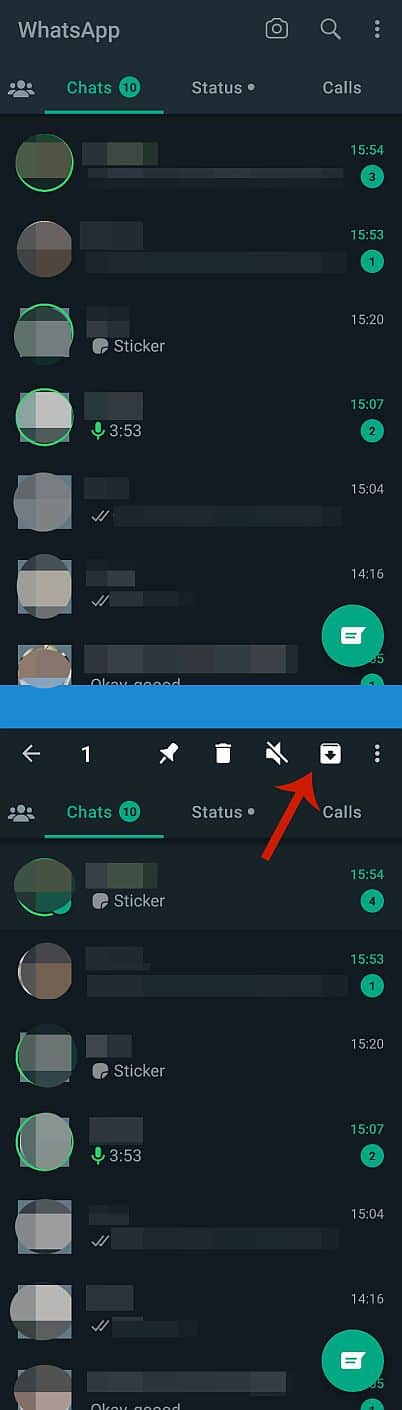
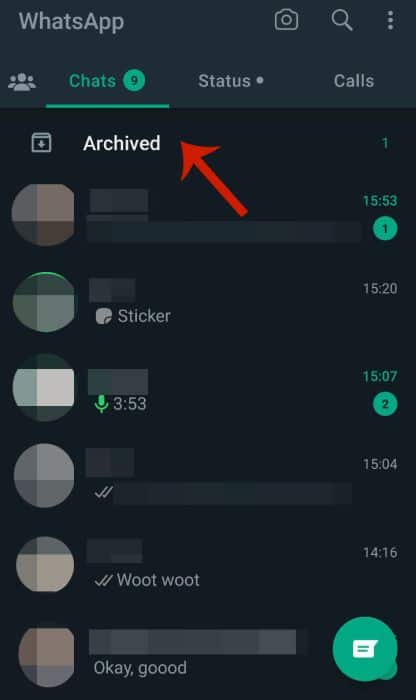
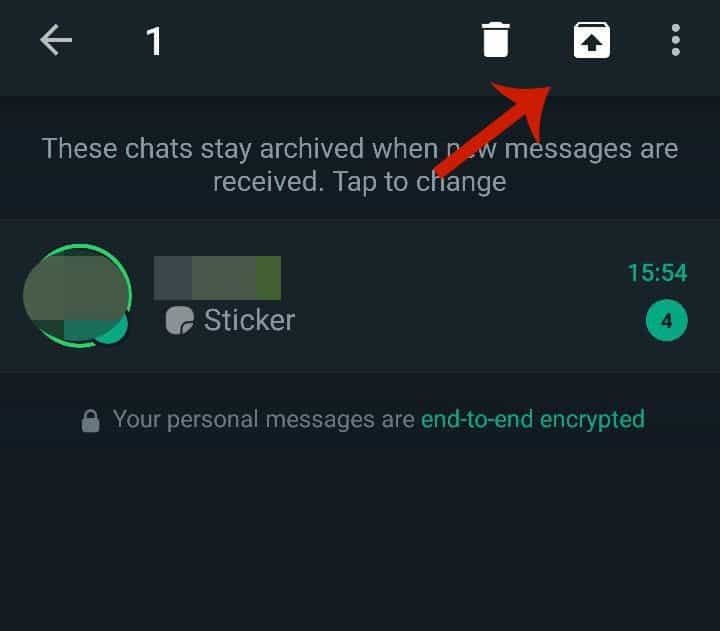




Is there any way of hiding particular chat on WhatsApp? Need to hide only one person chat.
Hi Ray,
Question, if I got a message from a hidden conversation it automatically gets unarchived? if so, can I mute these notifications and avoid them to show up on the conversation list?
Thanks
Hi Cesar,
Even if you mute the archived conversation it will still show up in the chat list when you receive a new message.
True, Archive will cause a Chat to hide, but if the Contact sends a new WhatsApp message, the Chat will simply show again!
In my bf phone, I saw a whatsapp logo appeared on top of the screen, it has no sound but it disappeared suddenly and when I swipe it down to check there is nothing. What is that, a secret chat or something? Please guide me, thanks.
Hi Ray,
It is not a secret chat and is a natural behavior. You can expect it to happen at times.
Is there any way of hiding particular chat on WhatsApp? Need to hide only one person chat.
I am afraid that is not possible currently.
When I try to forward a text or a pic..there appears a screen listing most frequently chatted and recently chatted…how do i delete a particular contact from that page.. please help
Hi Marianne,
I have answered your query in the following tutorial – Hide contact from Frequently Contacted on WhatsApp
I hope this helps 🙂
How to undo the archived chats
Hi Trishant,
Chat will be unarchived automatically as soon as that contact sends you a message. However, if you want to unarchive yourself then for Android, go to the bottom of all the WhatsApp conversations and select Archived chats. After that long tap on the chat you want to Unarchive and select the unarchive icon (second from right).
Will update the same in the article with screenshot as well.
Hope this helps.
Hi,
My girl friend hides her WhatsApp contacts it can’t be seen how to see her WhatsApp hidden contacts I am planning to get married to her next month. I think she is hiding some thing from me kindly guide me. thanks
If that is the case the you can use mspy for Smartphones app to track her WhatsApp. However, according to mspy the party tracked must be fully aware of that 🙂
How to make group chat private so that we can’t see each other number ?