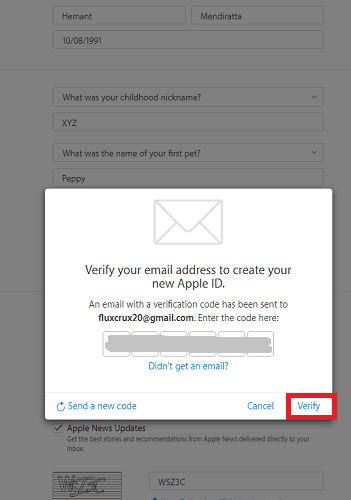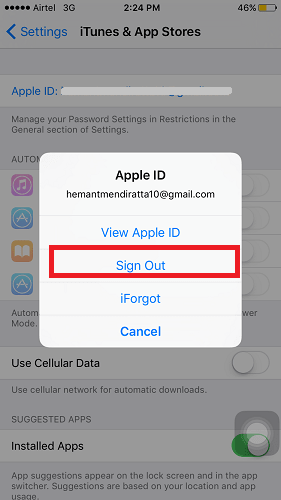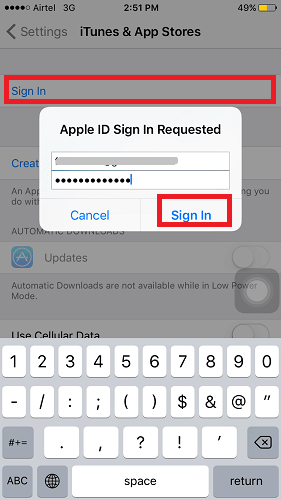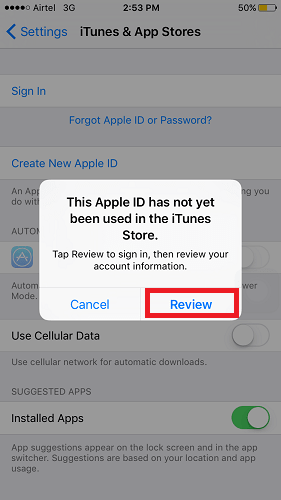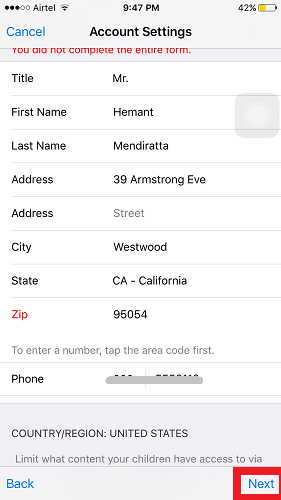This tutorial will let you know about how to create US Apple ID irrespective of your location in the world and that too without a credit card. Situation like this arises whenever iOS users like me want to use an App which is exclusive to US App Store. Also, most of the times apps and games are first launched in US App store and iOS users in other regions have to wait to get that App. Many iOS users found themselves in a similar position with the launch of Pokemon Go game only in US and a few other countries.
Users across the globe obviously cannot wait to get their hands on such an unbelievably cool game like Pokemon Go and would like to download Pokemon Go from any location.
For circumstances like these you need US iTunes and App Store account. So let’s get started and learn how to get it.
Create US Apple ID from any location
1. Click on following link – Create New Apple ID.
2. Click on Create Your Apple ID.
3. Now, you have to provide details for new account. Enter your another Email ID which you haven’t used yet with App Store account. If you don’t have another Email ID then create one.
4. Create a password and enter your Name and Date of Birth. Set up security questions.
5. This is the most important step, select United States as your Country or region. Enter the Captcha and click on Continue.
6. An email containing the verification code will be sent to your email id. Using the code verify the email id.
7. Your new Apple ID is created. Now go to Settings App on your iOS device and select iTunes & App Store. Tap on your current Apple ID and select Sign Out.
8. Once logged out, tap on Sign In.
9. Enter the credentials of Apple ID created in above steps and select Sign In.
10. Pop up will come up with the following message – “This Apple ID has not been used in the iTunes Store“, select Review.
11. Now it will proceed and show whatever you selected while setting up the Apple ID. It is editable if you desire. First and most important will be Country or Region, United States should be checked by Default. If not change it to United States and Tap Next.
12. Tap on Agree to accept Terms and conditions.
13. Here is the magic. You will get an option to select as None in Billing Information which means using this method you can create Apple ID even without a credit card.
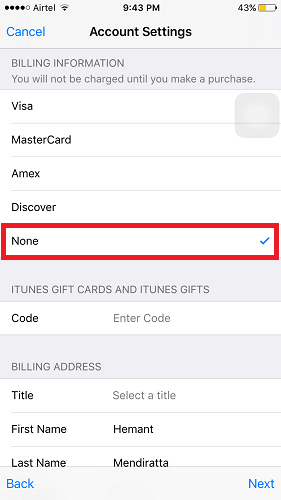
14. Enter other missing information. Be careful to enter Dummy US address, Phone Number and Zip code. You can find them easily on Google.
15. After entering the information tap on Next.
There you go! Tap on Done and enjoy all the apps available in US iTunes & App Store.
Congratulations you have created US Apple ID from your region without Credit Card. Share it with your friends if you find it helpful. Hit us in comments section if you face any issues.